Wcc3.exe screen descriptions binary output screen, Binary output screen – WattMaster WM-WCC3-TGD-01B User Manual
Page 199
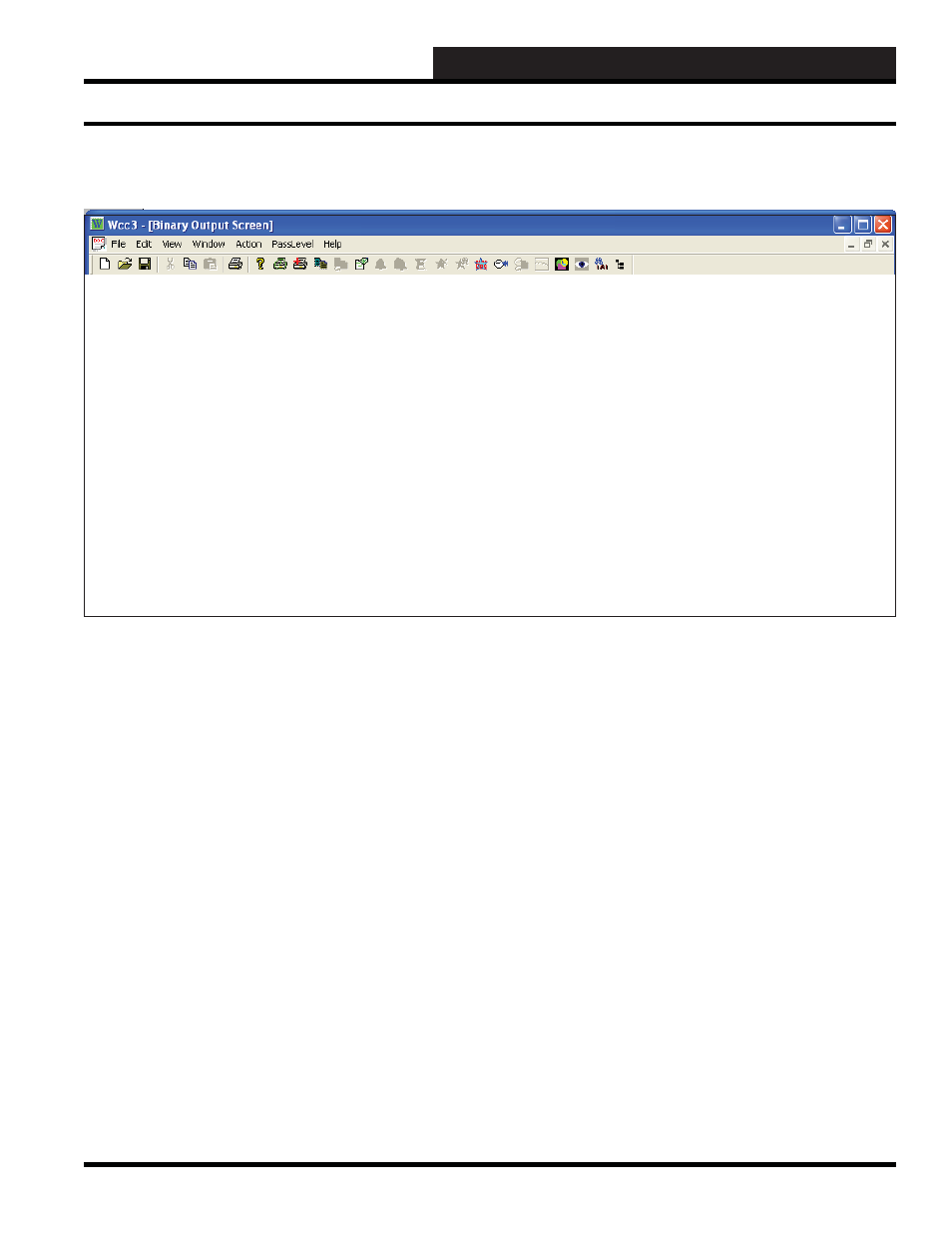
WCC III Technical Guide
3-85
WCC3.EXE SCREEN DESCRIPTIONS
BINARY OUTPUT SCREEN
Satellite # 1
BINARY OUTPUT # 3
Description: S1-BO3
Contact Open Message #: 2 off
Contact
Close
Message
#:
1
on
Mode: BINARY
Minimum Off Time: 0 Minutes
Contact Confi guration: Normal Open
Minimum On Time: 0 Minutes
In local set contact set to: OPEN
Controlled by input: L3
Keep On Time: 0 Minutes
Analog Mode setup:
Normal Setpoint: 0
Alternative Setpoint: 0
Hysteresis: 0
Alternative Controlled By ////
HOME for menu
Satellite # _____
Specifi es the number of the satellite you are currently editing.
If you would like to edit a different satellite, simply position the
cursor to this fi eld by using the cursor positioning (arrow) keys,
enter the desired satellite number, and press
<Enter>
.
Binary Output
Specifi es the summary type to be displayed. Because this is a
“choice” fi eld, a list of available choices will be displayed at the
bottom of the screen:
<ANALOG INPUT, CONTROL OUTPUT, ANALOG OUTPUT,
TREND LOGGING, LOGIC SWITCH, BINARY OUTPUT>
Make your selection by pressing the
<space bar>
once for each
choice until the desired point type has been selected, and then
press
<Enter>
. (If you select a point type that is different than
that currently being displayed, the screen will be rewritten with the
appropriate screen and data.)
Description
Enter a description for the output. The description can be up to 10
characters in length. This description will display in the Comments
fi eld on the Binary Output Summary Screen.
Mode: __________
Specifi es the mode type of the input. Because this is a “choice”
fi eld, the list of available choices will be displayed at the bottom
of the screen:
<BINARY, ANALOG>
Make your selection by pressing the
<space bar>
once for each
choice until the desired point type has been selected, and then press
<Enter>
.
Contact Confi guration: __________
Specifi es the type of confi guration. Because this is a “choice” fi eld,
the list of available choices will be displayed at the bottom of the
screen:
<Normal Open, Normal Close>
Contact Open Message #: ____
Contact Closed Message #: ____
Specifi es a pair of message numbers, one for the contact open state
and the second for the contact closed state. These numbers refer
to a message on the On/Off Units Message Screen. For example,
message #1 might be “Fan On” and message #2 “Fan Off.” If you
want the message on the Control Output Summary Screen to be
“Fan On” when the satellite contact is closed, enter “#1” as the
contact closed message etc.
Binary Output Screen’s WCC III Logical Address is XXXOYY, where XXX = Satellite Address #,
O = Binary Output, YY = Binary Output #
Binary Output Screen