Wccutility.exe screens, Utility screen, Main utility screen – WattMaster WM-WCC3-TGD-01B User Manual
Page 388
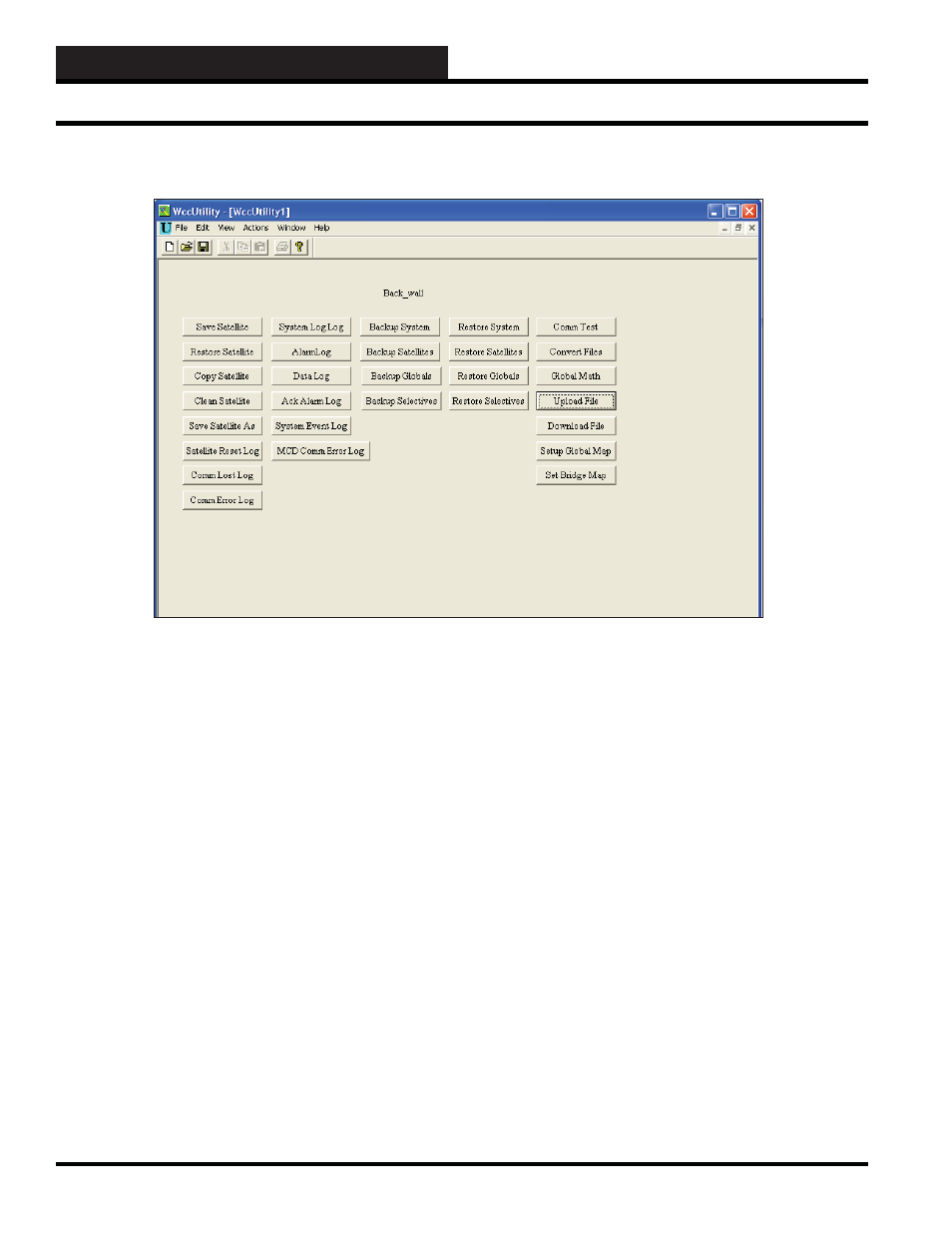
WCC III Technical Guide
5-6
WCCUTILITY.EXE SCREENS
<Backup System>
: This function will backup all of the data from
the WCC III system in a fi le named WCC3SYSTEM.XML.
<Backup Satellites>
: This function will backup all SAT III data
fi les into a single fi led named WCC3SATELLITES.XML.
<Backup Globals>
: This function will back up all Globals (analog
and binary) data fi les into a single fi le named WCC3GLOBALS.
XML.
<Backup Selectives>
: This function will allow selective backup
of the following fi le(s): Global Analog, Global Binary, Week
Schedules, Optimal Starts, Shed Restore, Duty Cycle, Energy
Consumption, Holiday Schedules, Proportional Reset, System
Parameters, Alarm Messages, Status Messages, Unit Messages,
Network Information, and PID Programs.
<Restore System>
: This function will restore all of the WCC III
system data from a single fi le named WCC3SYSTEM.XML.
<Restore Satellites>
: This function will restore all SAT III data
fi les from a single fi le named WCC3SATELLITES.XML.
<Restore Globals>
: This function will restore all Globals (analog
and binary) data fi les from a fi le named WCC3GLOBALS.XML.
UTILITY SCREEN
<Restore Selectives>
: This function will allow selective restore
of the following fi le(s): Global Analog, Global Binary, Week
Schedules, Optimal Starts, Shed Restore, Duty Cycle, Energy
Consumption, Holiday Schedules, Proportional Reset, System
Parameters, Alarm Messages, Status Messages, Unit Messages,
Network Information, and PID Programs.
<Comm Test>
: This function checks communications to and from
up to 10 selected satellites on a jobsite per window.
<Convert Files>
: This function gives you the option to convert
WCC II fi les to WCC III fi les.
<Global Math>
: This function recompiles all global analog math
routines from WCC II to WCC III.
<Upload File>
: This function can be used to transfer fi les to the
WCC III - MCD.
<Download File>
: This function can be used to transfer fi les from
the WCC III - MCD.
<Setup Global Map>
: This is where global information can be
sent from the WCC II system to the WCC III - MCD.
<Set Bridge Map>
: This is where satellite information can be sent
from the “new” WCC III - MCD to the old WCC II system.
Main Utility Screen