WattMaster WM-WCC3-TGD-01B User Manual
Page 350
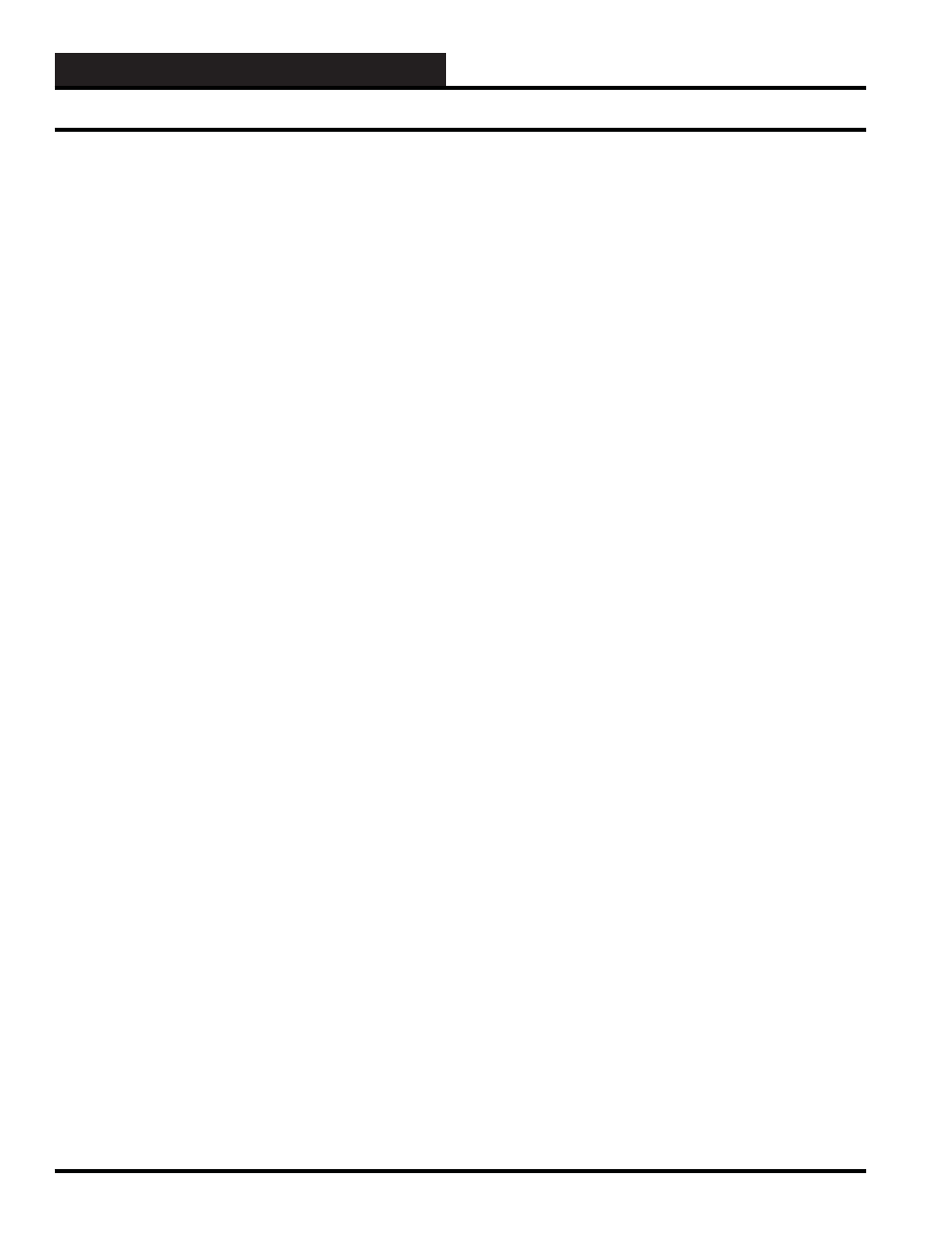
WCC III Technical Guide
4-40
4. SCUSCR.EXE SCREENS
Single Duct Cooling Only Pressure Independent Setpoint Screen
Airfl ow @ 1” WG Box size
If this is a pressure independent box, this option allows you to
calibrate the box CFM correctly using the VAV box manufacturer’s
“K” factor. This “Box Size Constant for Airfl ow @ 1” WG” fi eld
is needed whenever you wish to have a pressure independent
operation of your VAVBOX. You must also have an Airfl ow
sensor attached to the VAV Box controller and have airfl ow fi ttings
connected to a airfl ow pickup tube. This fi eld requires that you
have from the VAV box manufacturer a chart, or at least a number,
that you then can fi ll in this fi eld. You must enter the correct “K”
(CFM) factor for the inlet diameter of the box you are confi guring.
For demonstration purposes, see Figure 4-3: TempMaster VAV
box CFM Sizing chart.
Minimum Airfl ow Setpoint
This is the minimum position in CFM that the actuator will close
to. This depends on calibration of the Zone’s damper actuator. This
allows for both types of VAV zone dampers, 60 degree boxes, and
90 degree boxes. This also allows for air balancing of the system.
Maximum Airfl ow Setpoint
This is the maximum position in CFM that the actuator will open
to. This depends on calibration of the Zone’s damper actuator. This
allows for both types of VAV zone dampers, 60 degree boxes, and
90 degree boxes. This also allows for air balancing of the system.
Vent Mode Airfl ow Setpoint
This is the position in CFM that the zone damper’s actuator will
go to in the vent mode of operation. The TUC-2R is in vent mode
when the Space Temperature is between the heating and cooling
setpoints.
Unoccupied Mode Minimum Airfl ow
This is the minimum position in CFM that the zone damper’s
actuator will go to in the unoccupied mode of operation. This
is determined by a command from a WCC III – MCD central
processor.
Damper Direct or Reverse Acting
If the actuator is clockwise to open, then “0” (ZERO) should be
selected. If the actuator is counter-clockwise to open, the “1”
(ONE) should be selected.