Wcc3.exe screen descriptions, Holiday schedule screen – WattMaster WM-WCC3-TGD-01B User Manual
Page 207
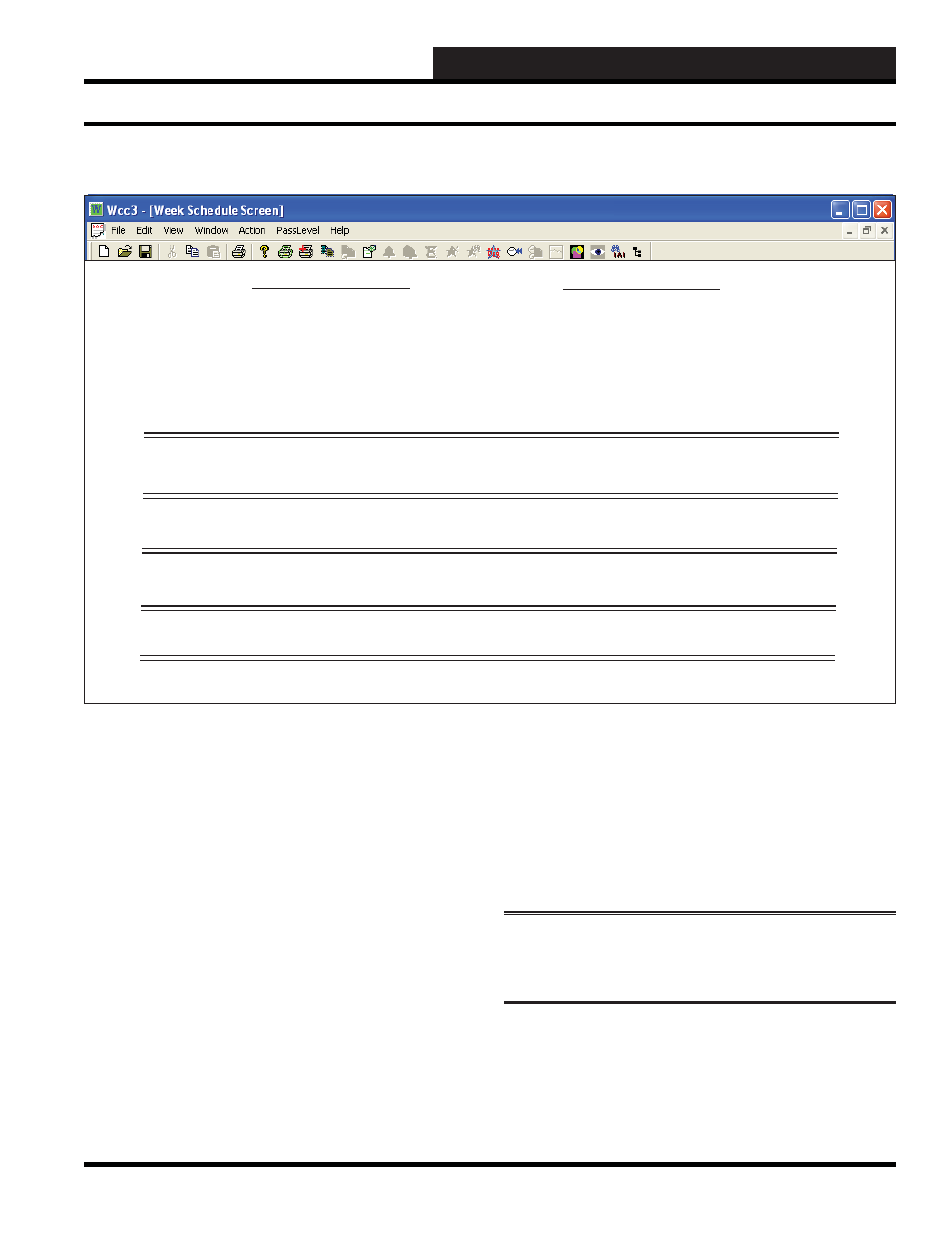
WCC III Technical Guide
3-93
WCC3.EXE SCREEN DESCRIPTIONS
The week schedule will obey the entries listed on the HOL line
when a holiday occurs. In this example, the week schedule will be
OFF on the dates listed as holidays on the Holiday Screen. (When
the system sees ---, it will remain in its present state until it sees the
next on or off command.)
There must be at least eight hours between the Start time and End
time of the Holiday. If a shorter time is needed, you will need to
set up the strategies within the Override Screen, described on page
3-91.
The data on this screen DOES NOT erase itself after the holiday has
been completed. If you need to erase a particular holiday, simply
position the cursor over the value in the month column at the left
hand side of the screen of the holiday in question. Press
<Ctrl>
and then
<Home>
, holding both keys down at the same time and
then releasing them. The
<Ctrl><Home>
feature will clear out one
holiday at a time. To perform the
<Ctrl><Home>
function, you
must have a level 3 access code.
NOTE:
Values entered may remain after you clear the
Holiday until you leave the screen and return to the Main Menu
and then open the Holiday Schedule Screen again.
WEEK SCHEDULE 1
Description:
Linux Week Schedule
Current status Night Week
OFF
WED 0707
On Message #:
7
Week Day
Password level req’d to alter: 3
Off Message #:
8
Week Night
DAY
EVENT EVENT EVENT EVENT EVENT EVENT
MON on 0800 off 1700 --- ---
---
---
TUE on 0800 off 1700 --- ---
---
---
WED on 0800 off 1700 --- ---
---
---
THR on 0800 off 1700 --- ---
---
---
FRI on 0800 off 1700 --- ---
---
---
SAT on 1000 off 1400 --- ---
---
---
SUN off 1000 off
--- ---
---
---
HOL off 0000
---
--- ---
---
---
HOME for menu
Holiday Schedule Screen
Week Schedule Screen’s WCC III Logical Address is Wnn, where W = Week Schedule and nn = Week Schedule#