Wcc3.exe screen descriptions, Analog global - integral mode, Accumulation mode – WattMaster WM-WCC3-TGD-01B User Manual
Page 245: Analog global sorted list screen and integral mode
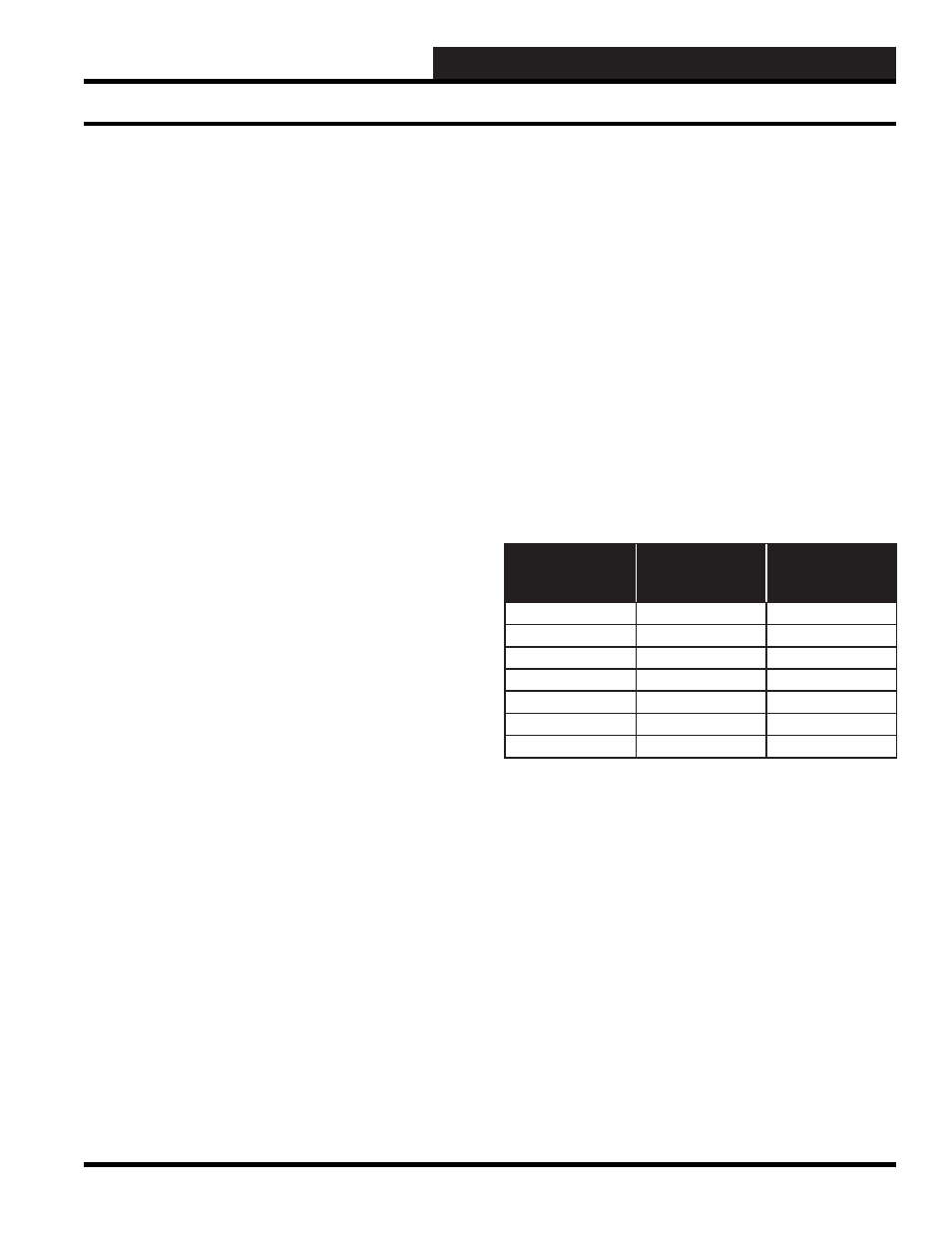
WCC III Technical Guide
3-131
WCC3.EXE SCREEN DESCRIPTIONS
Range
The system has the capability of generating an alarm if the value
of this global analog is either inside or outside of the desired range.
If inside is selected, an alarm will be generated when the value of
the global analog is within the two limits specifi ed. If outside is
selected, an alarm will be generated if the value of the global is
outside the limits specifi ed. Because this is a “choice” fi eld, a list of
available choices will be displayed at the bottom of the screen:
<
None, Inside, Outside>
You may make your selection by pressing the
<space bar>
until
the desired data pattern has been selected, and then pressing
<Enter>
.
Low Limit
High limit
The Low and High Limits can be either an Address or a Value.
When you move the cursor to this fi eld, the word Address or Value
will appear. Since this is a choice fi eld, press the
<Space Bar>
until the desired choice appears and then press
<Enter>
.
If you select “Value” as the choice for this fi eld, you can enter a
number which will serve as the alarm limit. If you select “Address,”
you can specify an address such as an analog input or global analog
to be used as the alarm limit.
Type
Specifi es the priority (or “importance”) level for any alarms
generated by this input. Alarm types range from one (highest
priority) to eight (lowest priority). The system displays and e-mails
higher priority alarms fi rst. (The fi rst fi ve alarm priorities (1-5)
have e-mail-out-on-alarm capabilities.)
Message #
Specifi es a message number which is used by the system to reference
a message which is entered on the Alarm Message Screen.
ANALOG GLOBAL - INTEGRAL
MODE
Mode 3: Integral
The integral mode can be used to either determine the average
value of a measured variable using a “sliding window” effect or
the straight average for a given time period. The integral may also
be used to add data readings together to obtain an accumulated
total.
ACCUMULATION MODE
The integral mode may also be used to add data readings together
to obtain an accumulated total. For example, assume that the WCC
III system is monitoring the gallons per minute (gpm) of fuel oil
used by a building. We can use the integral mode to take a sample
gpm reading every minute and accumulate the readings to obtain
a total gallons used each day. For example, consider the following
table of data:
Time
(minutes since
midnight)
Sample Reading
(gpm)
Value of the
Global Analog (total
gallons)
1
5
5
2
6
11
3
5
16
4
4
20
1439
5
7200
At the end of the day, the total gallons used (7200 in the above
example) can be automatically written on a Trend Log Screen.
After the value is saved on a Trend Log Screen, the total gallons
used can be reset to 0 to allow the system to start accumulating the
next day’s oil usage.
The screen on the next page is a Global Analog Screen using the
accumulation mode to total the gallons of fuel oil used.
Analog Global Sorted List Screen and Integral Mode