Wcc3.exe screen descriptions, Control output summary screen – WattMaster WM-WCC3-TGD-01B User Manual
Page 166
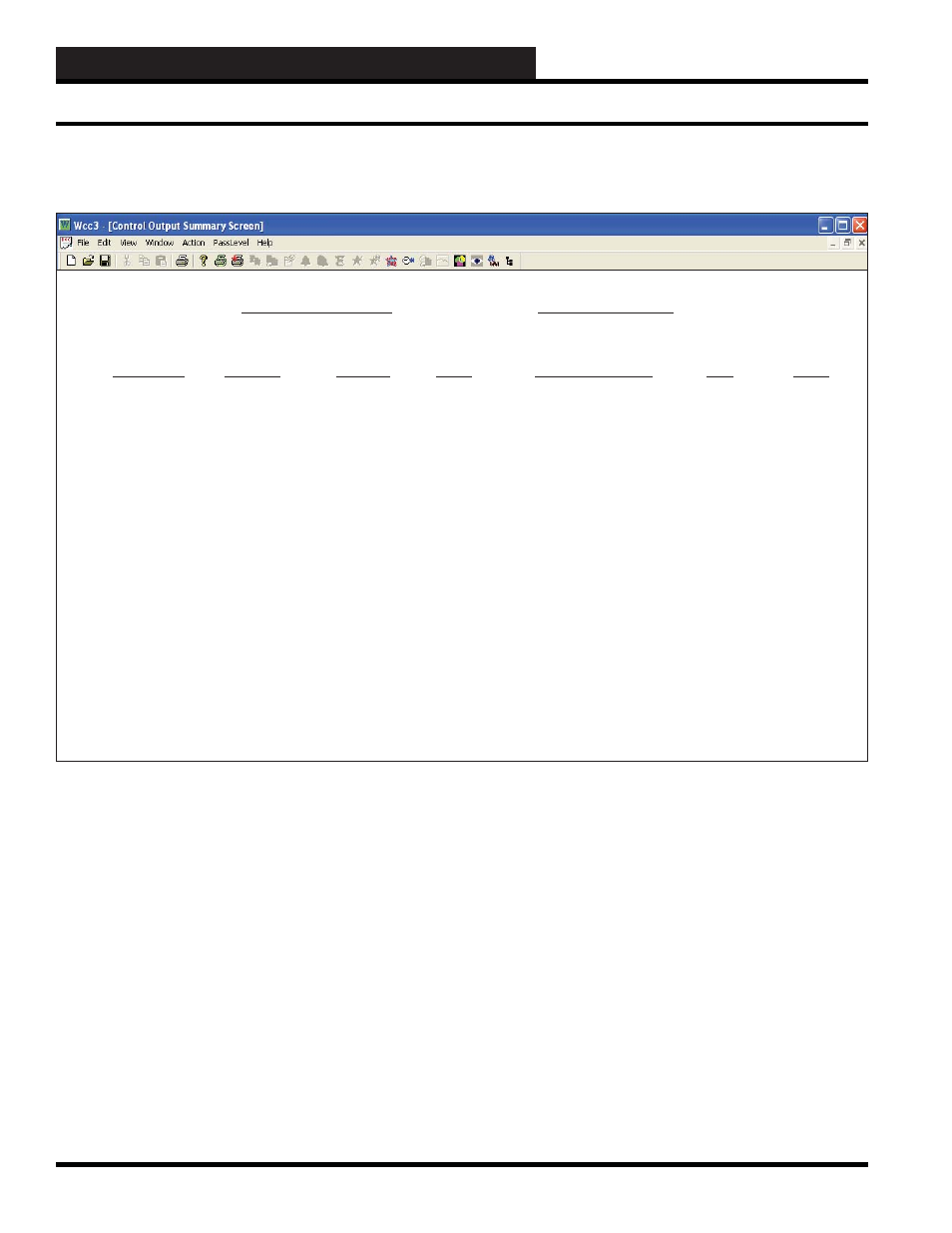
WCC3.EXE SCREEN DESCRIPTIONS
WCC III Technical Guide
3-52
Control Out
Specifi es the summary type to be displayed. Because this is a
“choice” fi eld, the list of available choices will be displayed at the
bottom of the screen:
<Analog Input, Control Output, Analog Output,
Trend Logging, Logic Switch, Binary Output>
You may make your selection by pressing the
<space bar>
until
the desired summary type appears and then pressing
<Enter>.
If you select a summary type that is different than that currently
being displayed, the screen will be rewritten with the new screen
information.
Satellite ______
Specifi es the number of the satellite which you are currently
communicating with. If you would like to view the control output
summary data for a different satellite, use the arrow keys to move
the cursor to this fi eld, enter the desired satellite number, and press
<Enter>
.
Control Output
Satellite # __1 Satellite # __1
Time
Date
Control
Outputs
08:32
1/20
SCHED
ANALOG
CONTROL
LIMIT
COMMENTS
STATUS
STATUS MODE CONTROL INPUT LOW
HIGH
Klh: S1-K1h
On
+ 1
c: S1-K1c
On
+ 1
76.2 DEG. 74.0
200.0
K2h S1-K2h
Off
- 1L1
74.7 DEG.
set =
74.0
c: S1-K2c
- ////
K3h: S1-K3h
- ////
c: S1-K3c
- ////
K4h: S1-K4h
- ////
c: S1-K4c
- ////
K5h: S1-K5h
- ////
c: S1-K5c
- ////
K6h: S1-K6h
Off
- 0
c: S1-K6c
Off
- 0
K7h: S1-K7h
- ////
c: S1-K7c
- ////
K8h: S1-K8h
- ////
c: S1-K8c
- ////
HOME for menu
CONTROL OUTPUT SUMMARY SCREEN
To view or edit a specifi c control output, use the arrow keys to
position the cursor (shown as “>” along the left hand side of the
screen) to the desired point and press
<Enter>
. The Control Output
Screen for the specifi c point will now appear.
Time / Date
The present time and date will automatically appear at these
locations.
COMMENTS
The description message which was entered on the control output
screen is displayed here to help you identify the different control
outputs within the system.
Control Output Screen’s WCC III Logical Address is XXXKYh or c, where XXX = Satellite Address #, K = Control Output,
Y = Control Output #, h = Heat (General Purpose), and c = Cool (General Purpose)
Control Output Summary Screen