Wcc3.exe screen descriptions secure the system, Secure the system – WattMaster WM-WCC3-TGD-01B User Manual
Page 215
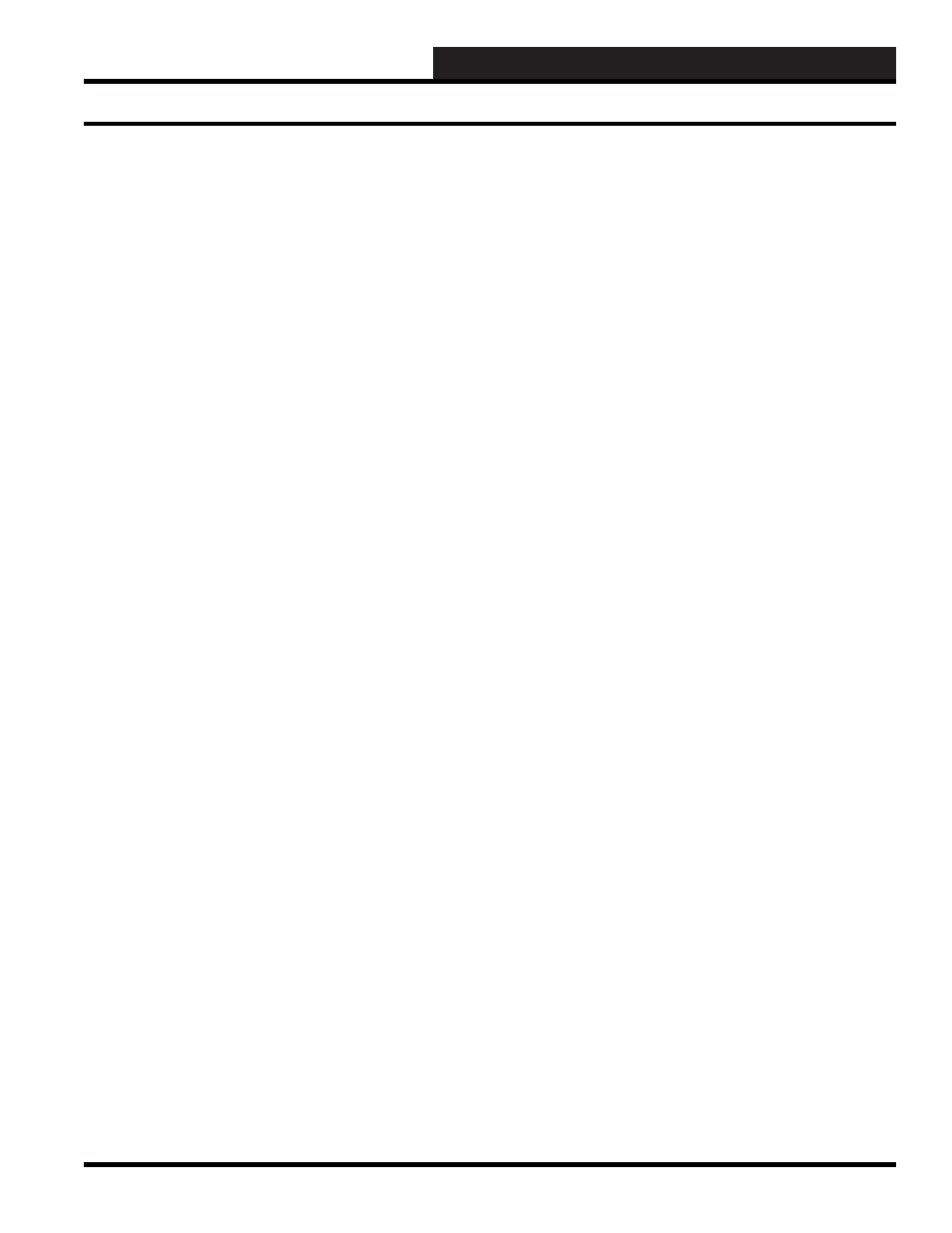
WCC III Technical Guide
3-101
WCC3.EXE SCREEN DESCRIPTIONS
SECURE THE SYSTEM
This position on the Main Menu Screen is used for signing off after
you are fi nished using the system. To sign off, place the cursor over
“Secure the System” by using the cursor positioning (arrow) keys,
and press
<Enter>
. This will cause the access level to return to zero
which allows the operator to “View Screens Only.”
The WCC III system has an automatic lock-out feature which
automatically monitors keyboard activity. If there has not been
any keyboard activity for a set period of time, the system will
automatically sign off and secure the system to a level zero access.
The amount of time which will cause the system to automatically
sign off is entered on the System Parameters Screen.
Secure the System