WattMaster WM-WCC3-TGD-01B User Manual
Page 525
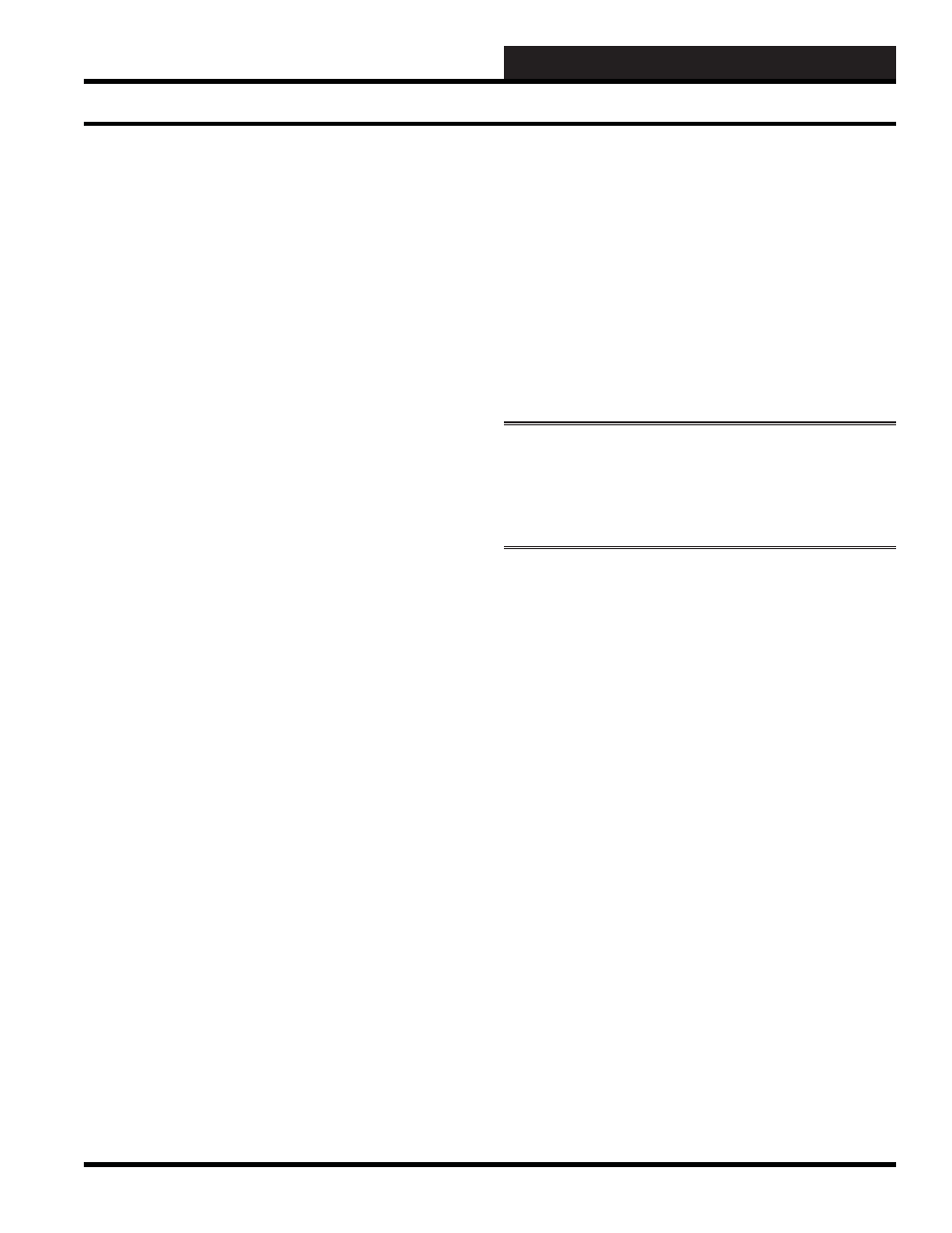
12. WCC III INSTALLATION
GUIDE
WCC III Technical Guide
12-29
The “Old” SAT II Type Binary Input
with Time Delay Board Installation
and Mounting
It is important to mount the “old” SAT II type Binary Input with
Time Delay board in a location that is free from extreme high
or low temperatures, moisture, dust, and dirt. Be careful not to
damage any of the electronic components when mounting the
“old” SAT II type Binary Input with Time Delay board. Remove
the “old” SAT II type Binary Input with Time Delay board from its
Snap-Track mount. Using the Snap-Track as a template, mark the
two mounting holes. Drill pilot holes in the enclosure back panel,
and secure the Snap-Track using sheet metal screws. Do not allow
metal shavings to fall onto the “old” SAT II type Binary Input with
Time Delay board. Reattach the “old” SAT II type Binary Input
with Time Delay board into the Snap-Track.
Latest WCC III Binary Input with Time
Delay Expansion Board (HSS EXP
PORT) - (SS5006)
The new WCC III Binary Input with Time Delay board provides
a terminal point for landing wire for an external input switch /
relay contact. It can interface to the SAT III controller via a 16-pin
ribbon cable with “DIP” connectors on both sides. Connect “J1”
on the Binary Input board to one of the two removable dipswitches
on the cover of the SAT III controller. These two switches are
labeled Binary Inputs on the cover of the SAT III controller. Or,
an alternative method of connection to the SAT III controller is
provided by the 6-pin HSS communications port on the side of
the SAT III controller. The eight Binary Inputs on the new WCC
III Binary Input with Time Delay board are dry contact closures
to ground only. There is a Time Delay switch on the new WCC
III Binary Input with Time Delay board. This Time Delay switch
determines how long the input will stay on after a momentary
switch contact is applied to the input of the new WCC III Binary
Input with Time Delay Board.
With the Time Delay dipswitch (1 to 6) all OFF, there is no delay
ON for all eight inputs. Time Delay dipswitch (1 - 15 MIN) ON
there is a 15-minute delay ON for all eight inputs. Time Delay
dipswitch (2 - 30 MIN) ON there is a ½ hour delay ON for all
eight inputs. Time Delay dipswitch (3 - 1 HOUR) ON there is a
1 hour delay ON for all eight inputs. Time Delay dipswitch (4 - 2
HOUR) ON there is a 2-hour delay ON for all eight inputs. Time
Delay dipswitch (5 - 3 HOUR) ON there is a 3-hour delay ON for
all eight inputs. Time Delay dipswitch (6 - 4 HOUR) ON there is
a 4-hour delay ON for all eight inputs. These Dipswitch settings
are additive. With Time Delay dipswitch (1 - 15 MIN, 2 - 30 MIN,
and 3 - 1 HOUR) ON, there is a 1 hour and 45 minute delay ON
for all eight inputs.
NOTE:
This Time Delay dipswitch is ignored when the
Binary Input with Time Delay board is connected via the HSS
port. There are 16 independent Time Delays on the Binary
Input screen of the WCC III front-end software. One for each
of the 16 binary inputs.
The eight input status LEDs on the new WCC III Binary Input with
Time Delay board also do not work during a time delay when it is
connected to the SAT III via the HSS port.
The Binary Input board power requirements are 24VAC and it
draws 5 VA. The 24 VAC power connection is P2, and you must
observe polarity when connecting this power connection to the
SAT III.
HSS connection cables are available in the following sizes: 6-inch,
12-inch, 18-inch, 3 feet, 25 feet, 40 feet, 80 feet, and 120 feet.
WCC III Binary Input with Time Delay Board