Wcc3.exe screen descriptions, Analog global screen – WattMaster WM-WCC3-TGD-01B User Manual
Page 242
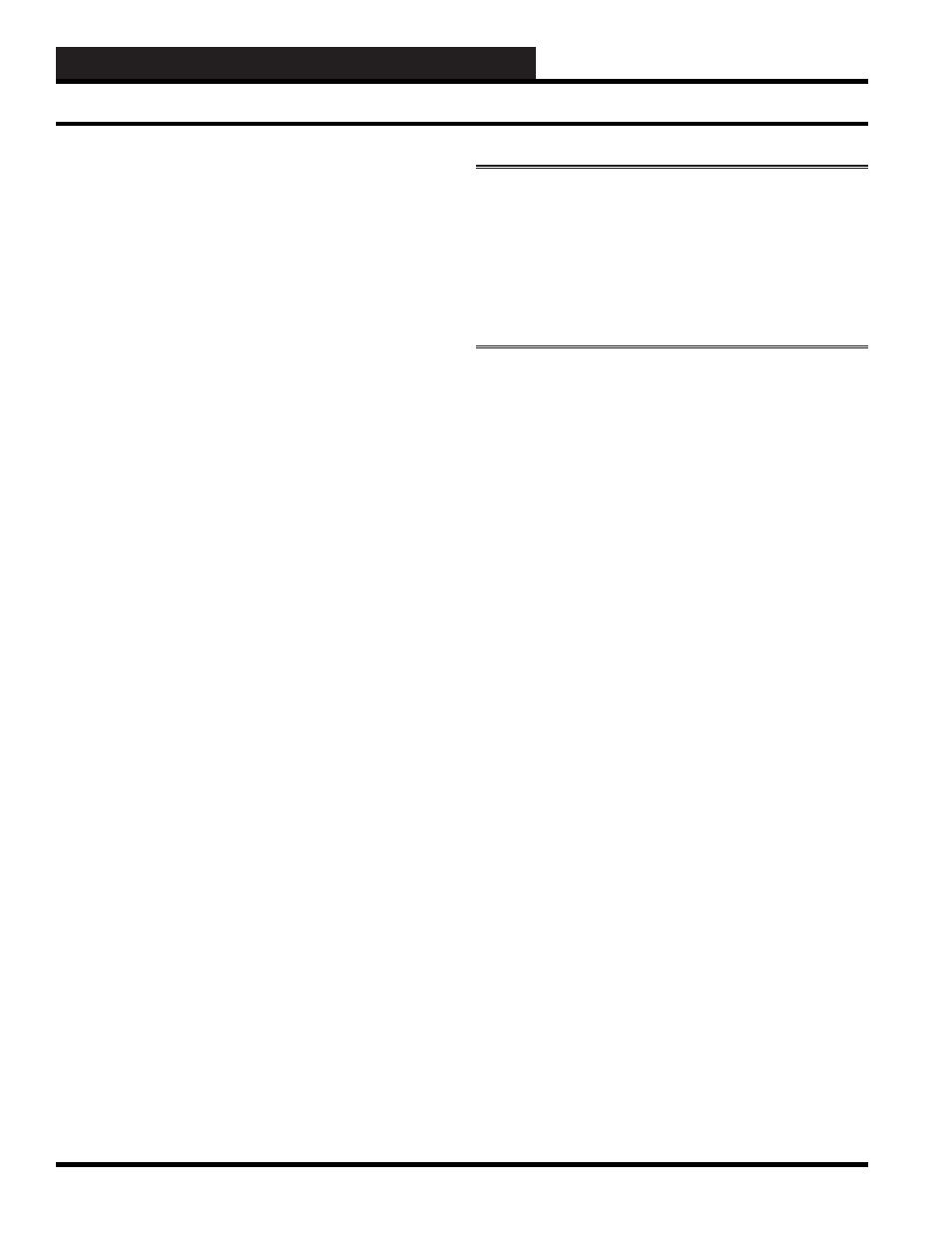
WCC3.EXE SCREEN DESCRIPTIONS
WCC III Technical Guide
3-128
The term local set means that communication is lost between
the MCD and the satellite controllers. If the MCD stops
communicating, the global analog values will be gone. This
input allows you to specify a default value for the global
analog if the MCD quits communicating. You may input a fi xed
number, or you may choose to select LAST VALUE. If LAST
VALUE is chosen, the global analog will default to the value it
had when communications with the MCD were lost.
Mode
Because this is a “choice” fi eld, the list of available choices will
be displayed at the bottom of the screen:
<Averaged, Sorted, Integral, Math, Look Up,
External, Dual Valve, Proportion, Dual Ramp,
Multi-Proportion, Pulse Start>
Make your selection by pressing the
<space bar>
once for each
choice until the desired mode type has been selected, and then press
<Enter>
. One of the following screens will appear, depending on
which choice you select:
Averaged List
Math Function
Sorted List
Look-Up Table
Integral
External
Sliding Window
Dual Valve
Average
Proportion
Accumulation
Dual
Ramp
Multi-Proportion
Pulse
Start
CAUTION:
Select the mode before entering any other data on
an Analog Global Screen. If other information is entered before
the mode is selected, there is a chance that the global analog
will not perform properly. If data has already been entered and
you want to change the mode, you must fi rst clear the screen by
using the
<Ctrl><Home>
feature, and then exit to the Global
Analog Summary Screen before re-entering data.
Analog Global Screen