Wcc3.exe screen descriptions, Analog input general screen – WattMaster WM-WCC3-TGD-01B User Manual
Page 131
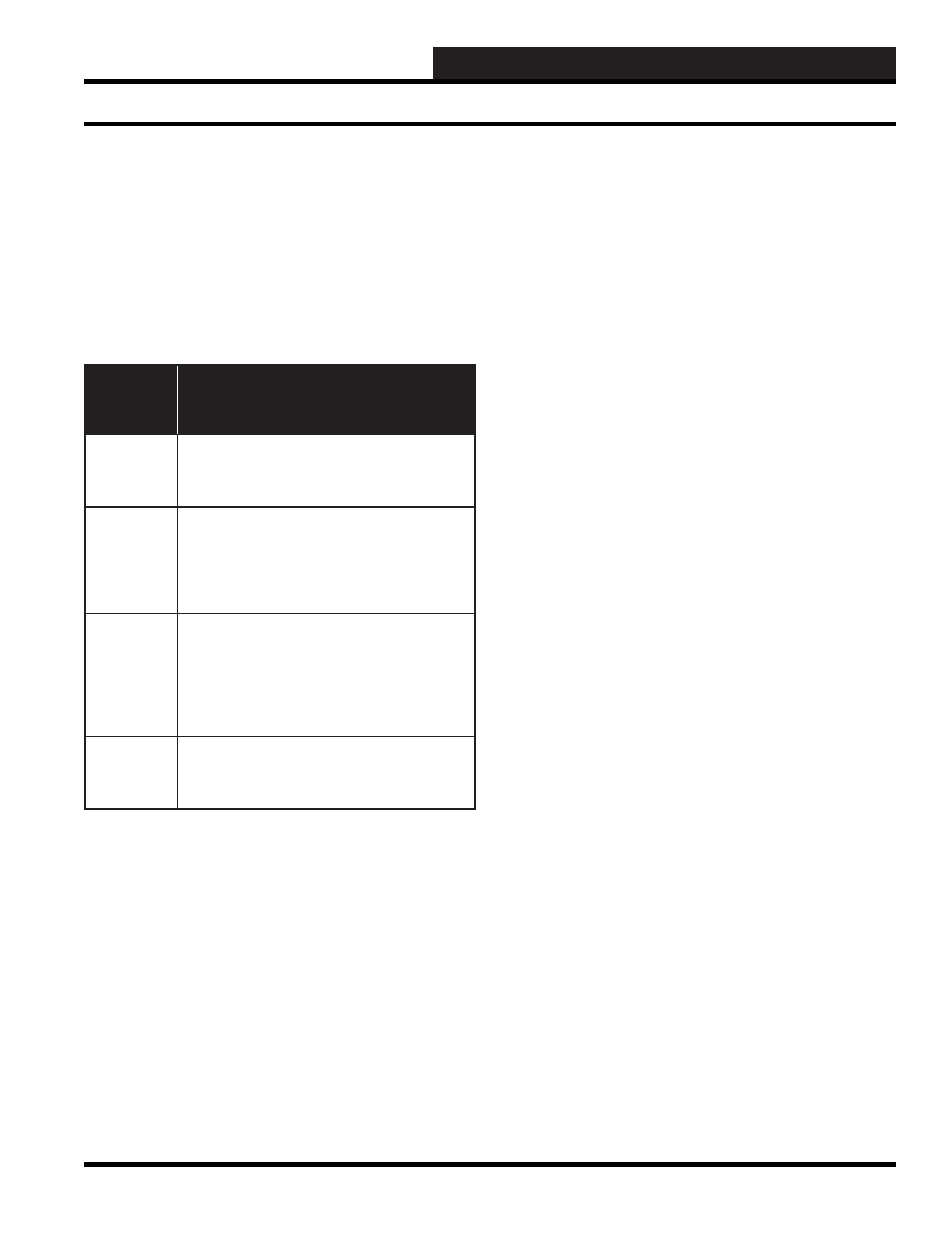
WCC III Technical Guide
3-17
WCC3.EXE SCREEN DESCRIPTIONS
------ BINARY SETPOINTS ------
____Above:____
____Below:____
These inputs are used to convert the analog signal to a binary (On/
Off) signal. The value that is going ON and OFF is a software point
referred to as a comparator. Each analog input has a comparator
associated with it named “Cn.” The comparator for analog input #1
is “C1,” analog input number 2 is “C2,” and so on. The status of the
comparator can be seen on the Analog Input Summary Screen.
When the
user has
selected:
The value of the comparator is:
OFF Above &
OFF Below:
OFF when the Analog Input value is greater than the
ABOVE setpoint or less than the BELOW setpoint,
and ON when the Analog Input value is equal to
either one or between the two setpoints.
OFF Above &
ON Below:
OFF when the Analog Input value is greater than
or equal to the ABOVE setpoint or until the Analog
Input value becomes less than the BELOW setpoint,
and ON when the Analog Input value is less than or
equal to BELOW setpoint or until the Analog Input
value becomes greater than the ABOVE setpoint.
ON Above &
OFF Below:
OFF when the Analog Input value is less than or
equal to the BELOW setpoint or until the Analog
Input value becomes greater than the ABOVE
setpoint, and ON when the Analog Input value is
greater than or equal to the ABOVE setpoint or
until the Analog Input value becomes less than the
BELOW setpoint.
ON Above &
ON Below:
OFF when the Analog input value is equal to either
one or between the two setpoints, and ON when
the Analog Input value is greater than the ABOVE
setpoint or less than the BELOW setpoint.
Because this is a “choice” fi eld, a list of available choices will be
displayed at the bottom of the screen:
<ON, OFF>
You may make your selection by pressing the
<space bar>
until
the desired choice is selected and then pressing
<Enter>
.
On Message #:
Off Message #:
Specifi es a pair of message numbers, the fi rst for the ON state and
the second for the OFF state of the comparator. These numbers
are used by the system to reference a message on the ON/OFF
Units Message Screen. For example, the comparator might be set
up to come on when the outside air temperature is below 55 °F for
economizer operation. Set up the On/Off Message Screen so that
message #3 is “ECON” and message #4 is “REFRIG.” The “On
Message” number would be “3” (ECON), and the “OFF Message”
number would be “4” (REFRIG).
Analog Input General Screen