Scuscr.exe screens, Wcc iii vav box iii operation modes, Wcc iii technical guide 4-13 – WattMaster WM-WCC3-TGD-01B User Manual
Page 323
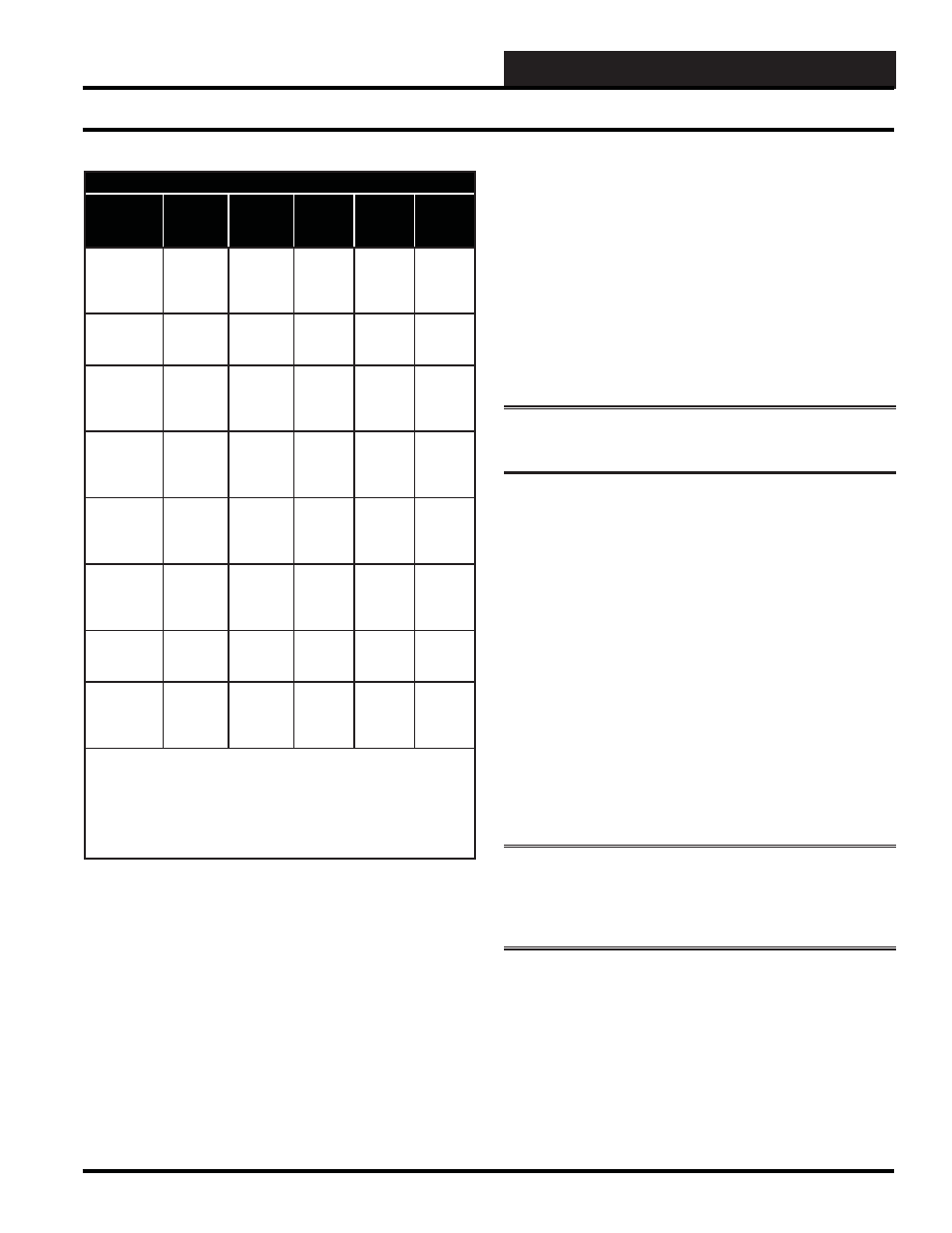
4. SCUSCR.EXE SCREENS
WCC III Technical Guide
4-13
Box Fan Relay & Reheat Relay Staging Unoccupied Mode
Relays
Stage On
At
Series
Fan
Parallel
Fan
Heat
Stage 1
Heat
Stage 2
Heat
Stage 3
+0.5 F
Above
Box Heat
Setpoint
See
Note 1
See
Note 2
At Box
Heat
Setpoint
X
-1.0 F
Below
Box Heat
Setpoint
X
-2.0 F
Below
Box Heat
Setpoint
X
+1.0 F
Above
Box Heat
Setpoint
See
Note 1
See
Note 2
+1.0 F
Above
Box Heat
Setpoint
X
At Box
Heat
Setpoint
X
-1.0 F
Below
Box Heat
Setpoint
X
Note 1: If check for main fan status is selected, the series fan will
activate any time the HVAC unit fan is operating.
Note 2: If the VAVBOX TUC-2R has been confi gured as a Parallel Fan
Powered terminal unit, the Parallel fan will run continuously when the
VAVBOX TUC-2R Controller is in the Space Heating mode no matter
whether check for main fan status has been selected or not.
Series Flow Fan Terminals
If the VAVBOX TUC-2R controller has been confi gured as a Series
Fan Powered terminal unit and check for main status has been
selected, the series fan relay will activate and run the series box
fan continuously anytime the HVAC unit fan is running. The series
fan relay will activate and run the series box fan when the space
temperature falls to within 0.5 ºF above the unoccupied heating
setpoint anytime the HVAC unit fan is not running. The damper
will be held closed if the HVAC unit fan is not running and will
be held at the Nite/Reheat minimum until the space temperature
falls to within 0.5 ºF above the unoccupied heating setpoint if the
HVAC unit fan is running. If check for main fan status has not
been selected, the series fan relay will activate and run the series
box fan when the space temperature falls to within 0.5 ºF above the
unoccupied heating setpoint and the damper will stay in the fully
closed position.
In all cases, before the series box fan can be activated, the air
damper is driven fully closed and held that way for 30 seconds to
make sure the series box fan hasn’t inadvertently started to spin
backwards. Once the series box fan starts, it waits an additional
10 seconds to allow the fan to spin up before it starts to open the
damper and introduce airfl ow from the HVAC unit fan.
NOTE:
If check for main fan status is selected, the series fan
will activate any time the HVAC unit fan is operating.
Parallel Flow Fan Terminals
If the VAVBOX TUC-2R controller has been confi gured as a
Parallel Fan Powered terminal unit, the Parallel fan will run
continuously when the VAVBOX TUC-2R controller is in the
Space Heating mode no matter whether check for main fan
status has been selected or not. If check for main fan status is
selected, the damper will remain in the closed position until the
HVAC unit controller is broadcasting that the HVAC unit fan
is operating, regardless of whether it is calling for heat or not.
Once the broadcast is received, the damper will then move to
its Night/Reheat minimum position until the space temperature
begins to fall below 0.5 ºF above the unoccupied heating
setpoint. If check for main fan status has not been selected, the
damper will be held in the fully closed position until the space
temperature begins to fall below 0.5 ºF above the unoccupied
heating setpoint. When in Supply Air Heating mode, the damper
will modulate to maintain the Unoccupied Heating setpoint.
NOTE:
For the VAVBOX TUC-2R controller to go
into Supply Air Heating mode the HVAC unit fan must
be operating and the Supply Air temperature must be the
deadband amount above the Space temperature.
WCC III VAV BOX III Operation Modes
Table 4-3: Relay Staging - Unoccupied Mode