Wcc3.exe screen descriptions, Main menu screen – WattMaster WM-WCC3-TGD-01B User Manual
Page 124
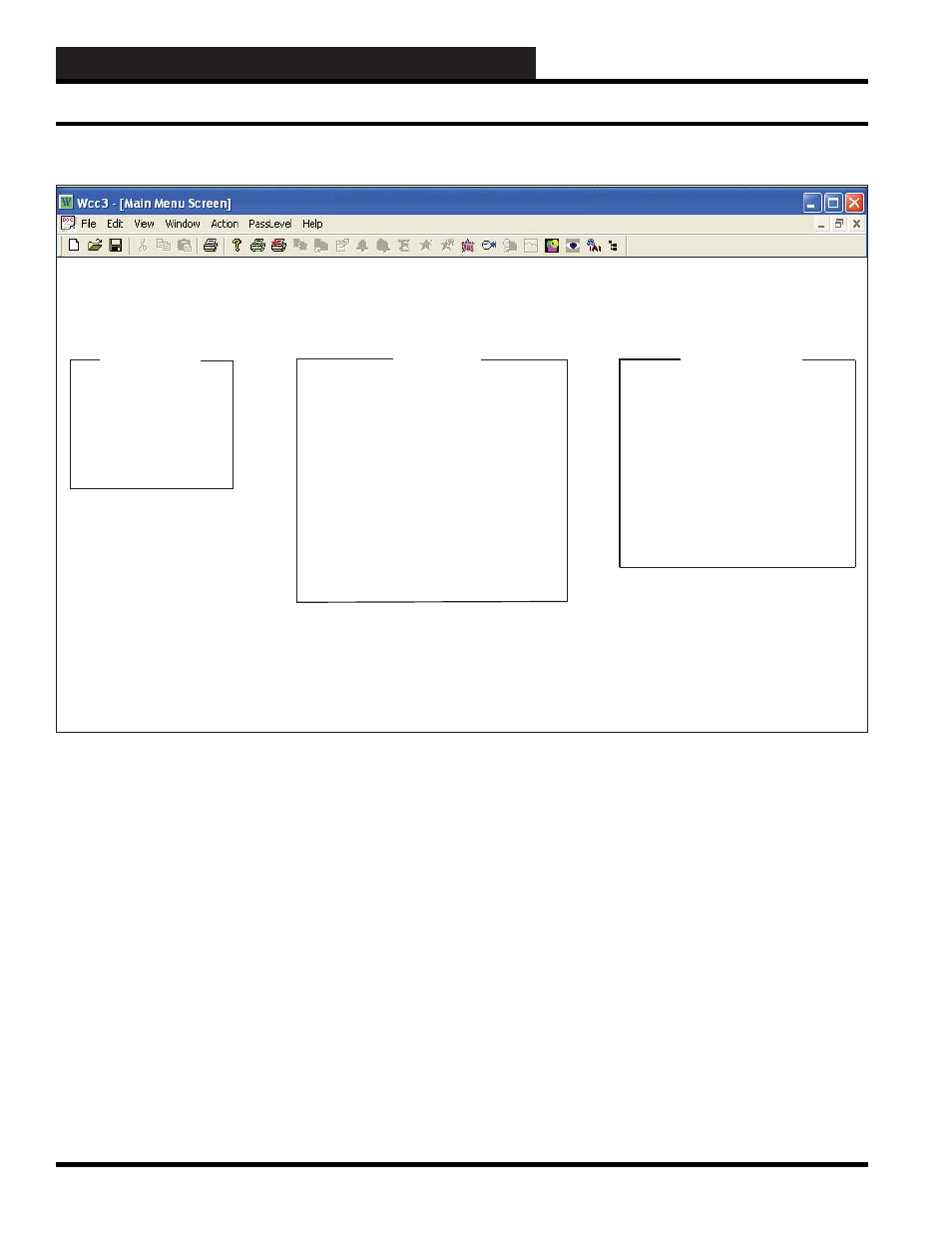
WCC3.EXE SCREEN DESCRIPTIONS
WCC III Technical Guide
3-10
The Main Menu Screen allows you to view the available screens
within the WCC III system. To get to a screen listed on the Main
Menu, use the arrow keys to position the cursor over the name of
the screen you want to access and press
<Enter>
.
The Main Menu is divided into three categories: Sat #, Overview,
and Central Unit.
Sat #____
The information associated with the screens within this category is
stored in the satellite controllers and IS NOT stored in the MCD.
It is a very good idea to save this information on a back-up disk
by using the Satellite Save/Restore program located in the WCC
Utility Program.
Overview
This section allows the operator to perform operations and view
screens which affect all of the satellite controllers on the system.
MAIN MENU SCREEN
----------------------------------------------------------------------------------------------------------------------------------------------------------------------
08:11
1/20
WATTMASTER CONTROL CENTER III
WCC III
Sat #____
Overview
Central Unit
Analog Input Alarm
Summary
PID
Programs
Control Output
Satellite Summary
Week Schedules
Analog Output
Overrides
Optimal
Starts
Trend
Logs Holidays
Analog
Globals
Logic Switches
System Parameters
Binary Globals
Binary Output
On/Off/Units Messages
Shed/Restore
Programs
Alarm
Messages
Duty
Cycle
Programs
Secure
the
System
Proportional
Programs
Energy
Consumption
Tenant
Override
Custom
Screens
General
Message
Bitmap
Screens
Network
Information
Active alarms in classes: 16
WCC III Version 2.21
BACKTASK Version 2.18 L
The information associated with the screens located in this
category is stored in the MCD. When the screens in this category
are programmed for the fi rst time, or when a change is made to
these screens, the system automatically stores the information on
the data disk.
Central Unit
The screens located in this category are GLOBAL commands.
Global commands “travel” along the two-wire communication
loop and are used by any or all of the satellite controllers. All of
the satellites are constantly monitoring this information but only
certain satellites will react to the information depending on how
they have been programmed. The information associated with the
screens located in this category is stored in the MCD. When the
screens in this category are programmed for the fi rst time or when
a change is made to these screens, the system automatically stores
the information on the hard drive disk.
Main Menu Screen