Wcc iii alarming, Alarm summary screen – WattMaster WM-WCC3-TGD-01B User Manual
Page 489
Advertising
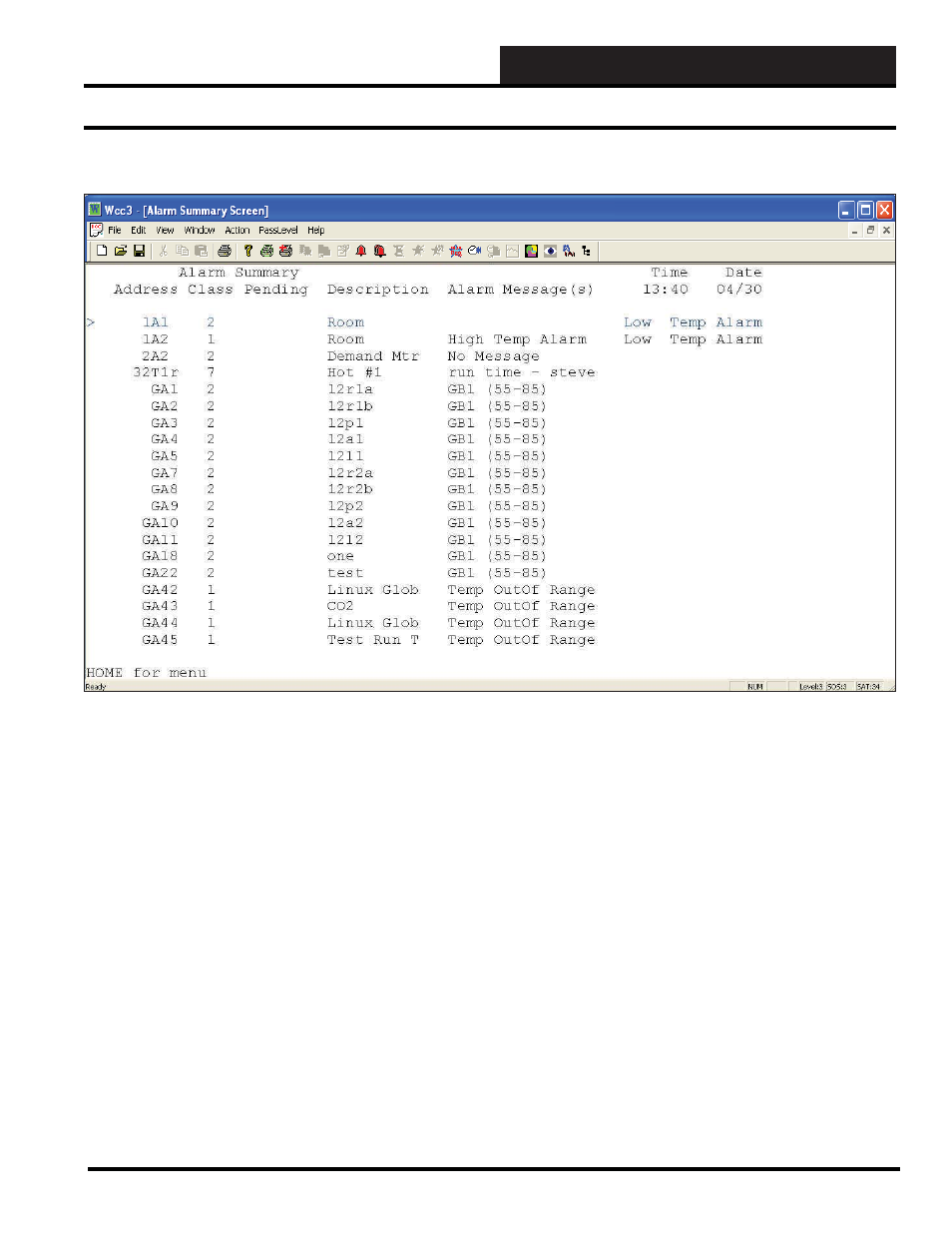
11. WCC III ALARMING
WCC III Technical Guide
11-7
On the main screen of the WCC3.exe program there is choice
fi eld for the Alarm Summary Screen. Upon entering the Alarm
Summary Screen, you will fi nd that there may be an alarm or
alarms that may be currently displayed.
The WCC3 logical point addressing is used on this Alarm
Summary Screen for exact displaying of an alarm point address
that is currently in or was in alarm. See Section 3 for further details
on this screen.
ALARM SUMMARY SCREEN
Figure 11-4: Alarm Summary Screen
To Acknowledge Alarms on this screen, select
<Action>
from
the Top Menu Bar and then select
<Acknowledge Alarm>
or
<Acknowledge All Alarms>
.
Alarm Summary Screen
Advertising
This manual is related to the following products: