Initiating the system, Adding a flash hard drive card – WattMaster WM-WCC3-TGD-01B User Manual
Page 108
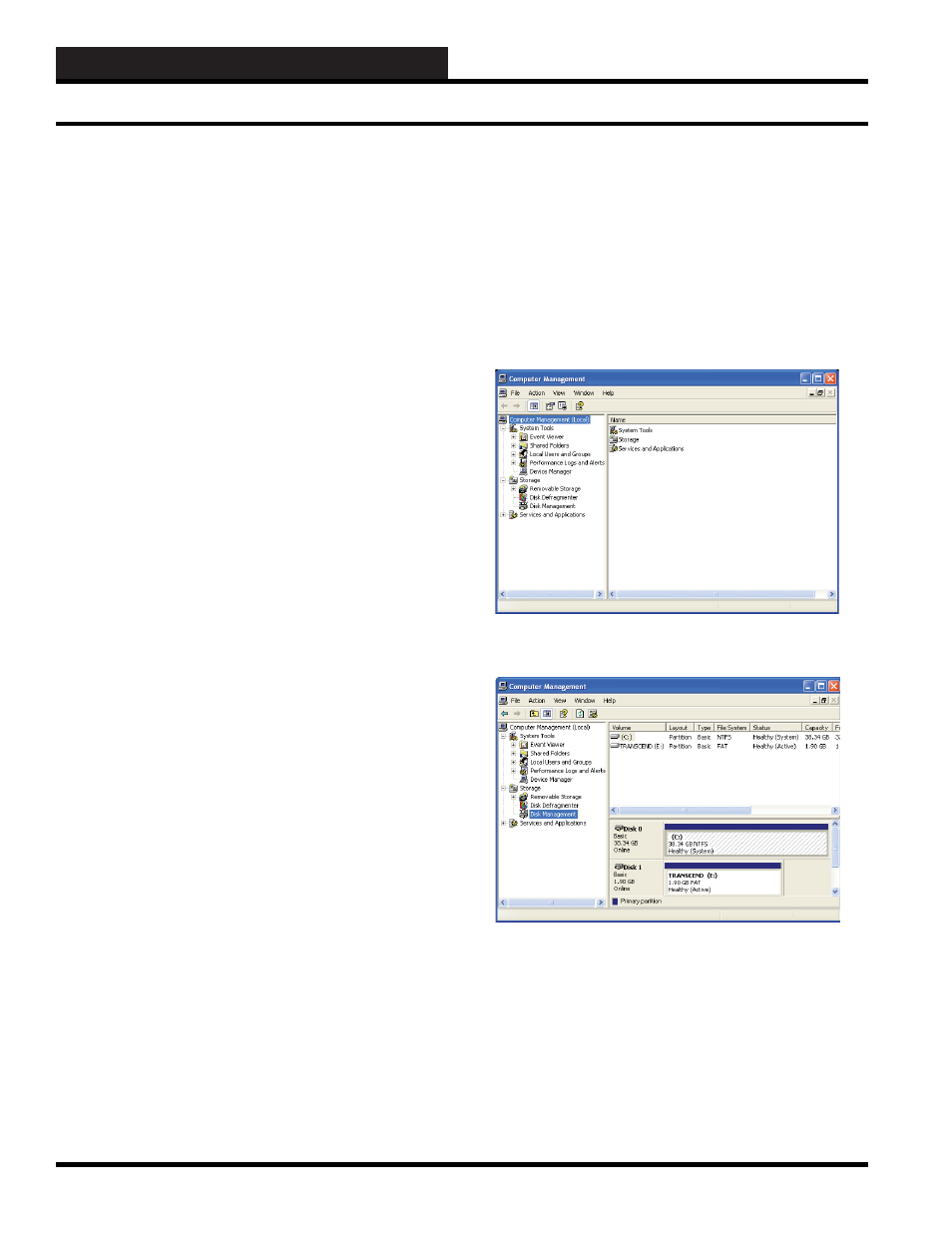
2. INITIATING THE SYSTEM
WCC III Technical Guide
2-40
Adding a Compact Flash Hard Drive
Card to the WCC III - MCD Computer
Under Windows XP on the WCC III -
MCD
Before you install the Linux Operating System, the fl ash hard
drive card needs to be installed.
Step 1:
Properly shut down the WCC III - MCD computer.
Step 2:
Insert the additional non-volatile Compact Flash
(CF) card to the CF card holder in the back of the Single
Board Computer PCI-6881 circuit board. CF cards can supply
additional storage that will behave much as a hard drive does
in a typical PC with a 2GB size currently installed in the
WCC III-MCD. These Compact Flash products are inherently
more rugged than a hard drive since they are completely
solid-state with no moving parts. The Compact Flash hard
drive acts as a secure data back up for the WCC III - MCD
computer.
Step 3:
The BACKTASK program will make a new
subdirectory on the Compact Flash drive every month that is
based on a month / year fi le structure. In this “month / year”
subdirectory that is created every month, you will fi nd the last
daily data fi les back up for the month – either on the 28
th
, 30
th
,
or 31
st
, depending on the month. The Compact Flash hard
drive in the WCC III - MCD stores the BACKTASK data
fi les on it every day at midnight. Also, the current identical
fi les will also co-exist in the BACKTASK subdirectory on the
WCC III - MCD.
Step 4:
All of the Satellite data will need to be retrieved
from the WCC Utilities Program. The Satellite data is usually
in the specifi c jobsite subdirectory, because the WCC III-
MCD BACKTASK Program does not store these fi les. These
fi les can be downloaded and then saved from any of the pre-
existing SAT III type controllers at the jobsite.
The 2GB Compact Flash card has the added advantage of
being removable media. A Compact Flash reader with writer
device may be needed at the host PC for fi le transfers. This
results in the ability to quickly move fi les from a host PC to
the WCC III - MCD using a Compact Flash card as the
removable media.
Since the Compact Flash card appears as a standard IDE drive
on the WCC III-MCD, it uses no additional RAM for drivers.
In a Windows XP operating system, the Compact Flash drive
on the WCC III-MCD must be mapped to drive letter “E”.
This is accomplished with the following instructions:
Step 4a:
Reconnect the power to the WCC III-MCD
computer and allow it to boot up normally.
Step 4b:
Left click My Computer and from the pull down
menu, select Properties. The following screen will appear.
Step 4c:
Right click on Disk Management.
Adding A Flash Hard Drive Card