Scuscr.exe screens, Vav box iii status screen, Wcc iii technical guide 4-19 – WattMaster WM-WCC3-TGD-01B User Manual
Page 329
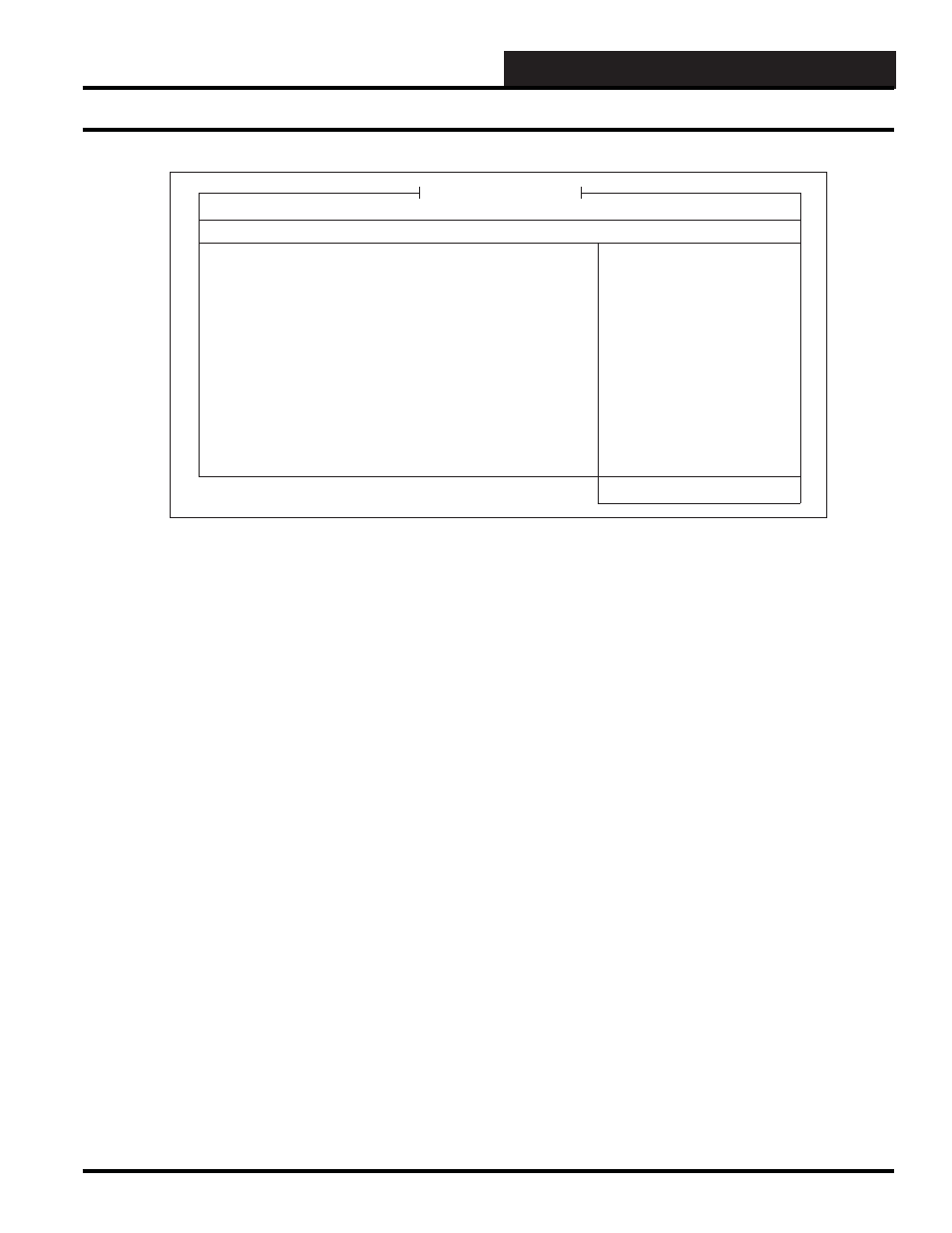
4. SCUSCR.EXE SCREENS
WCC III Technical Guide
4-19
Location
The Location fi eld is a user programmable fi eld name that is used
to identify the location of the WCC3 VAV BOX zone or space that
the WCC3 VAV BOX III is controlling. (There is space in this fi eld
for 20 alphanumeric characters.)
Type of Control Method:
The “Type of Control Method:” message fi eld at the top of this
screen comes from the VAV BOX mode of operation, which is
Screen #4 of the (Ctrl – Right Arrow – Three times) of the VAV
BOX setup screens. See Figure 4-5 for further details. There
are four possible messages displayed in this fi eld “Single Duct
Cooling”, “Heating/Cooling Change Over”, ”Series Fan Powered”,
or Parallel Fan Powered.
There are there three main combinatorial control modes of the
WCC3 VAV BOX III - Operating Mode, Space Temp mode, and
Supply Air mode. Control of the WCC3 VAV BOX III is dependent
upon a mixture of all three of these modes. See the sequence of
operation of the WCC3 VAV BOX III for further details.
Operating Mode:
There are three main operating modes that can be listed here. They
are Occupied, Unoccupied, and Override Occupied
Space Temp Mode:
There are four types of Space temperature control modes: Space
Cooling Mode, Space Heating Mode, Space Vent Mode, and Space
Off Mode
Space Cooling Mode
This mode occurs when the Space Temperature rises above the
Space Cooling Setpoint.
Space Heating Mode
This mode occurs when the Space Temperature falls below the
Space Heating Setpoint.
Space Vent Mode
This mode occurs when the Space Temperature is between the
Cooling Setpoint and the Heating Setpoint.
Space Off Mode
During unoccupied mode, the mode is considered “OFF” if the
space temperature does not generate a heating mode or cooling
mode based on the unoccupied heating & cooling setpoints.
VAV BOX CONTROLLER
Satellite: _ 4
Unit:
1
Location:
Version: 3.04
TYPE OF CONTROL METHOD: XXXXX XXXXX XXXXX
[ STATUS SCREEN ]
[ EXPANSION OUTPUTS ]
{ Optional }
Operating
Mode: OCCUPIED MODE
Space Temp Mode: VENT MODE
Fan Status.......: OFF
Supply Air Mode: COOLING MODE
Heat Relay.......: OFF
Space Temperature...............:
76.2°F
Active Cooling Setpoint.........:
72.0°F
Heat Relay.......: OFF
Active Heating Setpoint.........:
70.0°F
Current Heat/Cool Demand........:
4.2°F
Proportional Heat:
0%
Sensor Slide Adjust...{Optional}:
0.0°F
EMS Effect on Setpoints.........:
0 %
Supply Air Temperature..........:
55.0°F
Discharge Temperature...........:
55.0°F
Airflow.........{Pr.Indep. ONLY}:
0 CFM
Main Fan Status..: OFF
Calculated Damper/Airflow.......:
54%
Damper Position.................:
56%
< Ctrl-RIGHT ARROW > for Setpoints
Screen File: SCR220.SDF
Figure 4-1, cont.: VAV BOX Status Screen
VAV BOX III Status Screen