Global bridge board installation, Troubleshooting communication loops – WattMaster WM-WCC3-TGD-01B User Manual
Page 764
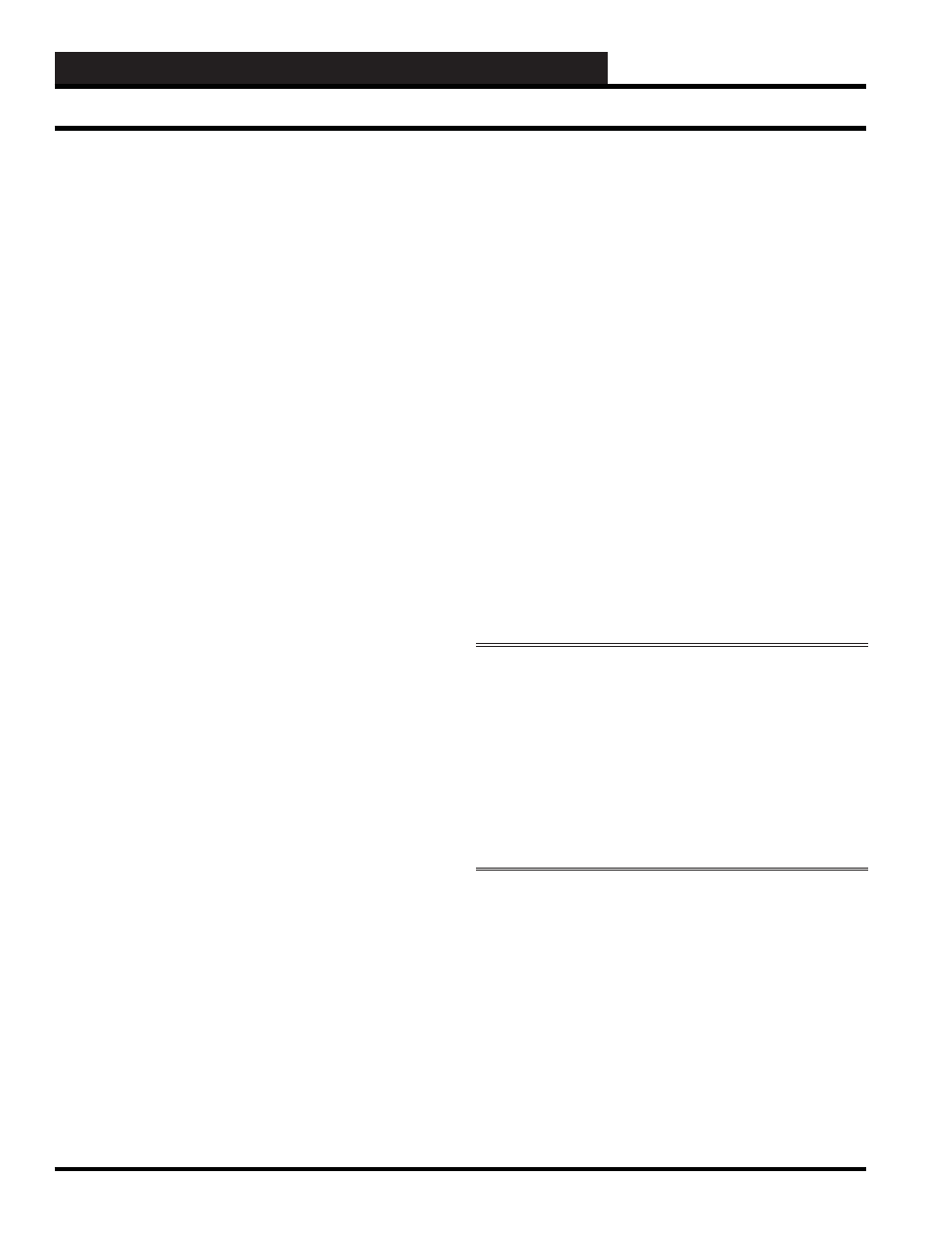
WCC III Technical Guide
20-6
20. GLOBAL BRIDGE BOARD INSTALLATION
2nd Condition:
The WCC III RS-485 communications
loop is not plugged into a SAT III controller or on a WCC II
to WCC III Global Bridge board, and you are measuring the
voltage.
On the RS-485 loop for a SAT III controller or, on a WCC
II to WCC III Global Bridge board the “T” (+) and ”R” (-)
terminals should measure “T”(+) @ 3.25VDC and “R”(-) @
3.25VDC voltages. These are approximate values, but should
be used as base line measurement. More than half a volt either
way should be considered a suspected problem.
The RS-485 driver chip is a fi eld-replaceable part. It is WattMaster
Controls part #ID001785. It is the same RS-485 driver that
WattMaster Controls uses on all of its product lines.
The WCC II to WCC III Global Bridge board has 1000 Volts
of optical isolation for the RS-485 driver circuit. It should also
be resistant to having an external AC or DC voltage (up to 50
VAC/VDC) from being applied to the “R”, “T”, and “SHLD”
connections. There is no protection provided for 120 VAC or
greater line voltages for the “R”, “T”, and “SHLD” connections.
Troubleshooting the WCC II
Manchester Communications Loop
What is the WCC II Manchester communications loop
voltage measurement on a SAT II, SAT 2c, or SAT 2d?
It is not recommended to use a voltmeter to troubleshoot the WCC
II communications loop.
This is a really diffi cult voltage to measure. It really requires an
“Oscilloscope” to measure it correctly. But if you have a really
good digital hand held meter that can measure “AC Milli-Volts”
(the cost of such a meter is about $300 or more), you can measure
the voltage between the R/T and C connections (polarity doesn’t
matter). A fl uctuating AC voltage between 100mVAC to 200mVAC
should be present. Your meter should also have a frequency
counter on it, and the frequency should fl uctuate between 0 Hz
and 15.6KHz.
When troubleshooting the WCC II communications loop, the
following is the recommended procedure:
Bad or no WCC II Communications. Do the Resistance
Checks:
Step 1:
Check the resistance between R/T and C on the SAT
with the WCC II Communication loop disconnected and with the
power to the WCC II to WCC III Global Bridge off.
a. The resistance should be about 120 ohms (+/- 15 ohms). If
it is, then it is probably OK and you should test the rest of the
WCC II communications loop. Each SAT II controller should
measure this resistance when the WCC II Communication
loop is disconnected and with the power to the SAT II
controller turned off.
b. If the reading is less than 100 ohms, the replacement of the
Manchester Communication board is required.
c. If the reading is more than 135 ohms, the replacement of
the Manchester Communication board is required.
Step 2:
SAT II / WCC II - Termination Resistors
a. Is there a Terminating Resistor on the loop? This may or
may not be a problem. Terminating resistors are connected
across the RT / C connections on the SAT, usually at the end of
the physical run of wire.
NOTE:
If the WCC II communication loop splits into a “T”,
then there may be TWO or more of these terminating resistors.
The value of the terminating resistors may vary but should
be between 10 and 50 ohms. Also, if you are on a job that
has these terminating resistor(s), then you should realize that
this job has had a problem before in the past with this echoing
effect. Great care must be taken so that these terminating
resistor(s) are put back on or that you note where they were in
case there is still a problem.
Troubleshooting Communication Loops