Wccutility.exe screens, Satellite reset log, Satellite reset log screen – WattMaster WM-WCC3-TGD-01B User Manual
Page 395
Advertising
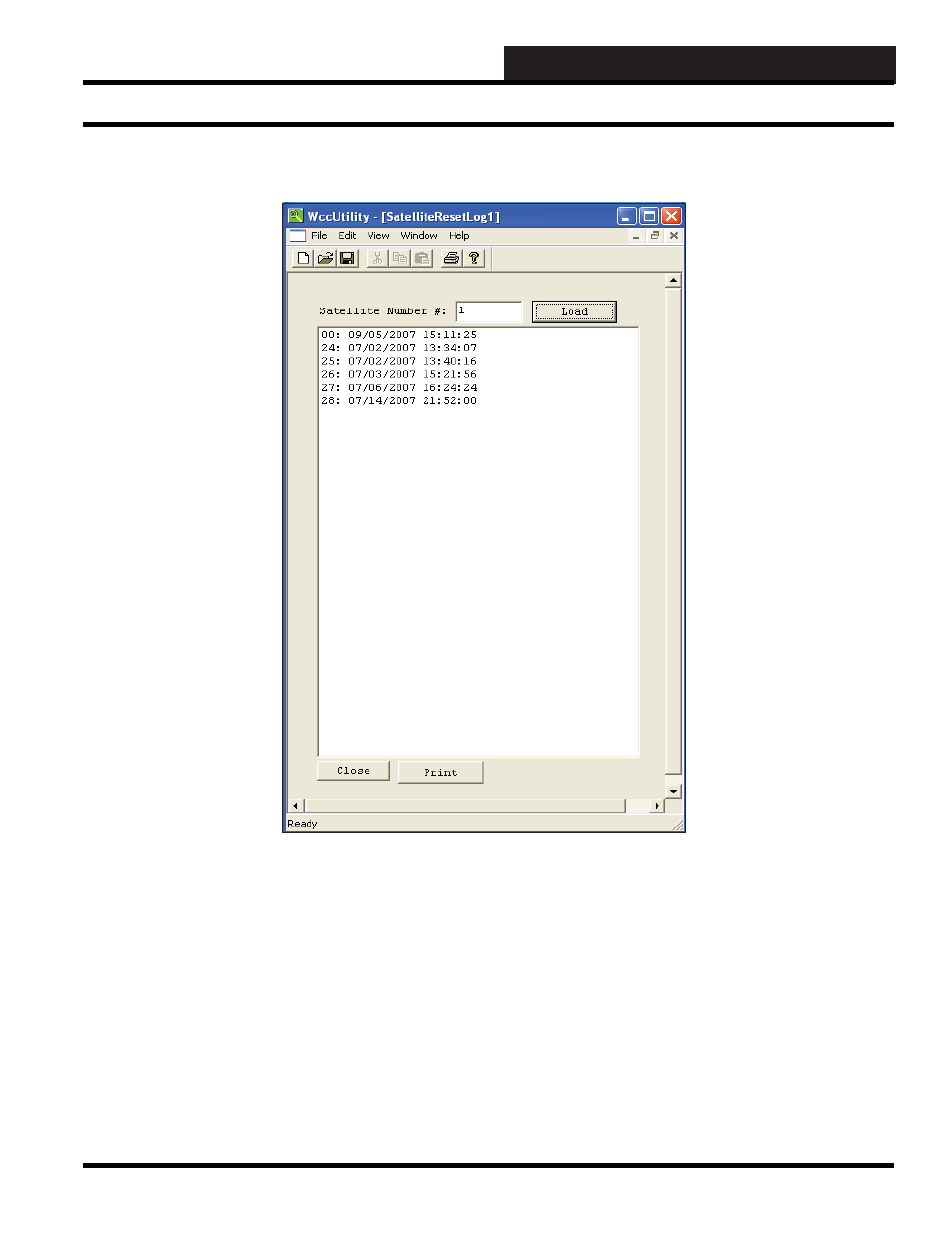
WCCUTILITY.EXE SCREENS
WCC III Technical Guide
5-13
SATELLITE RESET LOG
To view satellites that have been reset recently, select
<Satellite
Reset Log>
from the WccUtility Menu.
Satellite Number:
In the Satellite Number fi eld, type in the satellite number you wish
to view information on and then click
<Load>
.
The dates and times that the satellite was last reset will be
displayed.
Click
<Print>
to print the log. Select
<Close>
to return to the
WccUtility Screen.
Satellite Reset Log Screen
Advertising
This manual is related to the following products: