13b. wcc iii - mcd installation guide, Wcciii-mcd2 lcd screens – WattMaster WM-WCC3-TGD-01B User Manual
Page 628
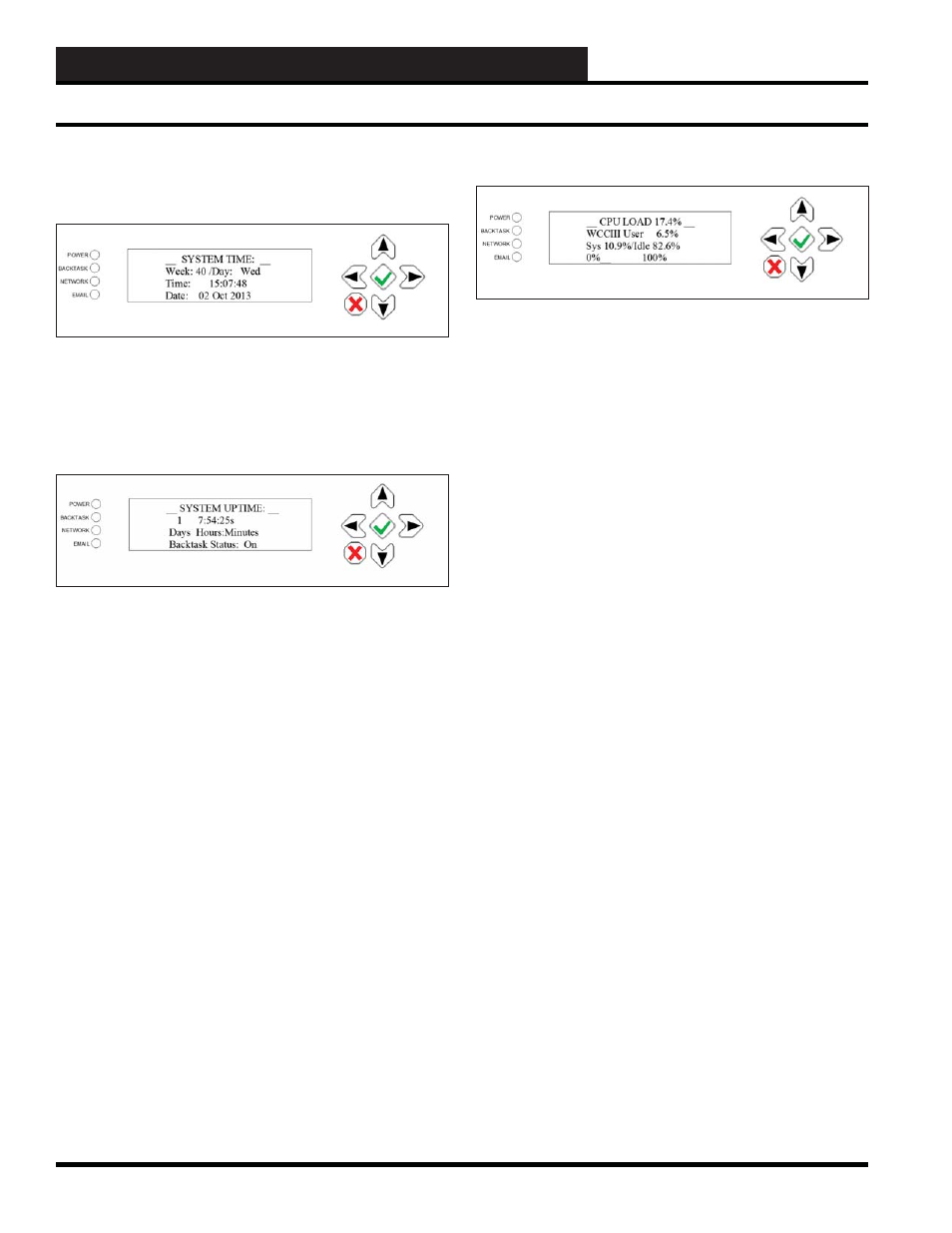
WCC III Technical Guide
13B-16
13B. WCC III - MCD INSTALLATION GUIDE
WCCIII-MCD2 LCD Screens
System Time
The System Time Info screen displays information on the current
system time, week, day, and date. These times and dates can be
changed from the MCD-MENU (see page 25) or through the
Webmin Access method (see page 35).
System Uptime
The System Uptime Info screen displays information on how
many days/hours/minutes since the last restart. It is often used as
a measure of computer operating system reliability and stability,
in that this time represents the time that a computer has been left
unattended without crashing or needing to be rebooted for any
administrative or maintenance purposes. This System Uptime
Info screen also displays the Backtask program running status
either as “ON” or “OFF”. Normal Status should be “ON”. The
“BACKTASK” LED should also be “GREEN” for “ON” and
“RED” for “OFF”.
WCCIII-MCD2 LCD Screens
CPU Load
The CPU Load Info screen displays the Total CPU load as a
percentage (17.4%), the WCCIII User CPU load (6.5%), and
the System CPU load (for the Linux Operating system), the total
system Idle time percentage (82.6%), and a 0-100% Bar Graph.
WCCIII User CPU Load: Percentage of the WCCIII-MCD2
CPU’s utilization that occurred while executing at the user level
(application). BackTask/opt/Backtask/backtask is an application.
System CPU Load: Percentage of the WCCIII-MCD2 CPU’s
utilization that occurred while executing at the system level
(kernel). The Linux operating system is system level.
Idle Time: Percentage of the WCCIII-MCD2 CPU’s time that the
CPU was idle and the system did not do an outstanding disk I/O
request.
A computer processor is described as idle when it is not being
used by any program. Programs which make little use of the CPU
Idle Time mean that they run at a low priority so as not to impact
programs that run at normal priority like BackTask.exe. Many
programs that use the WCCIII-MCD2 CPU idle time can cause
the WCCIII-MCD2 CPU to always be 100% utilized, so that the
time spent when the WCCIII-MCD2 CPU would have been idle
is instead spent performing useful computations. This generally
causes the WCCIII-MCD2 CPU to consume more power as most
modern computer’s CPUs can enter power-save modes when they
are idle.