13b. wcc iii - mcd2 installation guide, Linux-based functions – WattMaster WM-WCC3-TGD-01B User Manual
Page 649
Advertising
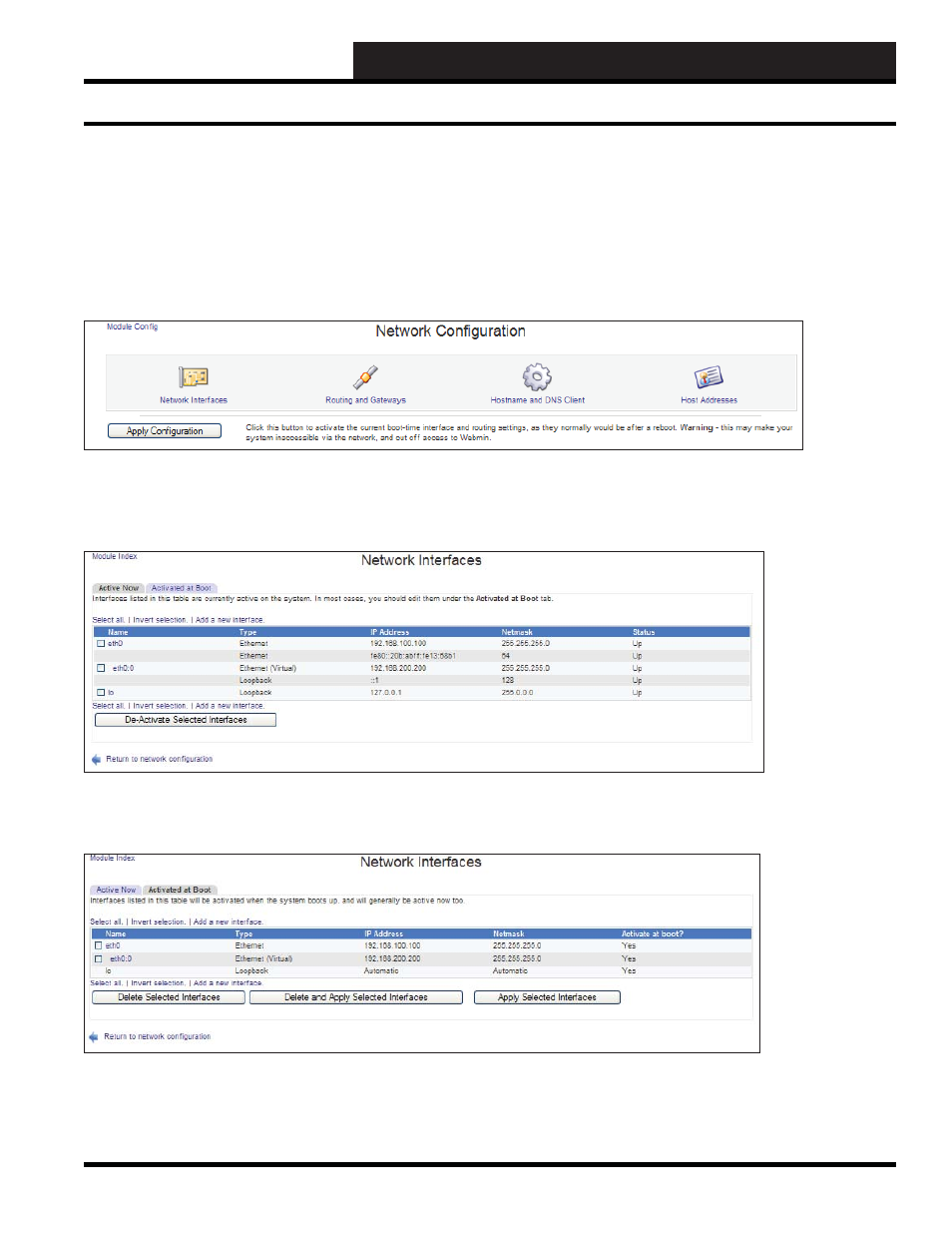
13B. WCC III - MCD2 INSTALLATION GUIDE
WCC III Technical Guide
13B-37
Networking – Network Confi guration
This is to change the IP address, the Gateway, and the DNS
settings using the Webmin program instead of the mcd-menu
program, although the mcd-menu program is much easier to use
and there is much less chance of making a mistake using the mcd-
menu program.
Click on “Network Confi guration” with the left mouse button,
then you should see:
Network Interfaces
Click on “Network Interfaces” with the left mouse button and you
should see:
Click on “Activated at Boot” with the left mouse button and you
should see:
Click on “eth0”. This should be the only address that will ever be
changed.
Linux-Based Functions
Advertising
This manual is related to the following products: