General instructions, Alarms – WattMaster WM-WCC3-TGD-01B User Manual
Page 66
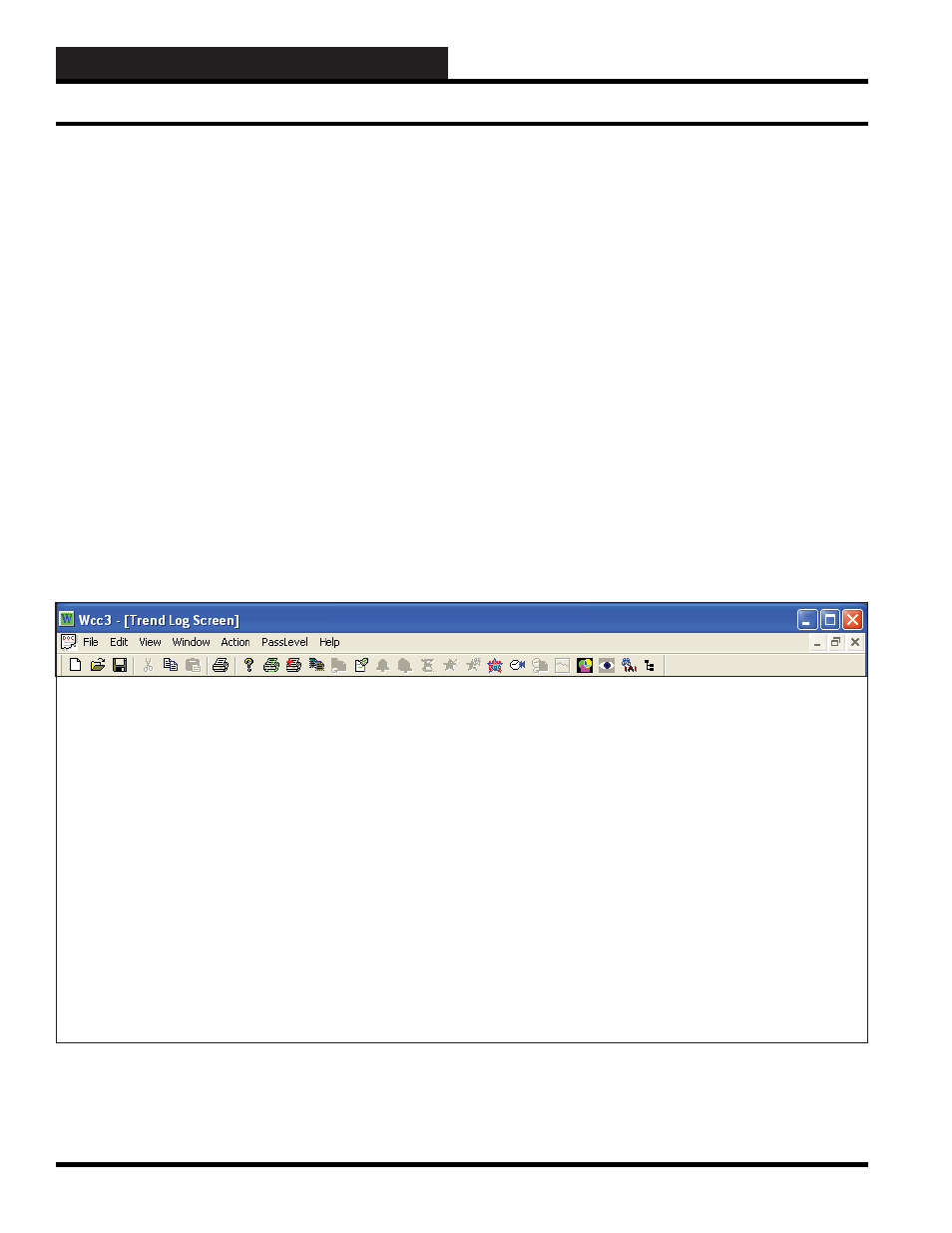
1. GENERAL INSTRUCTIONS
WCC III Technical Guide
1-12
Run Time Alarm
The WCC III system also has the capability of alarming if the total
ON time of a binary (on/off) value has exceeded the run time alarm
limit. To assign a run time alarm limit, fi rst sign on by accessing the
System Parameter Screen and entering your password. An access
level of 2 or greater is required to enter or change alarm limits.
After you are signed on, return to the Main Menu and place the
cursor over “TREND LOGS” and press
<Enter>
. The Trend Log
Summary Screen should come into view. To access a Run Time
Trend Logging Screen, use the arrow keys to place the cursor (>)
by the desired run time point, and press
<Enter>
. The following
screen should come into view:
Satellite # 1
TREND LOGGING # 1
of Type: RUN TIME
Records total ON time
Starting at : *:* on */*
for K1c Fan # 1
Reset by: L16 being ON
Alarm
Type:
6
Alarm
Message
#:
7
Current run time: 250 Hours
Alarm Limit: 500 Hours
HOME for menu
In this example screen, we are recording the total “ON” time of
contact Klc (COM to C contact closure) on satellite controller
#1. When contact Klc is closed, or “ON”, Fan #1 runs. Run time
recorder #1 records total accumulated run time of the fan. Alarm
message #7 (Grease Bearings) will automatically appear on the
Alarm Summary Screen when the total accumulated run time of
the fan exceeds 500 hours. Within one minute after the alarm
appears on the screen, it will automatically e-mail if enabled. (See
the Alarm Summary Screen in Section 3 for information about
how to acknowledge a run time alarm, and see the Run Time Trend
Logging Screen section in Section 3 of this manual for information
about how to reset the accumulated run time to zero.)
Alarms
Satellite Fail Alarm
If the Master Communications Device loses communications
with a satellite controller, a Satellite SOS Alarm will show which
satellite is out of service and the time and date of the alarm.