13b. wcc iii - mcd2 installation guide, How to access the linux-based functions – WattMaster WM-WCC3-TGD-01B User Manual
Page 647
Advertising
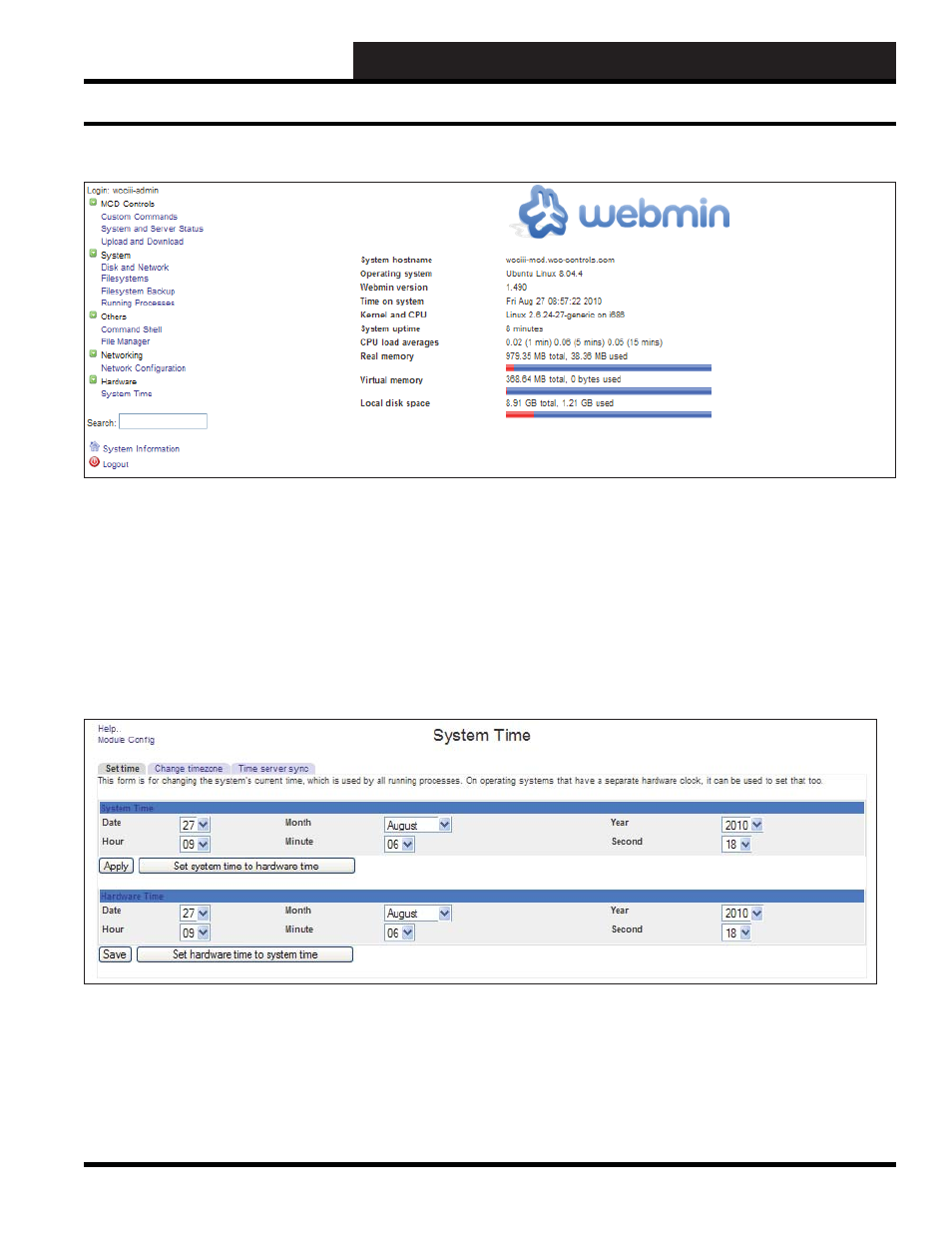
13B. WCC III - MCD2 INSTALLATION GUIDE
WCC III Technical Guide
13B-35
You should now see:
You will have to click on the “MCD Controls, System, Others,
Networking, and Hardware” with the left mouse button to get to
the drop down sub-menus.
Hardware – System Time
This is to change the System/Hardware Time, the Time Zone, or to
have the MCD2 automatically synchronize the time with a remote
server.
Click on “System Time” with the left mouse button and then you
should see:
How to Access the Linux-Based Functions
Advertising
This manual is related to the following products: