13b. wcc iii - mcd2 installation guide, The wcc iii-mcd2 remote serial console – WattMaster WM-WCC3-TGD-01B User Manual
Page 655
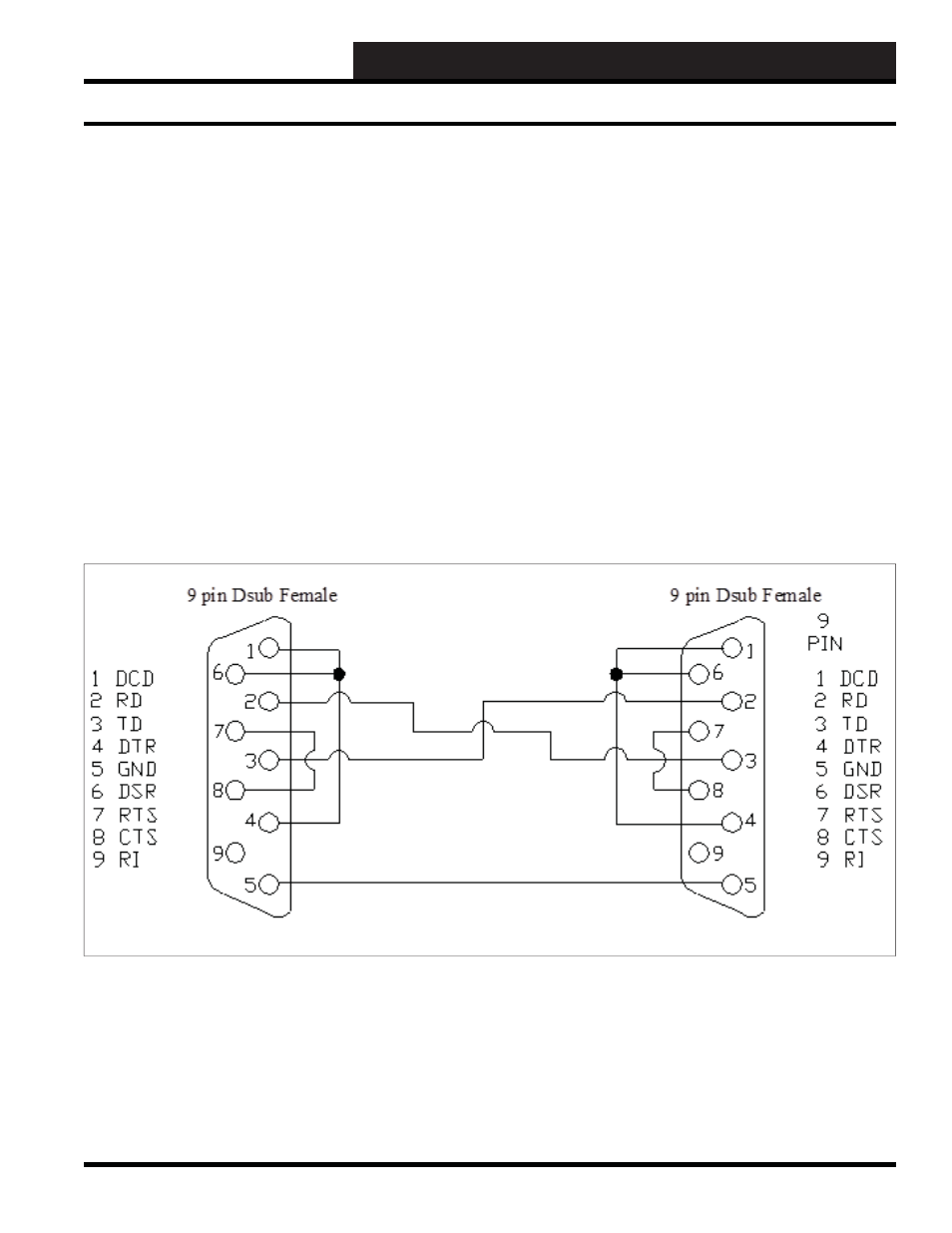
13B. WCC III - MCD2 INSTALLATION GUIDE
WCC III Technical Guide
13B-43
The WCC III-MCD2 Remote Serial Console
The WCC III – MCD Remote Serial
Console
Why should I be attempting this. What does this do?
Lets you log in to the WCC III-MCD2 console via a serial port
connection instead of having to attach a keyboard/monitor. From
this serial remote console, you can run mcd-menu and setup/
troubleshoot the system. Great for resetting of the ip settings and
making WCCIII-MCD2 go back to the factory defaults settings
when other methods are unavailable.
What do I need specifi cally?
Computer - A personal computer or laptop with a serial port (9
Pin) connection that is also running the windows operating system.
You must have a 9 pin serial connection on this computer or laptop.
Null Modem Cable - A 9 pin Female to 9 pin Female null modem
cable. Connect this cable from the WCC III-MCD2 9 pin serial
connection in the back to your personal computer or laptop serial
connection.