Wcc3.exe screen descriptions, Time clock screen, Control output time clock screen – WattMaster WM-WCC3-TGD-01B User Manual
Page 173
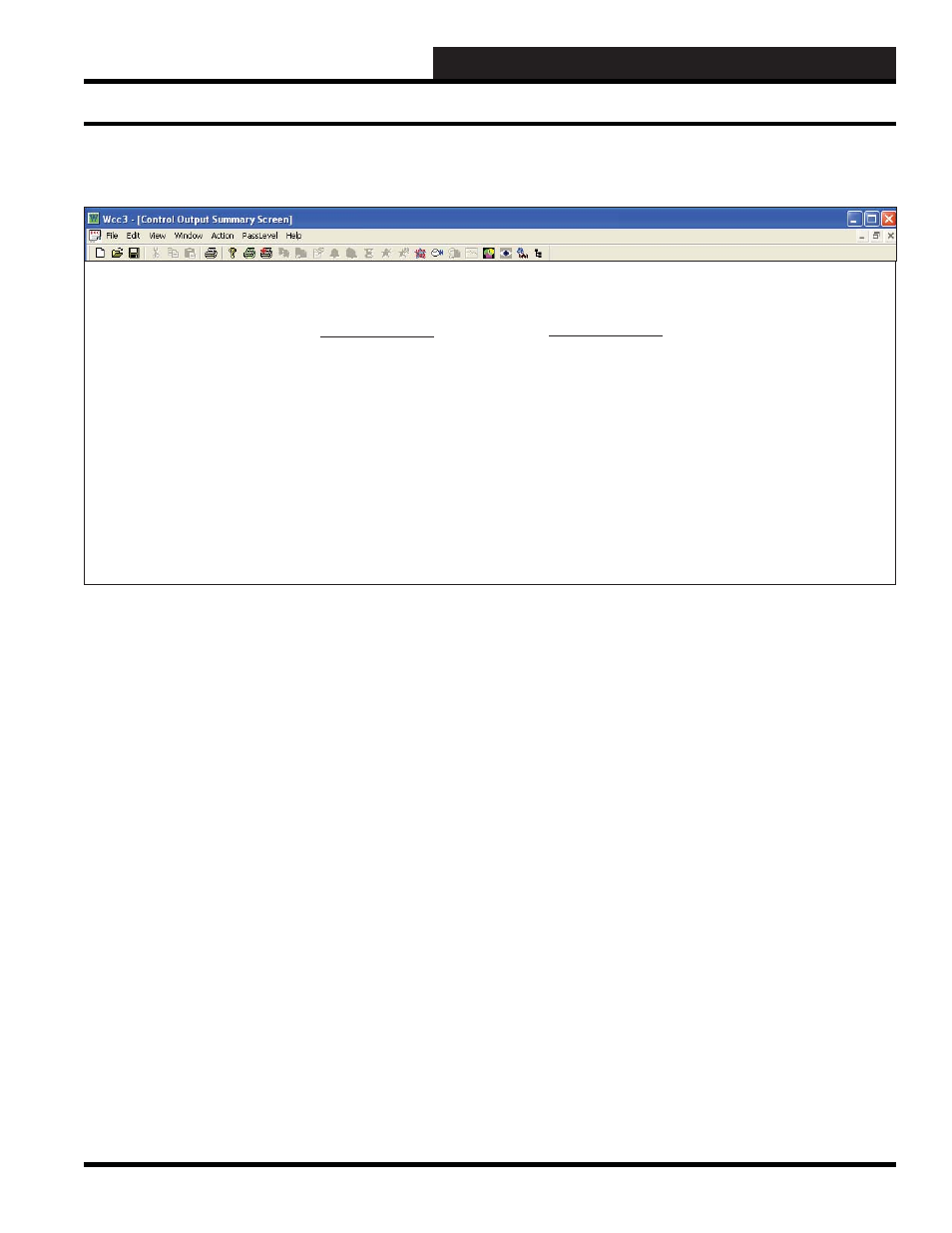
WCC III Technical Guide
3-59
WCC3.EXE SCREEN DESCRIPTIONS
Satellite #: ____
Specifi es the number of the satellite you are currently editing.
If you would like to edit a different satellite, simply position the
cursor to this fi eld by using the cursor positioning (arrow) keys,
enter the desired satellite number, and press
<Enter>
.
Control Output ____
This fi eld actually contains two separate fi elds. The fi rst fi eld
specifi es the point “type” (i.e., analog input, control output, analog
output, etc.) and displays the current type in textual form. Because
this is a “choice” fi eld, the list of available choices will be displayed
at the bottom of the screen:
<ANALOG INPUT, CONTROL OUTPUT, ANALOG OUTPUT,
TREND LOGGING, LOGIC SWITCH, BINARY OUTPUT>
You may make your selection by pressing the
<space bar>
once
for each choice, until the desired point type has been selected. (If
you select a point type that is different than that currently being
displayed, the screen will be rewritten with the appropriate screen
and data.) The second fi eld specifi es the point number to edit. For
the Control Output Screen, this number can range from one to
eight. If you would like to edit a different point, simply position
the cursor to this fi eld by using the cursor positioning (arrow) keys,
enter the desired point number, and press
<Enter>
.
Mode: ______________
Specifi es the mode type of the currently specifi ed contact. Because
this is a “choice” fi eld, the list of available choices will be displayed
at the bottom of the screen:
<Undefi ned, EA Driver, Time Clock, Dual Limit>
To make your selection, press the
<space bar>
once for each
choice until the desired point type has been selected, and then
press
<Enter>
. (If you select a mode type that is different than
that currently being displayed, the screen will be rewritten with the
appropriate screen information.)
______ Contact
Specifi es which of the two available contacts per point (H or C)
to confi gure. Because this is a “choice” fi eld, the list of available
choices will be displayed at the bottom of the screen:
< H,C >
Make your selection by pressing the
<space bar>
once for each
choice until the desired point type has been selected, and then press
<Enter>
.
Note that the H and C contact designations do not mean that
the contacts must be used to control heating or cooling loads,
respectively. They are independent contacts.
Satellite # 1
CONTROL OUTPUT #__1
Mode:
Time Clock
“H” Contact
Description:
S1-K1h
Contact Open Message #:
2 Lght Off
Contact
Closed
Message
#: 1
Lght
On
Minimum
Off
Time:
0
Seconds
Minimum
On
Time:
0
Seconds
Contact is:
CLOSED in
“On”
Schedule
Selected
by:
1
OPEN
in
Primary
Alternate
Mode Selected
by:
////
OPEN
in
Secondary
Alternate
Mode
Selected
by:
////
OPEN
in
Local
Set
HOME for menu
TIME CLOCK SCREEN
Control Output Screen’s WCC III Logical Address is XXXKYh or c, where XXX = Satellite Address #, K = Control Output,
Y = Control Output #, h = Heat (General Purpose), and c = Cool (General Purpose)
Control Output Time Clock Screen