Wcc iii installation guide, Sat 3d controller – WattMaster WM-WCC3-TGD-01B User Manual
Page 553
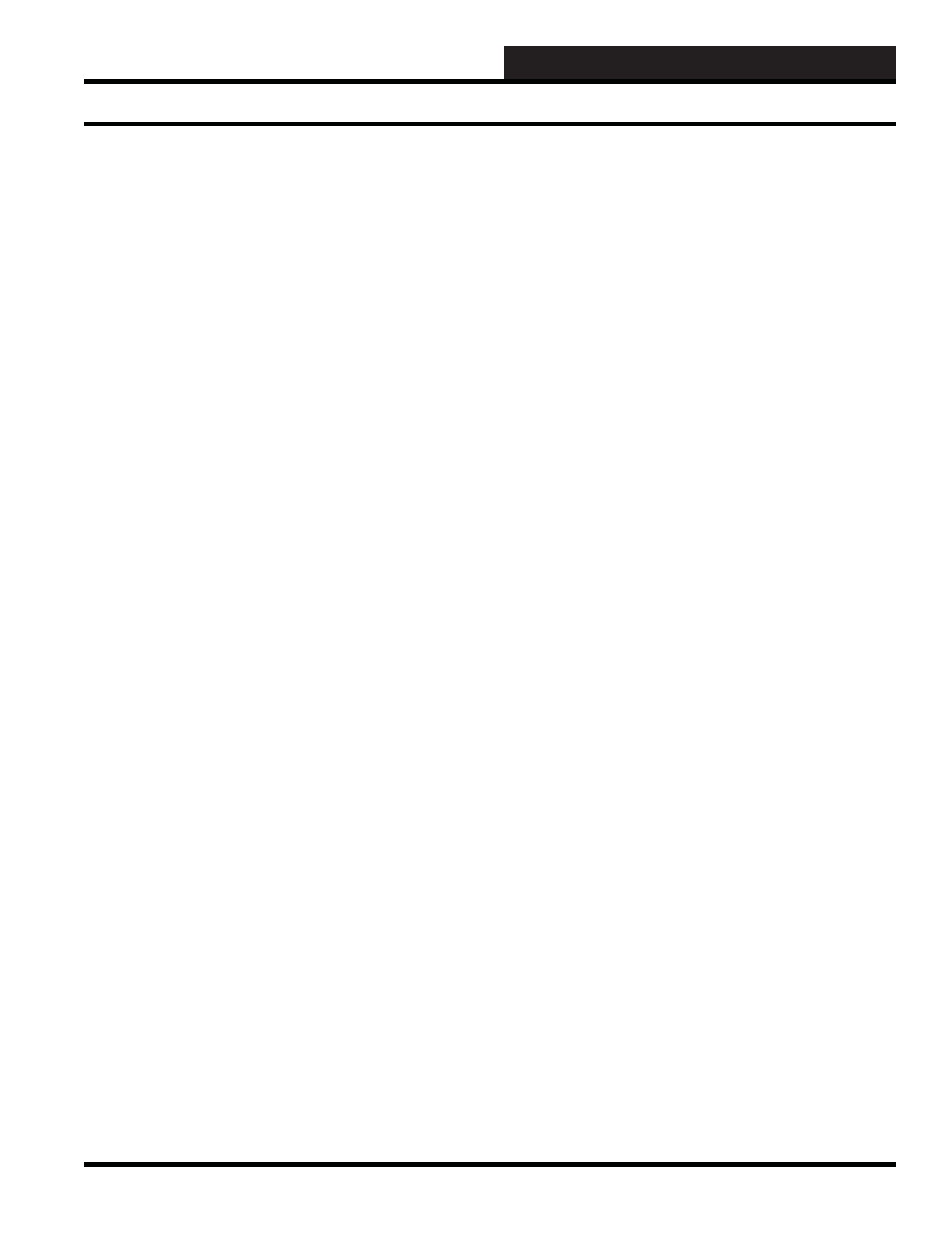
12. WCC III INSTALLATION
GUIDE
WCC III Technical Guide
12-57
SAT 3D – WCC III Interface to TUC/
RTU Controllers (SS5005)
The system architecture for the WCC III system interfacing with
the TUC controllers through the SAT 3D is described below:
The SAT 3D - General Information
The SAT 3D Controller has 8 status lights. The functions of these
LEDs are listed below.
SAT REC - This LED will be lit when communications are being
received by the SAT 3D Controller.
SAT XMIT - This LED will be lit when communications are being
transmitted by the SAT 3D Controller.
TUC REC - This LED will be lit when communications are being
received from the TUC RS-485 Communications Loop.
TUC XMIT - This LED will be lit when communications are being
transmitted to the TUC RS-485 Communications Loop.
LOCAL SET - This LED will be lit when no communications
with the WCC III-MCD has occurred in at least the last 2
minutes. This means that this SAT 3D communications loop is not
communicating with the WCC III-MCD. All standalone setpoint
control is dependent on the LOCAL SET parameters that are
programmed into the SAT 3D controller by the user.
STATUS - This LED blinks for every second if SAT 3D is alive.
“C” MODE - This LED blinks for every second during power on
delay and blinks every 8 seconds when watchdog is enabled.
“D” MODE - This LED will be lit if this Controller is programmed
as a SAT 3D and blinks for every internal calculation loop
completion.
SAT ADDRESS DIPSWITCH - There are two dipswitches on the
cover of the SAT 3D controller, one dipswitch sets the address of
the SAT 3D controller, and the other dipswitch sets various local
control options.
SAT 3D Controller — Connections points
All of the external SAT 3D connection points are single-tab ¼-
inch Sta-Con connectors. With the exception of the TUC RS-
485 communications connection which is a three-position, de-
pluggable terminal block.
24VAC & GND Connection
Located on the bottom side of the SAT 3D controller is a 24 VAC
and GND connection. This is the main power connection to the
SAT 3D controller. Each SAT 3D Controller draws - 10VA. The
GND connection points must be the same between the all of the
externally powered TUC boards and the SAT 3D Controller.
SAT Communication Connection
These connection points are for wiring of the SAT RS-485
communication loop. There are two “T” (Transmit) connections,
two “R” (Receive) connections and two “SHIELD” connection
points. There are two connection points provided for each
connection for easy “daisy chaining” to the next Satellite Controller.
When connecting the RS-485 wiring from SAT III to SAT III or
SAT 3C/D/F, or SAT 3P controller the wiring connections are as
follows: connect “R” TO “R”, “T” TO “T”, AND “SHIELD” TO
“SHIELD” OR “SH”. The RS-485 wire specifi cations are plenum-
rated jacketed stranded 18-gauge, 2 wire twisted pair with shield.
18-gauge stranded wire is mandatory to ensure a good connection
with the ¼-inch Sta-Con connectors that are used to terminate the
wires at the WCC III - MCD and at the satellite controllers.
TUC Communication Connection
These connection points are for wiring of the TUC RS-485
communication loop. There is a single, three-position, de-pluggable
terminal block. Connect the wiring for the communications
connections between the TUC/RTU’s are as follows: “R” TO “R”,
“T” TO “T”, AND “SHLD” TO “SHLD” OR “SH”. Connect the
wiring from TUC/RTU controller to TUC/RTU controller. But, on
the SAT 3C/D/F controller the TUC “R” connection must be wired
to the SAT 3C/D/F “T” connection, and the SAT 3C/D/F controller
“R” connection must be wired to the TUC “T” connection. The
RS-485 wire specifi cations are a plenum-rated jacketed stranded
18-gauge, 2- wire twisted pair with shield. 18-gauge stranded wire
is mandatory to ensure a good connection between TUC/RTU
controllers.
SAT 3D Controller