Wcc iii installation guide, Wcc iii - mcd lcd display, Wcc iii technical guide 12-77 – WattMaster WM-WCC3-TGD-01B User Manual
Page 573
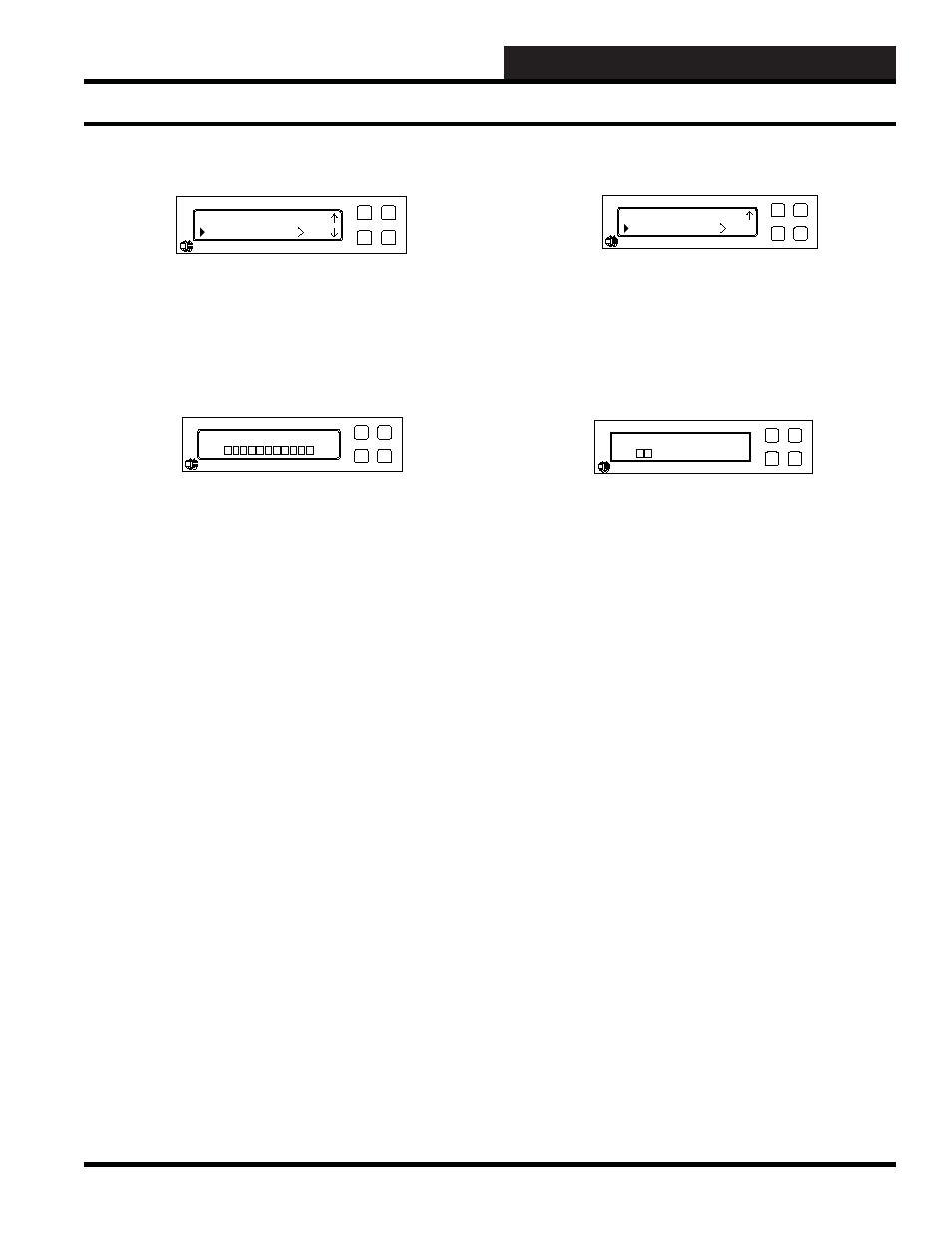
12. WCC III INSTALLATION
GUIDE
WCC III Technical Guide
12-77
Crystalfontz
Contrast
On Brightness
Options Menu – CfontzPacket Submenu – On
Brightness Selection
Press the Upper Right button (SELECT) to select the “On
Brightness” selection setting.
Crystalfontz
On Brightness
min max
Options Menu – CfontzPacket Submenu – On
Brightness Selection – On Brightness Setting
Press either the Upper Left or Lower Left buttons (UP/DOWN) to
affect the change to the user desired “On Brightness” setting.
Crystalfontz
On Brightness
Off Brightness
Options Menu – CfontzPacket Submenu – Off
Brightness Selection
Press the Upper Right button (SELECT) to select the “Off
Brightness” selection setting.
Crystalfontz
Off Brightness
min max
Options Menu – CfontzPacket Submenu – Off
Brightness Selection – Off Brightness Setting
Press either the Upper Left or Lower Left buttons (UP/DOWN) to
affect the change to the user desired “Off Brightness” setting.
WCC III - MCD LCD Display