Wcc3.exe screen descriptions – WattMaster WM-WCC3-TGD-01B User Manual
Page 228
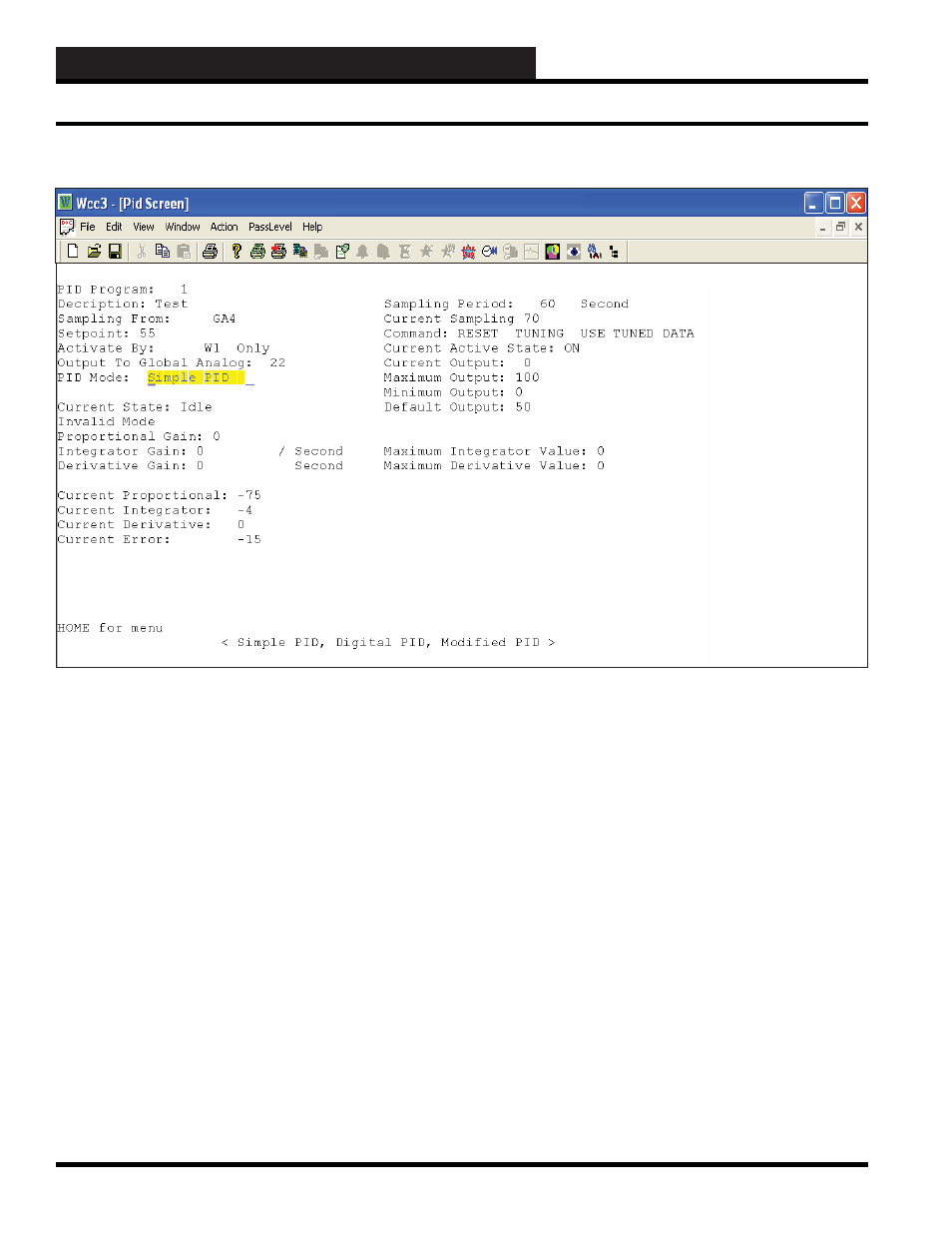
WCC3.EXE SCREEN DESCRIPTIONS
WCC III Technical Guide
3-114
PID Programs Screen - SIMPLE
SIMPLE PID PROGRAMS SCREEN
Program Number:
This specifi es which PID program it is. There are a total 16 PID
programs.
Description:
This gives a brief description of this program.
Sampling Period:
This tells the PID program how often to run this PID program.
Sampling period is based on seconds.
Sampling From:
This tells the PID program where to get the sampling from. This
has to be an analog logic address.
Current Sampling:
This shows the current sampling value from the logic address
specifi ed by “Sampling From.”
Setpoint:
This tells the PID program the control target.
Activate By:
This tells the PID program how to start. This has two parameters,
the Active Logic Address and the Active Choice. The Active
Choice can be <Only, Stop PID, Run PID>. If the <Only> choice
is chosen, the PID program starts to run if the value of the Active
Logic Address is 1. If the <Stop PID> choice is chosen, the PID
program will not run regardless of the Active Logic Address. If the
<Run PID> choice is chosen, the PID program will run regardless
of the Active Logic Address.
Current Active State:
This shows the current Active By status which can be <On> or
<Off>.
Output To Global Analog:
This tells the PID program where to send its calculated output
value. The PID program can only send its calculated output value
to Global Analog which has to be set to <External> mode in order
to receive value from the PID program.
Current Output:
This shows the current output value calculated by this PID
program.