Addressing & powering up, Start-up & commissioning – WattMaster WM-WCC3-TGD-01B User Manual
Page 821
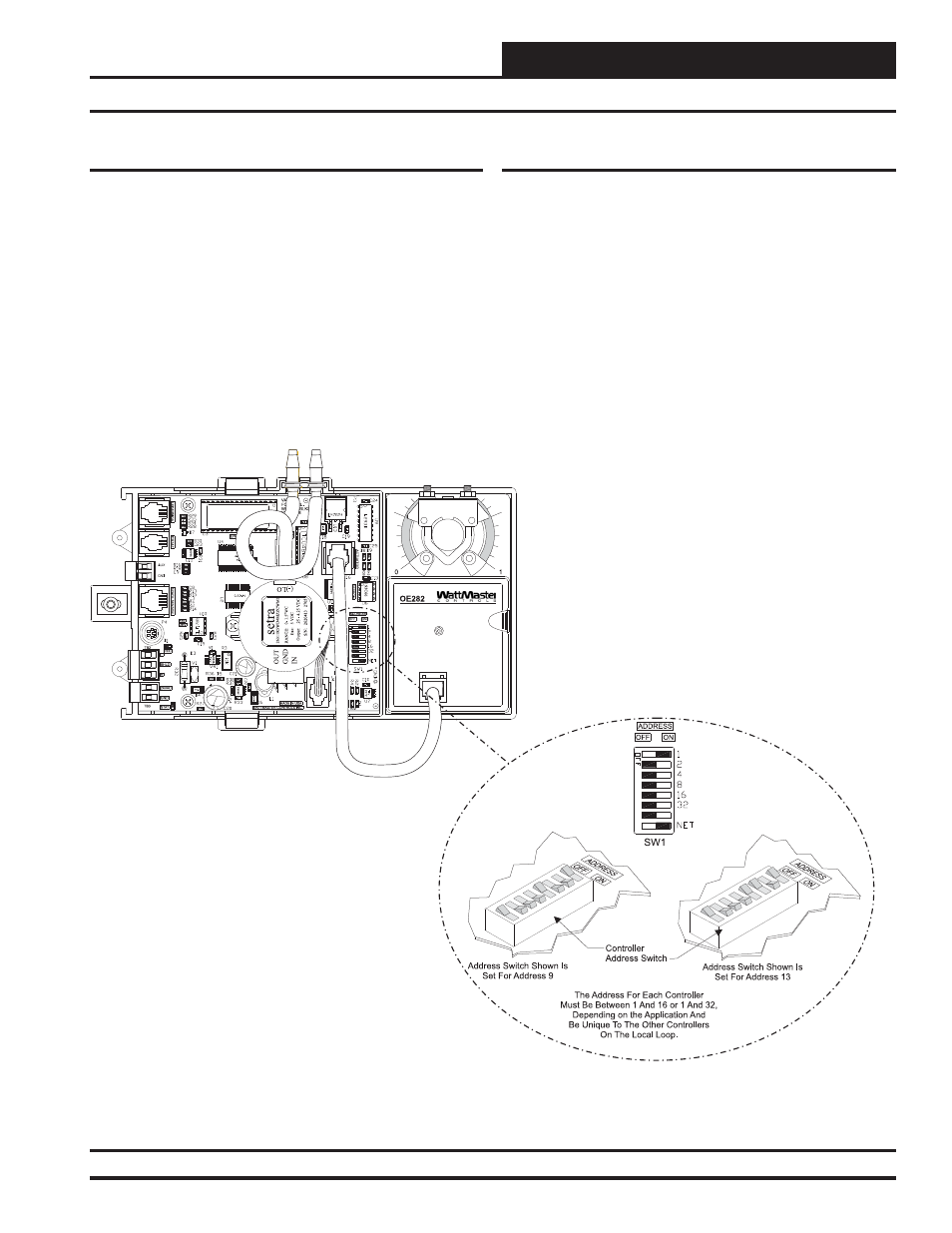
Addressing & Powering Up
Figure 15: Address Switch Setting
General
In order to have a trouble free start-up, it is important to follow a few
simple procedures. Before applying power for the fi rst time, it is very
important to correctly address the controller and run through a few
simple checks.
Controller Addressing
All VAV/Zone Controller Actuator Packages are equipped with address
switches. When the VAV/Zone Controller Actuator Package is to be
connected to other VAV/Zone Controller Actuator Packages on a com-
munication loop, each VAV/Zone Controller Actuator Package’s address
switch must be set with a unique address between 1 and 16 or between
1 and 32 depending on the application type.
See Figure 15 for a diagram depicting address switch settings.
For detailed information regarding communication wiring and connec-
tion for systems, please see the Section 10 - RS-485 Communication
and Troubleshooting.
17
VAV/Zone Controller Actuator Package Technical Guide
Start-Up & Commissioning