Wcc3.exe screen descriptions, Analog global dual ramp mode screen, Analog global - dual ramp mode – WattMaster WM-WCC3-TGD-01B User Manual
Page 268
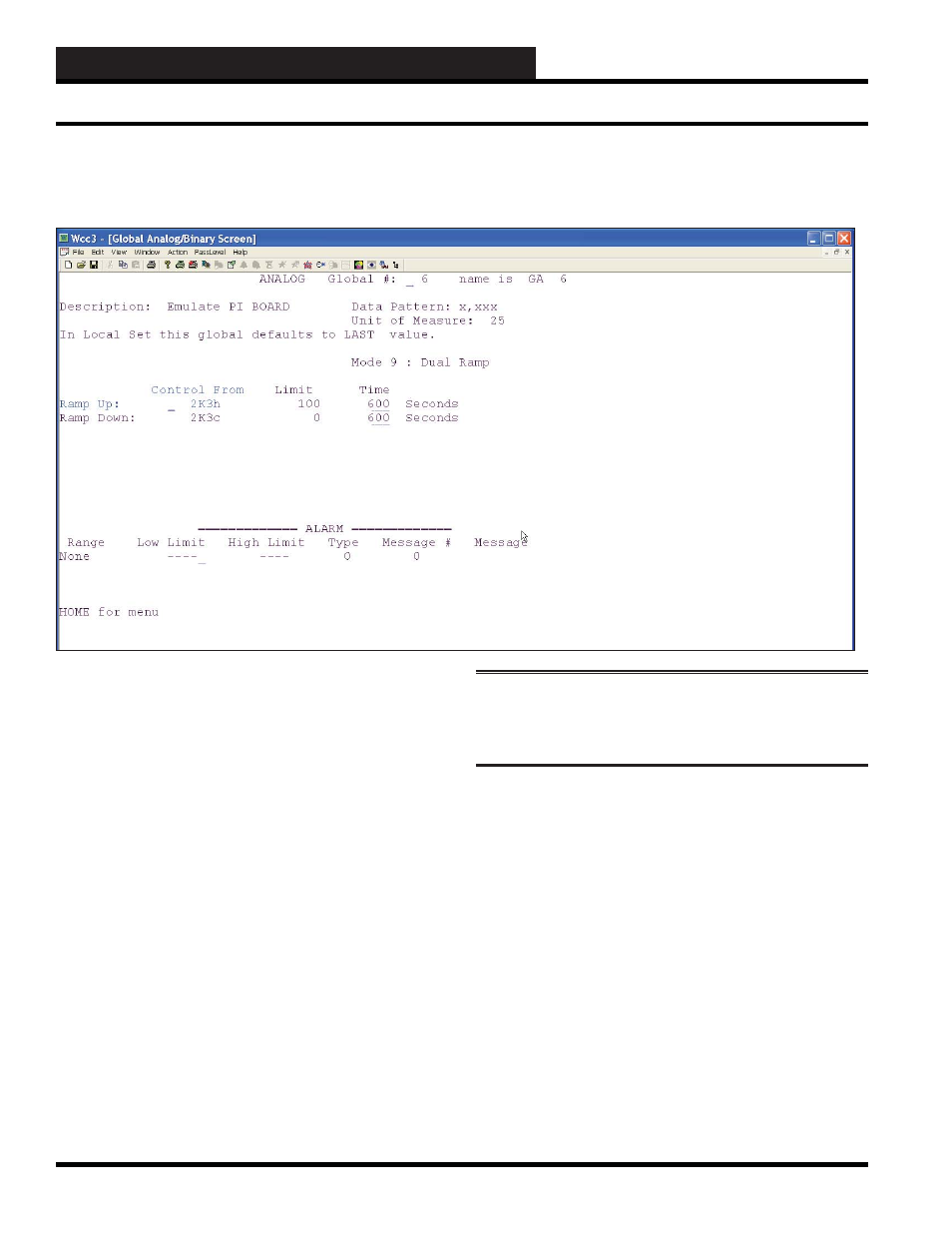
WCC3.EXE SCREEN DESCRIPTIONS
WCC III Technical Guide
3-154
Analog Global Dual Ramp Mode Screen
Mode 9: Dual Ramp
The Global Analog Mode 9 Dual Ramp Screen was created to
help emulate the old WattMaster PI board in software. It basically
uses the control set points of two control outputs on a satellite
controller to control a single analog output on a satellite controller
and should be used when controlling an analog actuator or VFD
that needs to have an analog control setpoint.
Ramp Up:
This is the Analog Value (usually thought of as a upper end value
of 100 that corresponds to 100%) that should go up in value when
the “Control From” binary value is “ON” and is then gradually
increased in value based upon the user programmable “Time”
value in seconds.
Ramp Down:
This is the Analog Value (usually thought of as a lower end value
of 0 that corresponds to 0%) that should go down in value when
the “Control From” binary value is “ON” and is then gradually
decreased in value based upon the user programmable “Time”
value in seconds.
NOTE:
When both the Ramp Up and Ramp Down “Control
From” binary control values are both “ON” then the global
analog value will stop incrementing or decrementing in value.
Control From:
This is a binary “ON” or “OFF” value such as would come from
a satellite’s control output or binary output. This satellite’s control
output screens will also need to be set up for proper control of the
control outputs.
Limit:
A high and low limit control point’s values should be entered
here—a value of 0 to 100% that will corresponds to the position of
a valve or the speed of a VFD controller.
ANALOG GLOBAL - DUAL RAMP MODE
Analog Global Screen’s WCC III Logical Address is GAXXX, where GA = Global Analog and XXX = Global Analog Address