WattMaster WM-WCC3-TGD-01B User Manual
Page 637
Advertising
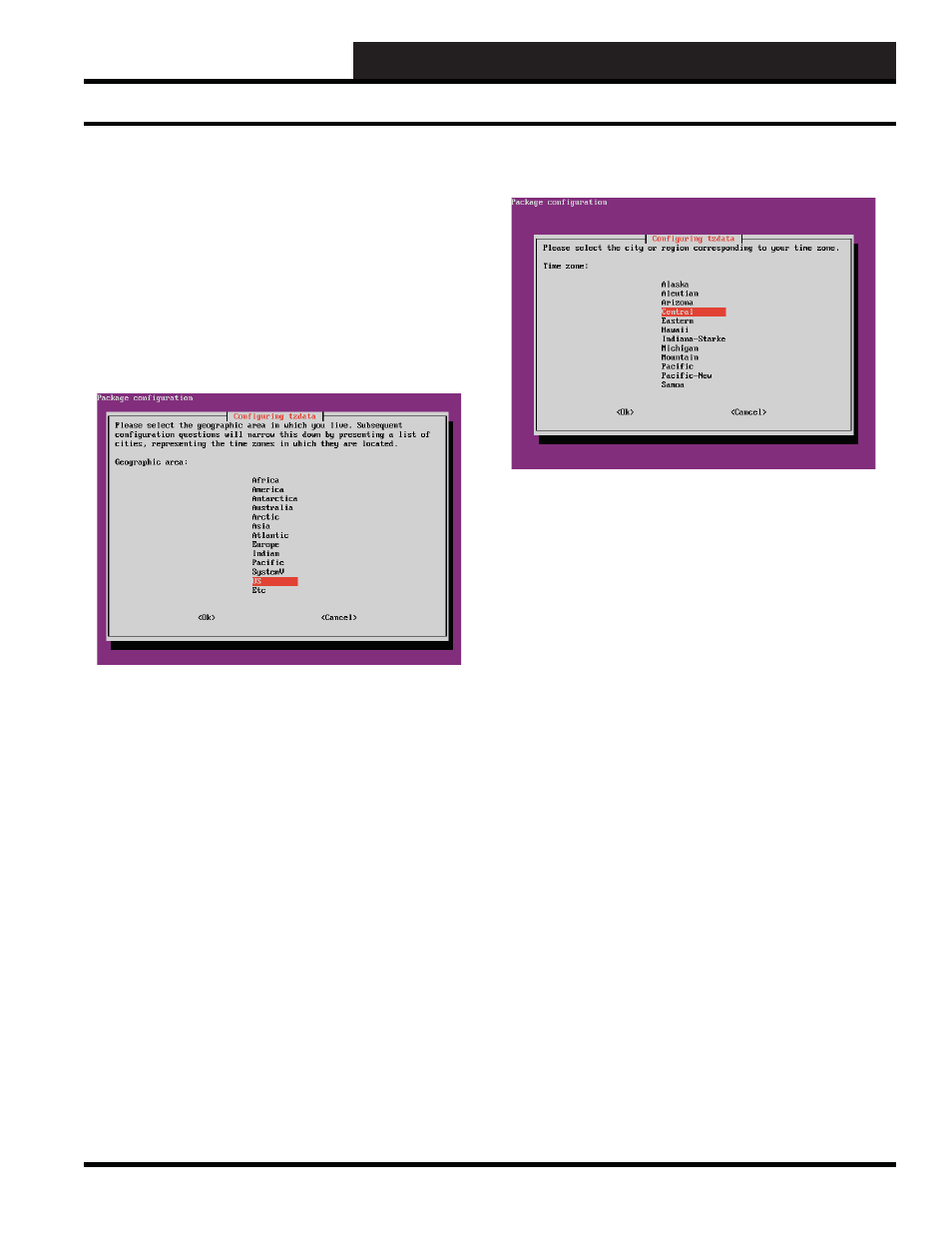
13B. WCC III - MCD2 INSTALLATION GUIDE
WCC III Technical Guide
13B-25
Setup Time Zone (Choice #2)
This function will call the Time Zone confi guration program
inside of Linux. The actual command is ‘sudo dpkg-reconfi gure
tzdata’ followed by a ‘sudo service cron restart’. This program
will bring up a menu of locations to set a time zone to. Not all
cities and localities will be listed, so select one from your time
zone. For ease of selections, US is listed towards the bottom of the
list and time zones are listed in a sub-menu as Eastern, Central,
Mountain, and Pacifi c.
Select US or Geographical Area and hit the Enter key.
MCD-Menu Program
Select the Time and hit the Enter key.
Advertising
This manual is related to the following products: