Wall mounting of the wcc iii – mcd, Basic operating conditions and wall mounting – WattMaster WM-WCC3-TGD-01B User Manual
Page 498
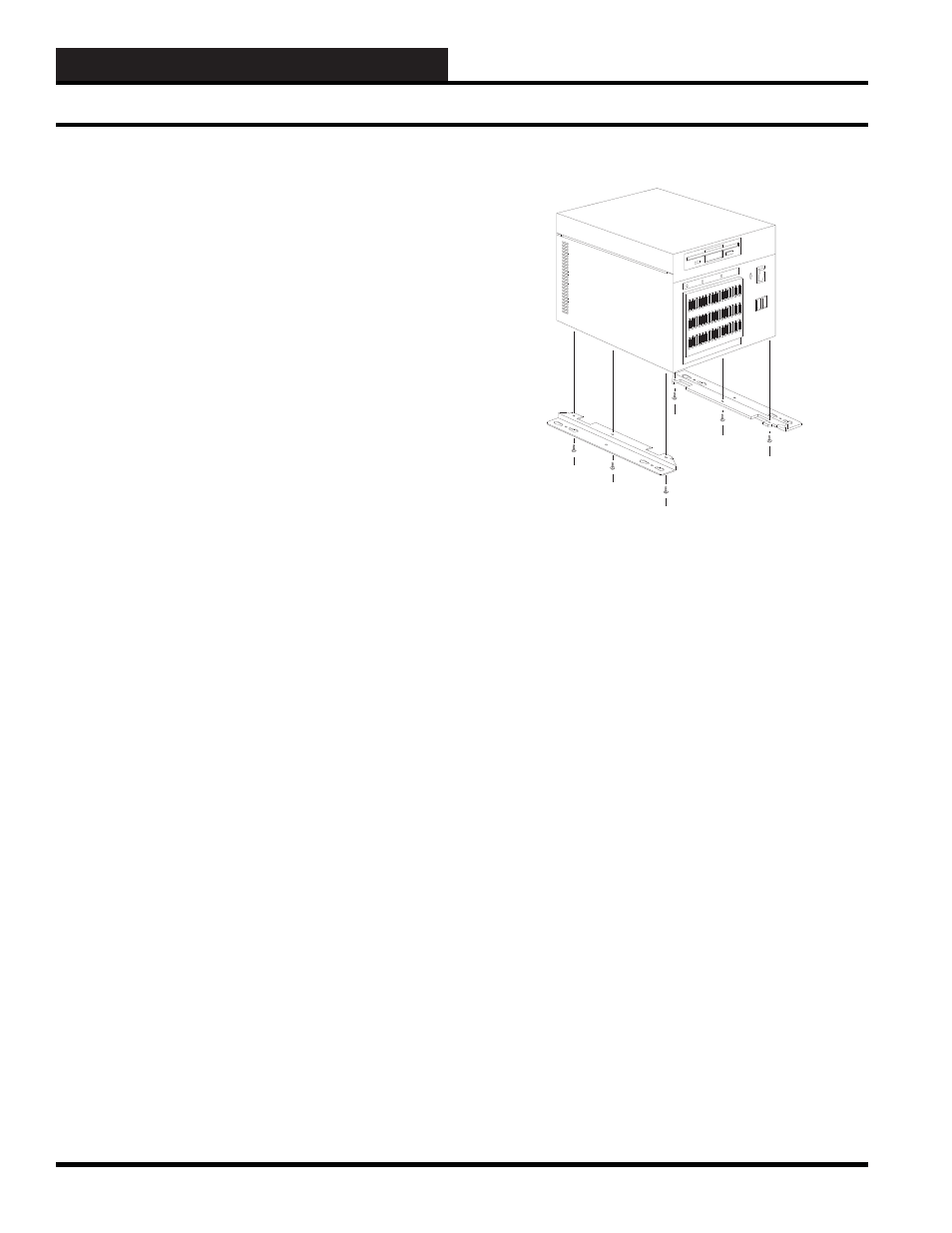
WCC III Technical Guide
12-2
12. WCC III INSTALLATION
The WCC III – MCD Basic Operating
Conditions
The WCC III - MCD must be kept in a clean and dry area in the
building. The ambient temperature must be between 50 and 100 °F,
and the relative humidity must be kept between 0 and 90% (non-
condensing). The interior components are cooled by ventilation
fans within the WCC III – MCD unit, and therefore the unit should
not be kept in tightly confi ned or enclosed areas. The WCC III -
MCD is primarily designed to mount on a wall with the supplied
brackets.
The WCC III – MCD computer requires 115 VAC power and must
remain powered at all times for proper operation and control. The
115 VAC power circuit must be separate and dedicated exclusively
to the WCC III – MCD computer.
The WCC III - MCD system is designed to automatically restart
after a power failure. However, the industrial computer which
acts as the WCC III Master Communications Device will not
automatically reboot unless the power is shut off cleanly and
then restored cleanly. During most power outages, the incoming
115 AC voltage could have great fl uctuations before the power
fi nally fails. In a like manner, brownouts will usually cause the
industrial computer to “lock-up.” That is to say, the screen will
continue to display on the monitor, but the cursor will not respond
to the keyboard commands. To prevent this “lock-up” issue from
happening to the WCC III – MCD, an Uninterruptible Power
Supply (UPS) is required on each and every WCC III – MCD
computer.
An Uninterruptible Power Supply (UPS) provides emergency
power to keep the WCC III Master Communications Device
(personal computer) on-line for several minutes after a primary
power failure. The UPS regulates the incoming power to the
computer and shuts the power off cleanly several seconds after the
power outage, or brownout. When the primary power is restored,
the UPS brings the MCD back on-line automatically. The WCC
III system does not lose any information since all of the programs
and user entered data are stored on either a disk in the MCD, on
fi rmware, or on battery backed memory in the satellite controllers.
Wall Mounting of the WCC III – MCD
It is strongly suggested that the WCC III – MCD is mounted on the
wall. General guidelines are as follows:
Always install the supplied six screws for the two supplied wall
mounting brackets for the WCC III – MCD Computer as shown in
Figure 12-1. Be sure to tighten the six screws so that they do not
loosen over time.
Basic Operating Conditions and Wall Mounting
Figure 12-1: Installing the six screws for the two wall
mounting brackets of the WCC III – MCD Computer
Do not mount the WCC III – MCD computer straight into the
drywall. The use of a ¾-inch plywood “Backer Plate Board” is
required. You may want to paint this plywood “Backer Plate
Board” to match the color of the wall before mounting to the wall.
See Figure 12-2 for further application.
Backer Plate Mounting Notes:
Use correct type of wall mounting anchors for mounting on a
concrete wall for the mounting of the “Backer Plate Board” if and
when mounting the Backer Plate Board to a concrete wall. Use
at least 2-inch dry wall type screws if mounting the Backer Plate
Board to a “Dry-Wall” type wall. Mount the “Backer Plate Board”
so that the screws that are holding the “Backer Plate Board” are on
the 16-inch centers of the wall studs where applicable.
Mount the WCC III - MCD 4-½ to 5-½ feet off of the ground on a
suitable wall, in an air conditioned space. This area should not have
any radio transmitting or telephone switching gear in the space, or
near the space, or located on the back side of the adjacent wall.
Do not block the airfl ow vents that are coming out of the WCC III-
MCD. Do not apply paint to the WCC III-MCD enclosure. Do not
cover the WCC III-MCD with any protective plastic while painting
with the WCC III-MCD turned on. The UPS battery backup unit
should be located within 3 or 4 feet of this WCC III – MCD.