Trendlog.exe program, Running the program, Wcc iii technical guide – WattMaster WM-WCC3-TGD-01B User Manual
Page 444
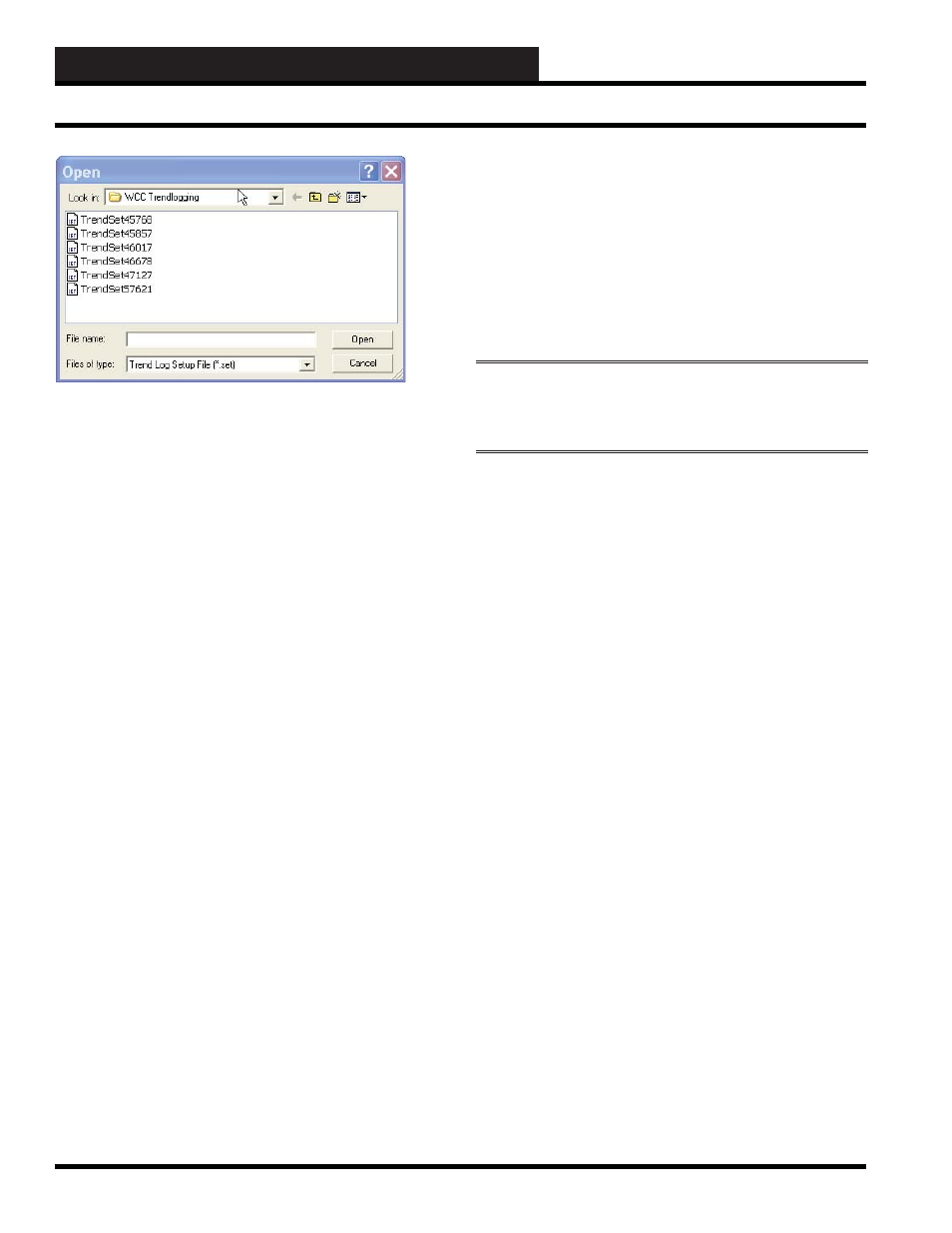
8-4
8. TRENDLOG.EXE PROGRAM
WCC III Technical Guide
Sort by Description:
The
<Sort by Description>
icon button will rearrange the way
the user-programmed trend log programs will appear on the main
user program menu by grouping the user programs alphabetically
next to each other.
Remember, you can have hundreds if not thousands of user-
programmed trend log programs, and this sort function will aid in
the fi nding of the desired user-programmed trend log.
Search Description:
The
<Search Description>
icon button will allow you to search
the user-programmed trend log program’s fi eld on the main user
program menu by looking for the word match that is entered below
in the search word fi eld area.
Remember, you can have hundreds if not thousands of user-
programmed trend log programs, and this search function will aid
in the fi nding of the desired user-programmed trend log.
Running the Program
New Collection from Satellite Trend Log:
This
<New Collection from Satellite Trend Log>
button is
like the “New Trend Log” button. This
<New Collection from
Satellite Trend Log>
button allows the end user or contractor to
create a “new” trend log program. If you wish to create a new user-
programmed trend log program, you must fi rst click the
<New
Collection from Satellite Trend Log>
icon button.
See “Set Trend Log Program Dialog” for further programming
selection options and instructions.
NOTE:
This option will trend log the satellite(s)’ internal
trend logs, and only for the “Change of State” and “Analog
Trend.”
New Trend Log:
This
<New Trend Log>
button is like the “New Program”
button that is located on the main screen of the WCC3Trendlog
(TrendManager1). This
<New Trend Log>
button allows the end
user or contractor to create a “new” trend log program. If you wish
to create a new user-programmed trend log program, you must fi rst
click the
<New Trend Log>
icon button.
See “Set Trend Log Program Dialog” for further programming
selection options and instructions.
Save Trend Log Program:
This
<Save Trend Log Program>
button will immediately save
the user-programmed trend log program to the fi le that is named in
the Set Trend Log Program Dialog Window.
See “Set Trend Log Program Dialog” for further programming
selection options and instructions.
Refresh Trendlog Manager:
Occasionally you may want to “refresh” the main user program
selection menu by clicking the
<Refresh Trendlog Manager>
button. When adding a lot of new user-programmed trend log
programs, there may be a point when you may need to refresh the
main user program selection menu.