Trendlog.exe program, Running the program – WattMaster WM-WCC3-TGD-01B User Manual
Page 442
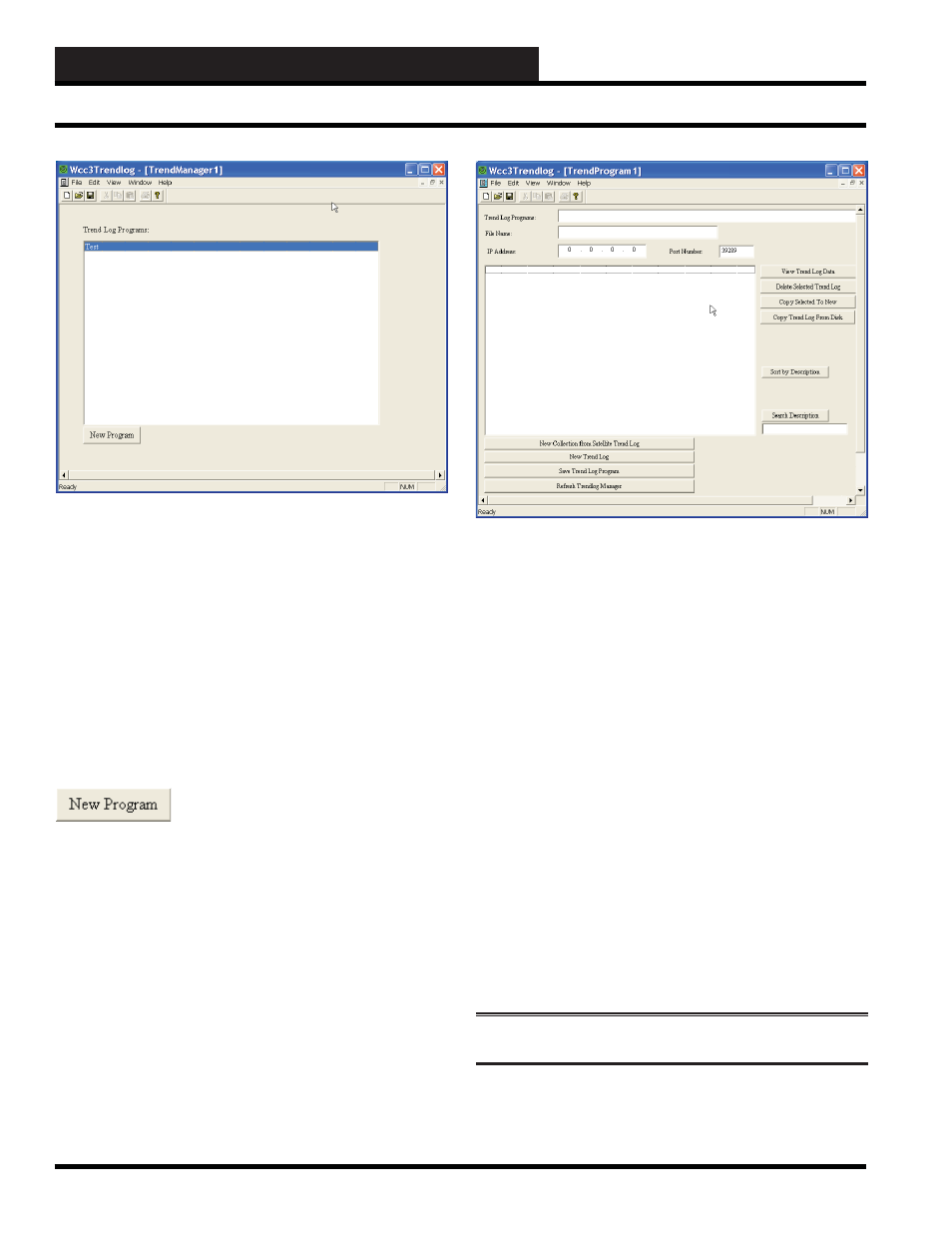
8-2
8. TRENDLOG.EXE PROGRAM
WCC III Technical Guide
The TrendManager1 Screen will list all of the various user-
programmed trend log programs that have been programmed into
the WCC3 system for trend logging.
If you wish to view or modify any of the user-programmed trend
log programs, you must fi rst highlight and then select the desired
user program listing in the Trend log Program box with your left
mouse button and then click to enter it.
Remember to never exit this program if you are trend logging
points as this is the program that does the trend logging of
points and must always be running.
The
<New Program>
button allows the end user or contractor to
create a “new” trend log program. If you wish to create a new user-
programmed trend log program, you must fi rst select the
<New
Program>
icon button with your left mouse button and then
click to enter it. The WCC3 Trendlog TrendProgram Screen will
appear.
Trend Log Programs:
This is the fi eld that the end user or contractor can exactly “name”
what the data is that they are going to trend log. This naming
convention is very useful later when reviewing or trying to fi nd out
what and where specifi c WCC3 data points were logged. This may
require careful thought before proceeding.
Remember that you can have hundreds if not thousands of user-
programmed trend log programs, and this naming function will aid
in the fi nding of the desired user-programmed trend log later on.
File Name:
This is the WCC3 native data fi le name that the WCC3Trendlog.
exe program uses for storing the data that the end user or contractor
would have programmed so the WCC3Trendlog.exe program can
retrieve the data at a later point. This WCC3 native data format is
not the same format as used in ODBC. There is an option later to
save this data in ODBC format.
Remember that you can have hundreds if not thousands of user-
programmed trend log programs, and this fi le naming convention
will aid in the fi nding of the desired user programmed trend log at
a later date.
NOTE:
This fi le will have a .tpg fi le extension.
Running the Program