I. introduction, Satellite types - sat 3d – WattMaster WM-WCC3-TGD-01B User Manual
Page 32
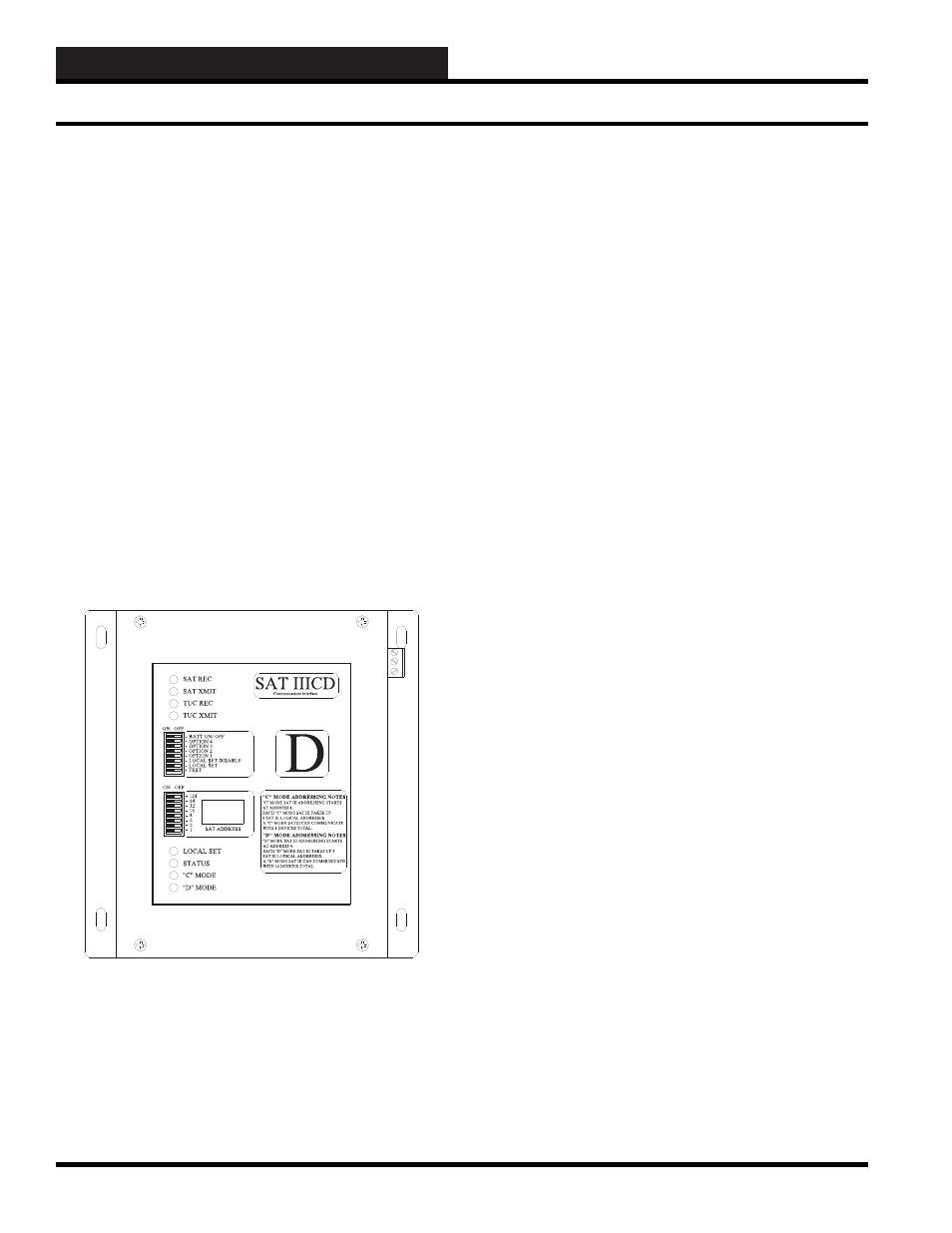
I. INTRODUCTION
WCC III Technical Guide
I-10
SAT 3D (OE455) - Figure I-6
The SAT 3D Controller has 8 status lights. The functions of these
lights or LEDs are listed below.
•
SAT REC
- This LED will be lit when communications
are being received by the SAT 3D Controller.
•
SAT XMIT
- This LED will be lit when communications
are being transmitted by the SAT 3D Controller.
•
TUC REC
- This LED will be lit when communications
are being received from the TUC Communications
Loop.
•
TUC XMIT
- This LED will be lit when
communications are being transmitted to the TUC
Communications Loop.
•
LOCAL SET
- This LED will be lit when there are
currently no communications with the WCC III -
MCD and no communications have occurred in at
least the last 2 minutes. This means that this SAT 3D
communications loop is not communicating with the
WCC III - MCD. All setpoint control is then dependent
on the LOCAL SET parameters programmed into the
SAT3D controller.
•
STATUS
- This LED blinks for every second if SAT 3D
is alive.
•
“C” MODE
- This LED blinks for every second during
power on delay and blinks every 8 seconds when
watchdog is enabled.
•
“D” MODE
- This LED will be lit if this Controller is
programmed as a SAT 3D and blinks for every internal
calculation loop completion.
Satellite Types - SAT 3D
Figure I-6: The SAT 3D Controller