Scuscr.exe screens, Single duct cooling only screen – WattMaster WM-WCC3-TGD-01B User Manual
Page 342
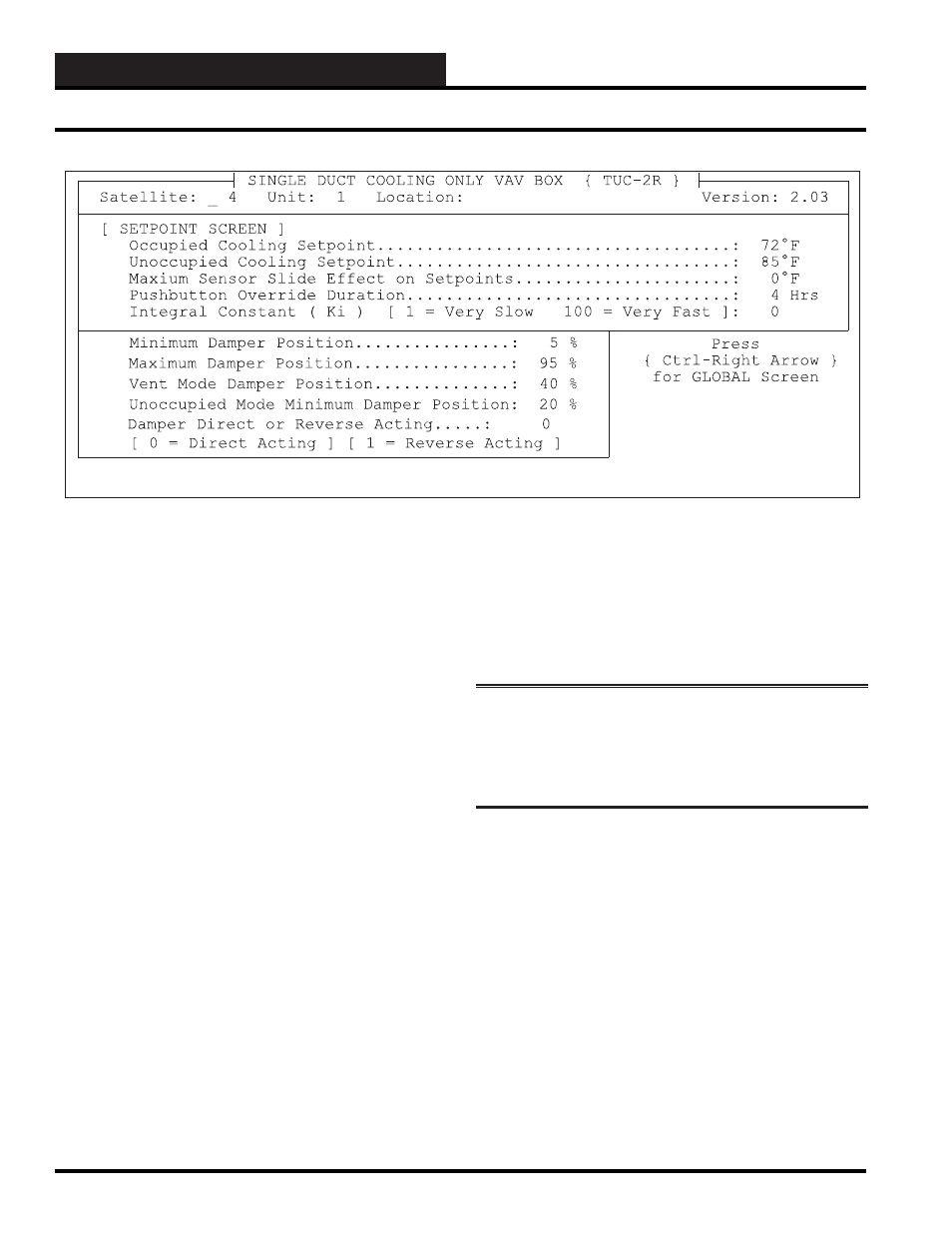
WCC III Technical Guide
4-32
4. SCUSCR.EXE SCREENS
Occupied Cooling Setpoint
This is the temperature setpoint that you wish to control the Zone’s
space temperature to during occupied times when the main air
handler is turned on. The damper will modulate the actuator to
control the temperature in the space.
Unoccupied Cooling Setpoint
This is the temperature setpoint that you wish to control the Zone’s
space temperature to during unoccupied times when the main air
handler is turned on. The damper will modulate the actuator to
control the temperature in the space.
Maximum Sensor Slide Effect on Setpoints
Enter a value of 0 to 5 that corresponds to 0 to 5 degrees F. This
allows the tenant to remotely adjust the setpoint in his or her zone.
There has to be a sensor with a slide pot on it in order for this to
work, and this sensor must be properly wired back to the TUC-2R
controller.
Figure 4-7: Single Duct Cooling Only - Pressure Dependent Setpoint Screen
Pushbutton Override Duration
Enter a value of 0 to 24 that corresponds to 0 to 24 hours for the
override to have in effect. This allows the tenant in the space to
remotely turn the zone from unoccupied mode to override mode.
NOTE:
The VAVBOX controller will go into an override
condition for the user programmed amount of time when
this button is pushed even if the unit is already in a occupied
condition. The maximum amount of time that can be
programmed may vary on different types of software.
Damper Control Integral {Ki}
The “Damper Control Integral {Ki}” is the speed at which the
control loop within the electronic controls that is controlling the
electronic actuator that will actually modulate the damper for
temperature control / CFM control. 100 is fastest while 1 is slowest.
Normally should be set to 1.
Single Duct Cooling Only Screen