Wcc3.exe screen descriptions, Alarm messages screen alarm messages screen – WattMaster WM-WCC3-TGD-01B User Manual
Page 214
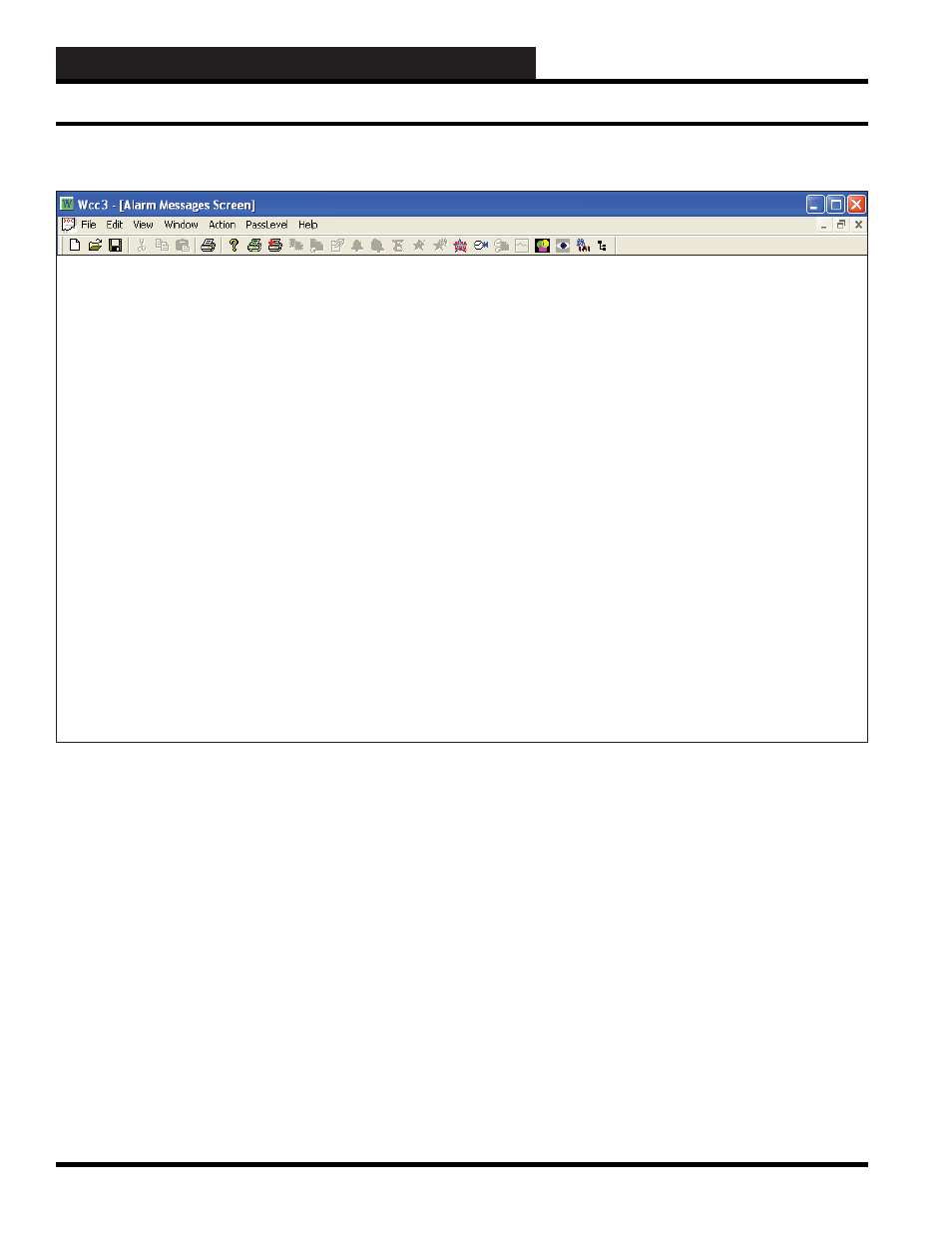
WCC3.EXE SCREEN DESCRIPTIONS
WCC III Technical Guide
3-100
Alarm
Messages
1. Low Temp
21.
-21-
41.
-41-
2. High Temp Alarm
22.
-22-
42.
-42-
3. GB1 (55-85)
23.
-23-
43.
-43-
4. Peak KW
24.
-24-
44.
-44-
5. Global Alarm 25.
-25-
45.
-45-
6. Temp Out of Range
26.
-26-
46.
-46-
7.
-7-
27.
-27-
47.
-47-
8.
-8-
28.
-28-
48.
-48-
9. R-T Alarm > Limit
29.
-29-
49.
-49-
10.
-10-
30.
-30-
50.
-50-
11.
-11-
31.
-31-
51.
-51-
12.
-12-
32.
-32-
52.
-52-
13.
-13-
33.
-33-
53.
-53-
14.
-14-
34.
-34-
54.
-54-
15.
-15-
35.
-35-
55.
-55-
16.
-16-
36.
-36-
56.
-56-
17.
-17-
37.
-37-
57.
-57-
18.
-18-
38.
-38-
58.
-58-
19.
-19-
39.
-39-
59.
-59-
20.
-20-
40.
-40-
60.
-60-
HOME for menu
ALARM MESSAGES SCREEN
Alarm Messages Screen
The WCC III system will accept up to 60 alarm messages which
can have up to 16 characters each. The number which corresponds
to the message is entered on a Data Input Screen. As the number is
entered, the system automatically prints the message on the Data
Input Screen and the appropriate summary screen(s).
If you are beginning to “program” the WCC III system for the fi rst
time, you may wish to print a copy of this screen.
These alarm messages will be the messages that are in the emails
that are sent in the Alarm Type fi eld that is selected on the various
different screens that have alarm fi elds in them.