Sequence of operations – WattMaster WM-WCC3-TGD-01B User Manual
Page 785
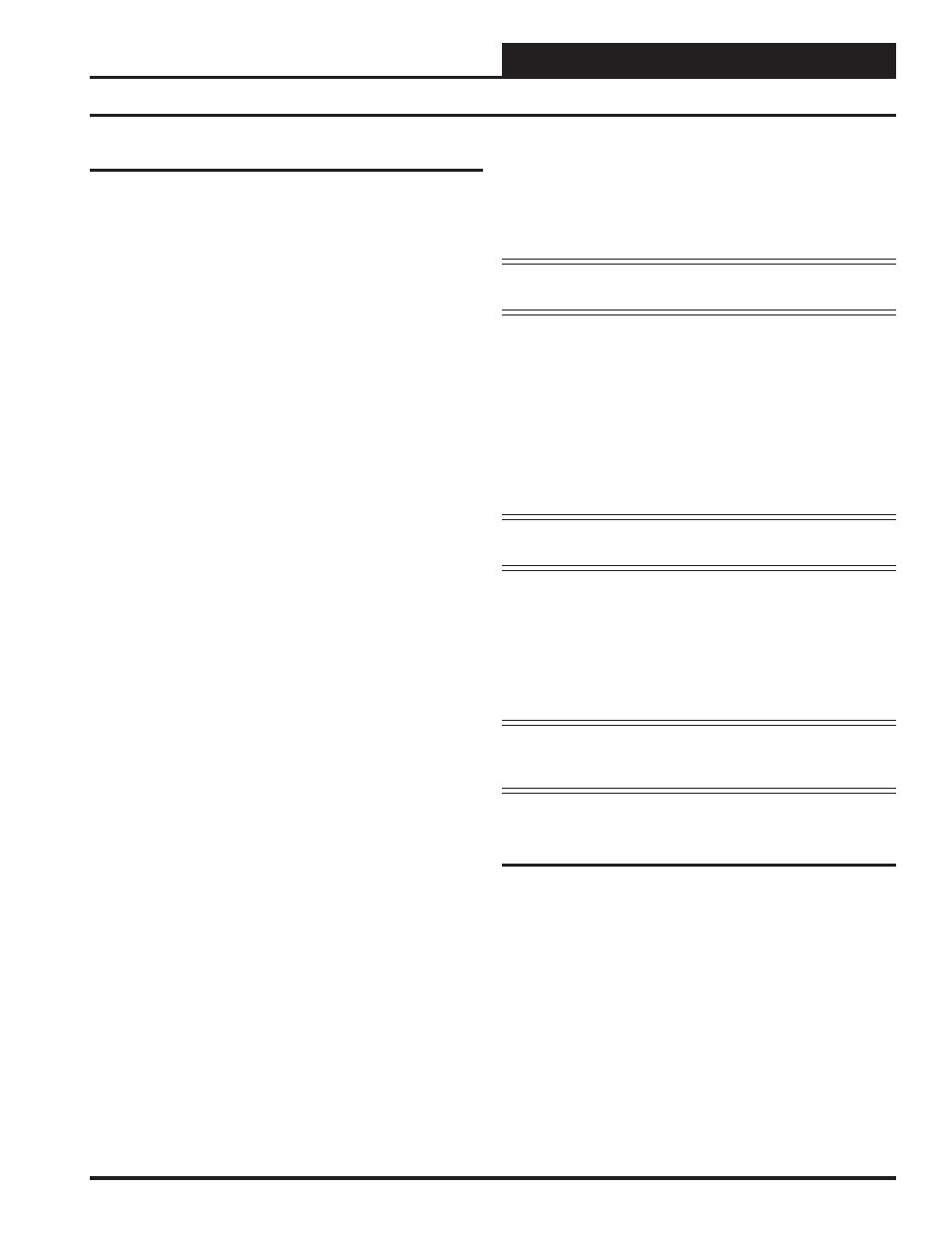
Operator Interface
VAV/Zone Controller Technical Guide
17
VAV/Zone Confi guration & Setup
There are a few confi guration selections available to the user, which
can be used to tailor the software operation to match the mechanical
equipment this controller is installed on. These are programmed using
a personal computer with WCC III front end software installed. See
Section 4 - SCUSCR.exe Screen Descriptions for specifi c programming
information.
General
Several options are available to confi gure the VAV/Zone Controller for
the appropriate equipment it is installed on. All of these options can be set
from the “Setpoints” menu. Again, please refer toSection 4 - SCUSCR.
exe Screen Descriptions for detailed programming information.
Box Control Method
Set this confi guration item for the type of box the VAV/Zone Controller
is used on. The options available are:
0 = Single Duct Cooling Only (with Reheat if Required)
1 = Heating/Cooling Changeover
2 = Series Fan Powered (with Reheat if Required)
3 = Parallel Fan Powered (with Reheat if Required)
Damper Operating Mode
This allows the user to set the direction of rotation the damper moves
when driving towards its full open position. The options available are:
0 = Direct Acting (Clockwise to Open Damper)
1 = Reverse Acting (Counterclockwise to Open Damper)
Expansion Relays - Steps of Reheat
If the box has reheat supplied by an electric coil, this option must be set
for the number of electric heating stages on the box. If the box has hot
water heat with a 2 position hot water valve, set the number of stages
to “1”. For hot water heat with a proportional hot water valve, set the
number to “0”. Options available are:
0 = No Staging
1 = 1 Stage of Reheat
2 = 2 Stages of Reheat
3 = 3 Stages of Reheat
Proportional Heating Signal
If the box has hot water reheat using a proportional hot water valve, a
0-10 voltage signal is required by the hot water valve you are using.
Allow Box Heat With AHU Heat
If the box you are using has reheat or auxiliary heat, confi guring this
setting to 1=Yes will allow the box heat to operate at the same time as
the HVAC unit heat. Options available are:
0 = No
1 = Yes
NOTE: For this to work correctly, the VAV/Zone Controller
must check for the Main Fan Status.
Main Fan Status
If the VAV/Zone Controller is installed on a non-fan powered box that
has reheat, set this option to “Yes” in order to enable box reheat only
when the HVAC unit fan is running. A full description of how this setting
affects the various box types in the occupied and unoccupied modes is
contained under the “Mode Sequence” heading that follows later in this
manual. Options available are:
0 = No
Heat can operate without fan
1 = Yes
Heat cannot operate without fan
NOTE: For this to work correctly, the VAV/Zone Controller
must be able to read the Main Fan Status.
Pressure Independent Boxes - Airfl ow @ 1”
W.C.
If this is a pressure independent box, this option allows you to calibrate
the box CFM correctly using the box manufacturers “K” factor. Enter
the correct “K” (CFM) factor for the inlet diameter of the box you are
confi guring.
NOTE: VAV/Zone Controllers will automatically operate as
Pressure Independent if the Box Size Constant is greater
than 0 CFM.
Scheduling
Occupied/Unoccupied Mode
The VAV/Zone Controller monitors the communications loop for its Oc-
cupied and Unoccupied mode of operation command. A Week Schedule
or a special Optimal Start Schedule can transmit the Occupied command
to the VAV/Zone Controller. This requires the VAV/Zone Controllers
to all be connected to the system communication loop through their
RS-485 connector and to be properly addressed for the command to
be received.
Push-Button Override Operation
During unoccupied hours, the user can force the VAV/Zone Controller
back to occupied operation by pressing the override button for a period of
time less than 3 seconds. This initiates the override or resets the override
timer back to zero during unoccupied hours of operation.
Sequence of Operations