Initiating the system – WattMaster WM-WCC3-TGD-01B User Manual
Page 96
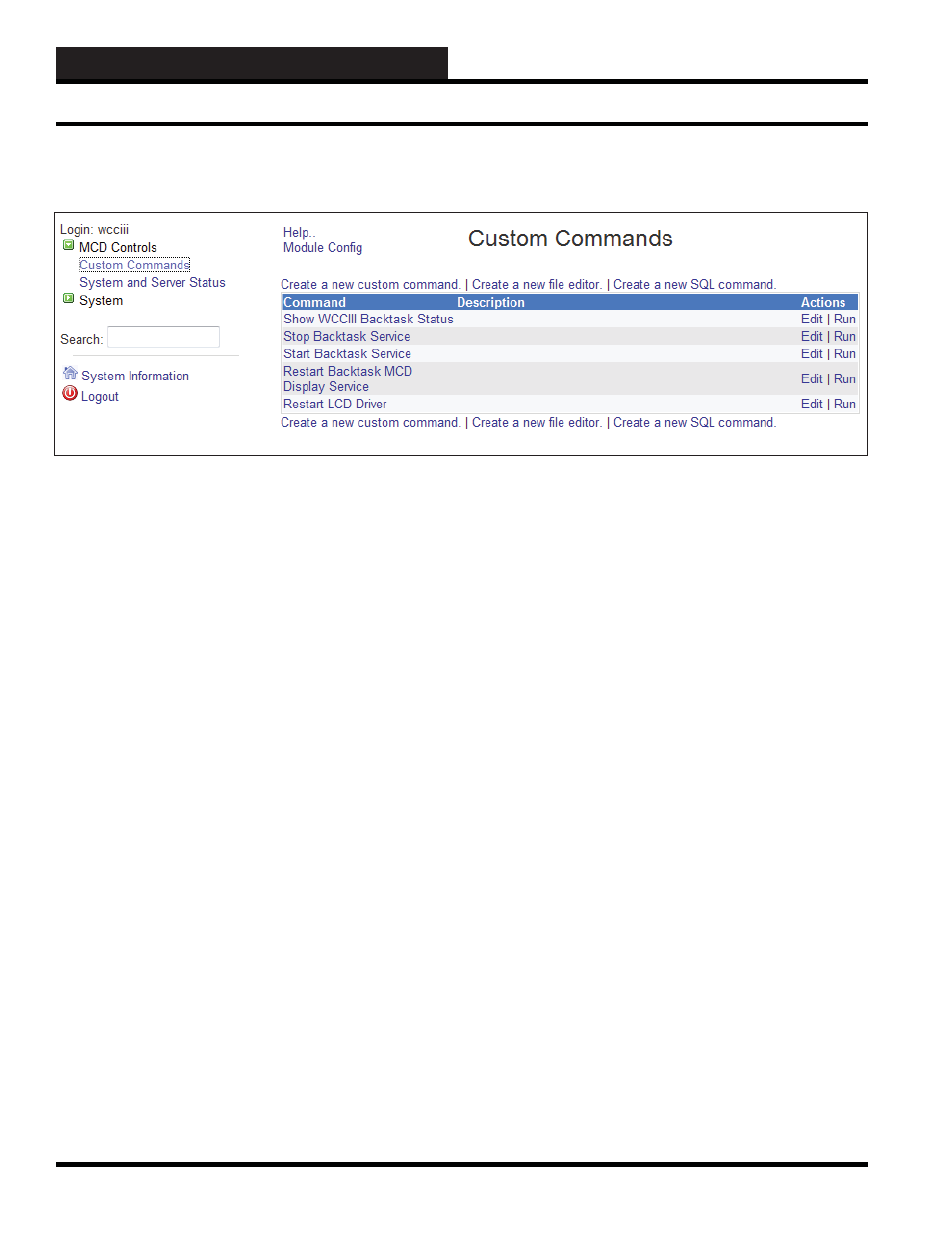
2. INITIATING THE SYSTEM
WCC III Technical Guide
2-28
Webmin Administration - Limited Version
MCD CONTROLS
Custom Commands Modules
To ease the management of the WCC III – MCD, these custom
commands were created so that long, cryptic Linux commands
do not have to be entered in the “RUNNING PROCESSES”
command prompt menu. These are script fi les that are run when
selecting the command line or the “Run” button function. You may
edit them with the “edit button” also, but it is not recommended by
WattMaster Controls, Inc.
Named Shortcut
Actual Linux Command
prompt
usage
Show WCCIII Backtask Status /etc/init.d/backtask status
Stop Backtask Service
/etc/init.d/backtask stop
Start Backtask Service
/etc/init.d/backtask start
Restart Backtask MCD
Display Service
/etc/init.d/backtask-lcd-
display
restart
Restart LCD Driver
/etc/init.d/LCDd restart
These commands directly affect the operation of the WCC III –
MCD. So if you stop Backtask service, you should also restart
it when you are done. You must wait approximately 10 seconds
before restarting the Backtask. Service. (Please note that the
Backtask service will automatically restart by itself after a
period of time 2 to 15 minutes).
Selecting “Show WCCIII Backtask Status” will display one of the
following messages:
“Output from /etc/init.d/backtask status ..
Backtask (pid XXXXX) is running”
“Output from /etc/init.d/backtask status ..
Backtask (pid XXXXX) is stopped.”
Selecting “Stop Backtask Service” will display the following
messages:
“Output from /etc/init.d/backtask stop ..
Stopping Backtask... Backtask is stopped”
Selecting “Start Backtask Service” will display the following
messages:
“Output from /etc/init.d/backtask start ..
Starting Backtask...”
And then within 5 seconds, the following message will
display after the end of the above message:
“Backtask is
now started.”
Selecting “Restart Backtask MCD Display Service” will display
the following messages:
Output from /etc/init.d/backtask-lcd-
display restart
.. Stopping LCD Display... LCD
Display is stopped Starting LCD Display...
And then with in 5 seconds the following message will
display at the end of the above message if everything is OK:
“LCD Display is now started.”
If everything is not OK, error messages can occur such as
the following message:
“Output from /etc/init.d/backtask-lcd-
display restart
.. Stopping LCD Display... kill: 74:
Usage: kill [-s sigspec | -signum | -sigspec] [pid | job]... or
kill -l [exitstatus] LCD Display is stopped Starting LCD
Display...”
This message can occur if the “Restart LCD Driver”
command line has been selected and has stopped or
“Killed” the process.
And then within 5 seconds, the following message will
display at the end of the above message if everything is OK:
“LCD Display is now started.”
Selecting
“Restart LCD Driver”
will display the following
messages:
Output from /etc/init.d/LCDd restart ..
Restarting LCDd: Stopping LCDd: LCDd. Starting LCDd:
LCDd.