Wcc3.exe screen descriptions – WattMaster WM-WCC3-TGD-01B User Manual
Page 293
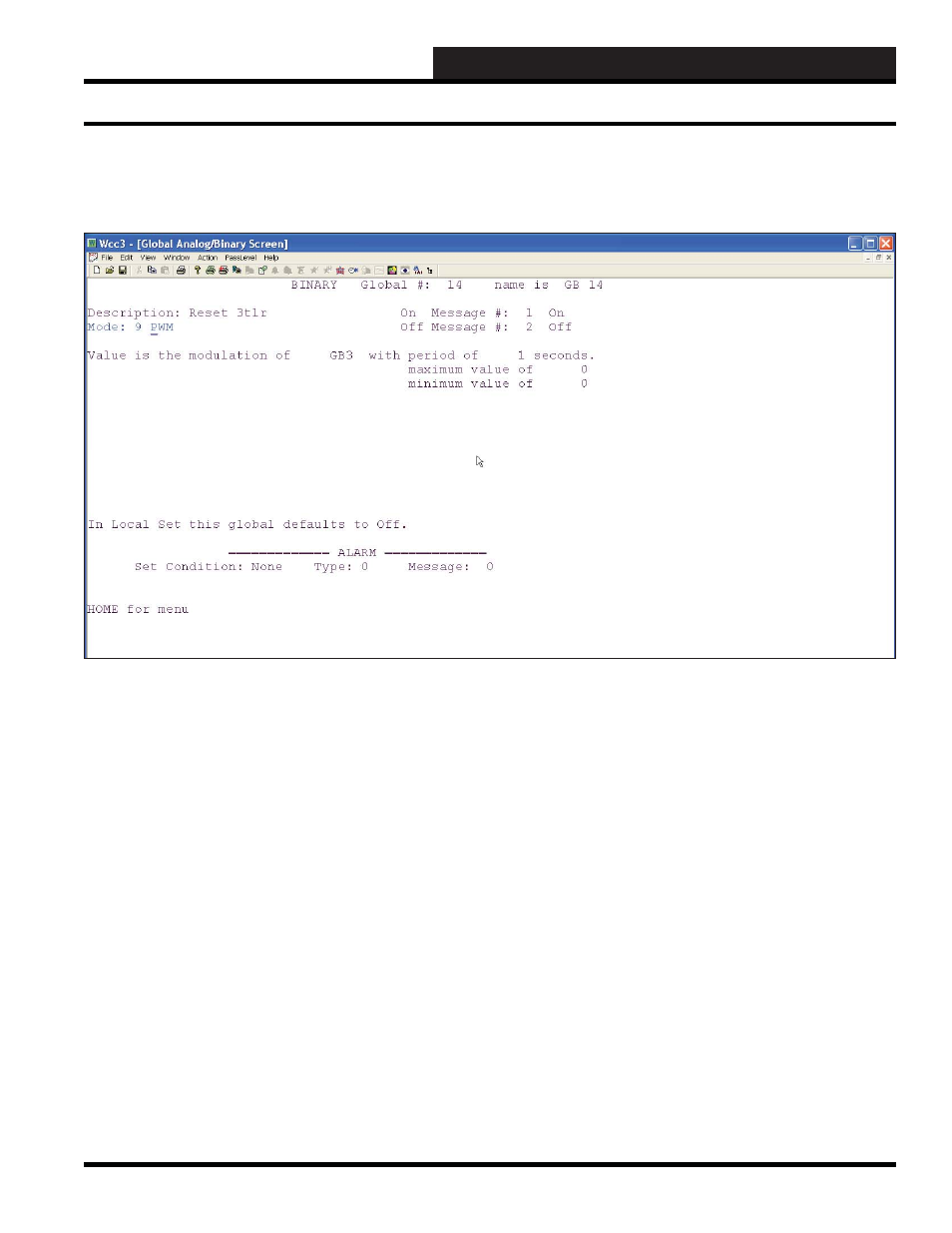
WCC III Technical Guide
3-179
WCC3.EXE SCREEN DESCRIPTIONS
Mode: 9 PWM
Specifi es the mode used to generate the ON or OFF value of the
binary global. Because this is a choice fi eld, the following list of
available choices will be displayed at the bottom of the screen:
<Combinatorial, Compare, External, Alarm,
Alarm-by-Class, One Shot, Clock, Delay, PWM,
Lead-Lag>
Make your selection by pressing the
<space bar>
once for each
choice until the desired mode has been selected, and then press
<Enter>
. Whenever you change modes, you must fi rst clear the
existing screen by using the
<Ctrl> <Home>
feature.
The Global Analog Mode 9 PWM Screen was created for PWM
control of a valve, solenoid, or heating element. PWM stands for
Pulse Width Modulation. Pulse-width modulation (PWM) is a
very effi cient way of providing intermediate amounts of electrical
power between fully on and fully off. The term duty cycle describes
the proportion of on time to the regular interval or period of time;
a low duty cycle corresponds to low power, because the power is
off for most of the time. Duty cycle is expressed in percent, 100%
being fully on. PWM works well with digital controls, which,
because of their on/off nature, can easily set the needed duty cycle.
PWM control can be used to reduce the total amount of power
delivered to a load without losses normally incurred when a power
source is limited by resistive means. This is because the average
power delivered is proportional to the modulation duty cycle.
Binary Global PWM Mode Screen
BINARY GLOBAL SCREEN
PWM MODE
Binary Global Screen’s WCC III Logical Address is GBXXX, where GB = Global Binary and XXX = Global Binary Address