Calculate values in a panel or dialog box, Control panel overview – Adobe Illustrator CS4 User Manual
Page 21
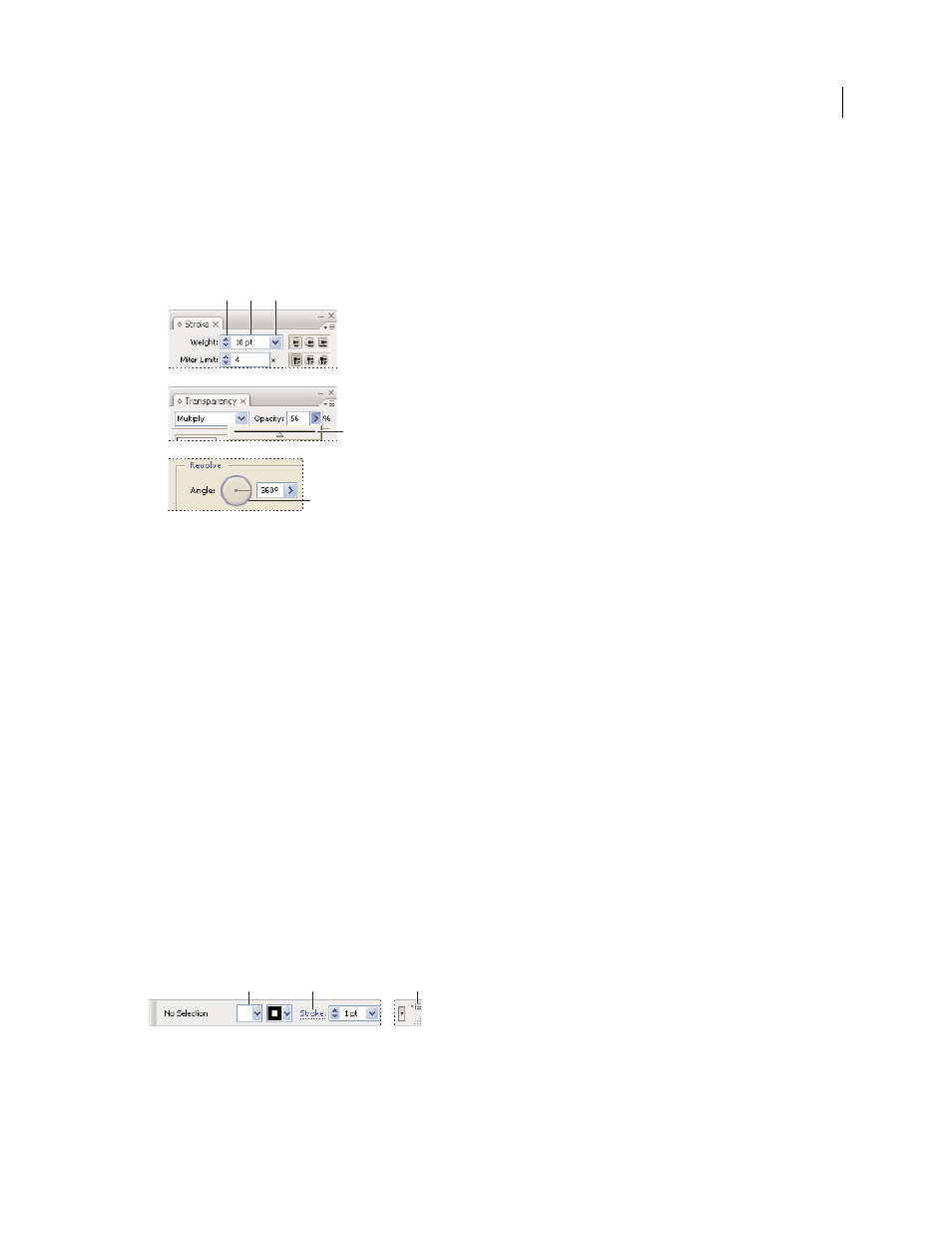
14
USING ADOBE ILLUSTRATOR CS4
Workspace
•
Drag the dial.
•
Click the arrow buttons in the panel to increase or decrease the value.
•
Click in the box and then use the Up Arrow key and Down Arrow key on the keyboard to increase or decrease the
value. Hold down Shift and click an arrow key to magnify the increase rate or decrease rate.
•
Select a value from the menu associated with the box.
Ways to enter values
A. Arrow buttons B. Text box C. Menu arrow D. Slider E. Dial
Calculate values in a panel or dialog box
1
In a text box that accepts numerical values, do one of the following:
•
To replace the entire current value with a mathematical expression, select the entire current value.
•
To use the current value as part of a mathematical expression, click before or after the current value.
2
Type a simple mathematical expression using a single mathematical operator, such as + (plus), - (minus), x
(multiplication), / (division), or % (percent).
For example, 0p0 + 3 or 5mm + 4. Similarly, 3cm * 50% equals 3 centimeters multiplied by 50%, or 1.50 cm, and 50pt
+ 25% equals 50 points plus 25% of 50 points, or 62.5 points.
3
Press Enter or Return to apply the calculation.
Control panel overview
The Control panel offers quick access to options related to the objects you select. By default, the Control panel is
docked at the top of the workspace.
Options displayed in the Control panel vary depending on the type of object or tool you select. For example, when you
select a text object, the Control panel displays text-formatting options in addition to options for changing the color,
placement, and dimensions of the object. When a selection tool is active, you can access Document Setup and
Preferences from the Control panel.
Control panel
A. Hidden options B. Link to another panel C. Panel menu
When text in the Control panel is blue and underlined, you can click the text to display a related panel or dialog box.
For example, click the word Stroke to display the Stroke panel.
A B C
E
D
A
B
C