Rename a symbol, Place a symbol, Create a symbol – Adobe Illustrator CS4 User Manual
Page 90
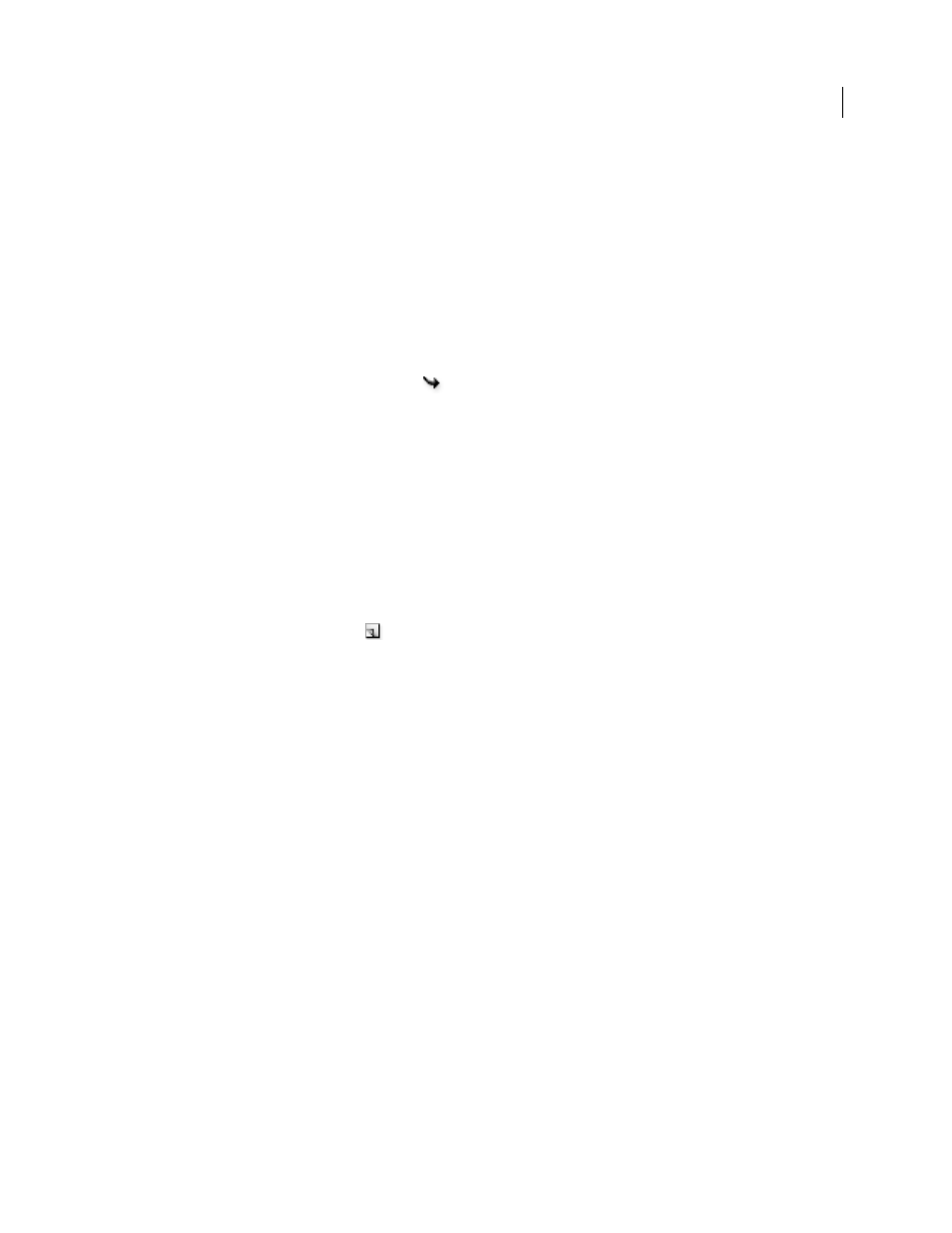
83
USING ADOBE ILLUSTRATOR CS4
Drawing
Rename a symbol
1
To rename the symbol, select the symbol in the Symbols panel, choose Symbol Options from the panel menu, and
then type a new name in the Symbol Options dialog box.
2
To rename a symbol instance, select a symbol instance in the artwork, and then type a new name in the Instance
Name text box in the Control panel.
Place a symbol
1
Select a symbol in the Symbols panel or a symbol library.
2
Do one of the following:
•
Click the Place Symbol Instance button
in the Symbols panel to place the instance in the center of the
artboard.
•
Drag the symbol to the artboard where you want it to appear.
•
Choose Place Symbol Instance from the Symbols panel menu.
Note: A single symbol placed anywhere in your artwork (as opposed to existing only in the panel) is called an
instance.
Create a symbol
1
Select the artwork you want to use as a symbol.
2
Do one of the following:
•
Click the New Symbol button
in the Symbols panel.
•
Drag the artwork to the Symbols panel.
•
Choose New Symbol from the panel menu.
Note: By default, the selected artwork becomes an instance of the new symbol. If you don’t want the artwork to become
an instance, press Shift as you create the new symbol. In addition, if you don’t want the New Symbol dialog box to
open when you create a new symbol, press Alt (Windows) or Option (Mac OS) as you create the symbol and Illustrator
will use a default name for the symbol, such as New Symbol 1.
3
In the Symbol Options dialog box, type a name for the symbol.
4
If you plan to export the symbols to Flash, do the following:
•
Select Movie Clip for type. Movie Clip is the default symbol type in Flash.
•
Specify a location on the Flash Registration grid where you want to set the symbol’s anchor point. The location
of the anchor point affects the position of the symbol within the screen coordinates.
•
Select Enable Guides For 9-Slice Scaling if you want to utilize 9-Slice scaling in Flash.
You can create symbols from most Illustrator objects, including paths, compound paths, text objects, raster images,
mesh objects, and groups of objects. However, you cannot create a symbol from linked art or some groups, such as
groups of graphs.
Note: For a video on using symbols effectively between Illustrator and Flash, see