Line and character spacing, Set the leading, Shift the baseline – Adobe Illustrator CS4 User Manual
Page 325: Kern and track
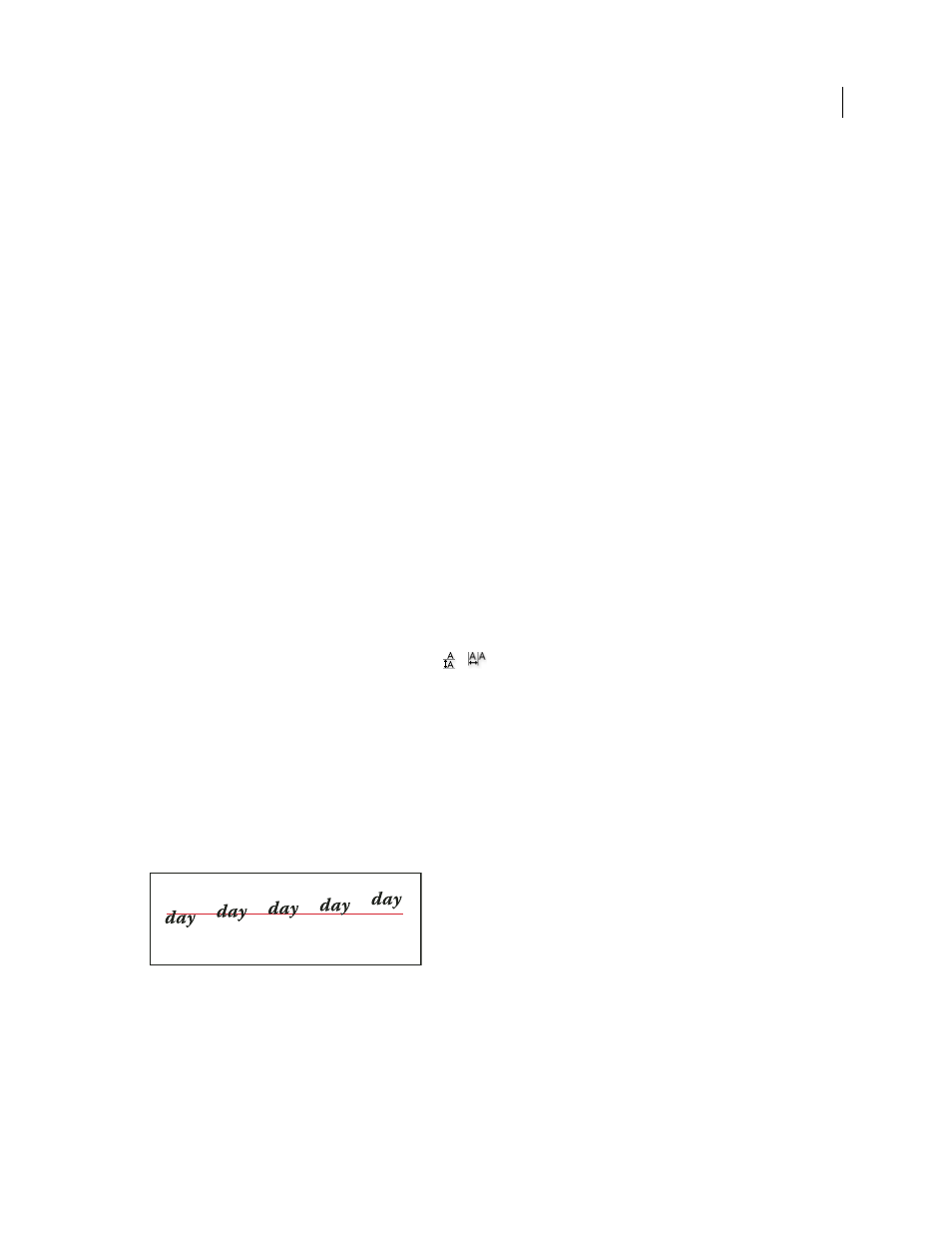
318
USING ADOBE ILLUSTRATOR CS4
Type
6
Click
OK to search for and replace selected characters.
See also
Use ligatures and contextual alternates
Line and character spacing
Set the leading
The vertical space between lines of type is called leading (rhymes with sledding). Leading is measured from the baseline
of one line of text to the baseline of the line above it. Baseline is the invisible line on which most letters sit.
The default auto-leading option sets the leading at 120% of the typeface size (for example, 12-point leading for
10-point type). When auto-leading is in use, the leading value appears in parentheses in the Leading menu of the
Character panel. You can change this default auto-leading by choosing Justification from the Paragraph panel menu
and specifying a percentage from 0 to 500.
By default, leading is a character attribute, which means that you can apply more than one leading value within the
same paragraph. The largest leading value in a line of type determines the leading for that line.
Note: When working with horizontal Asian type, you can specify how leading is measured, either from baseline to
baseline or from the top of one line to the top of the next.
1
Select the characters or type objects you want to change. If you don’t select any text, the leading applies to new text
you create.
2
In the Character panel, set the Leading option
(
for vertical text).
Shift the baseline
Use Baseline Shift to move selected characters up or down relative to the baseline of the surrounding text. Shifting the
baseline is especially useful when you’re hand-setting fractions or adjusting the position of a picture font.
1
Select the characters or type objects you want to change. If you don’t select any text, the shift applies to new text
you create.
2
In the Character panel, set the Baseline Shift option. Positive values move the character’s baseline above the baseline
of the rest of the line; negative values move it below the baseline.
Type with different Baseline Shift values
Kern and track
Kerning is the process of adding or subtracting space between specific pairs of characters. Tracking is the process of
loosening or tightening the spacing between the characters in selected text or an entire block of text.
-2
-6
0
2
6