See also – Adobe Illustrator CS4 User Manual
Page 427
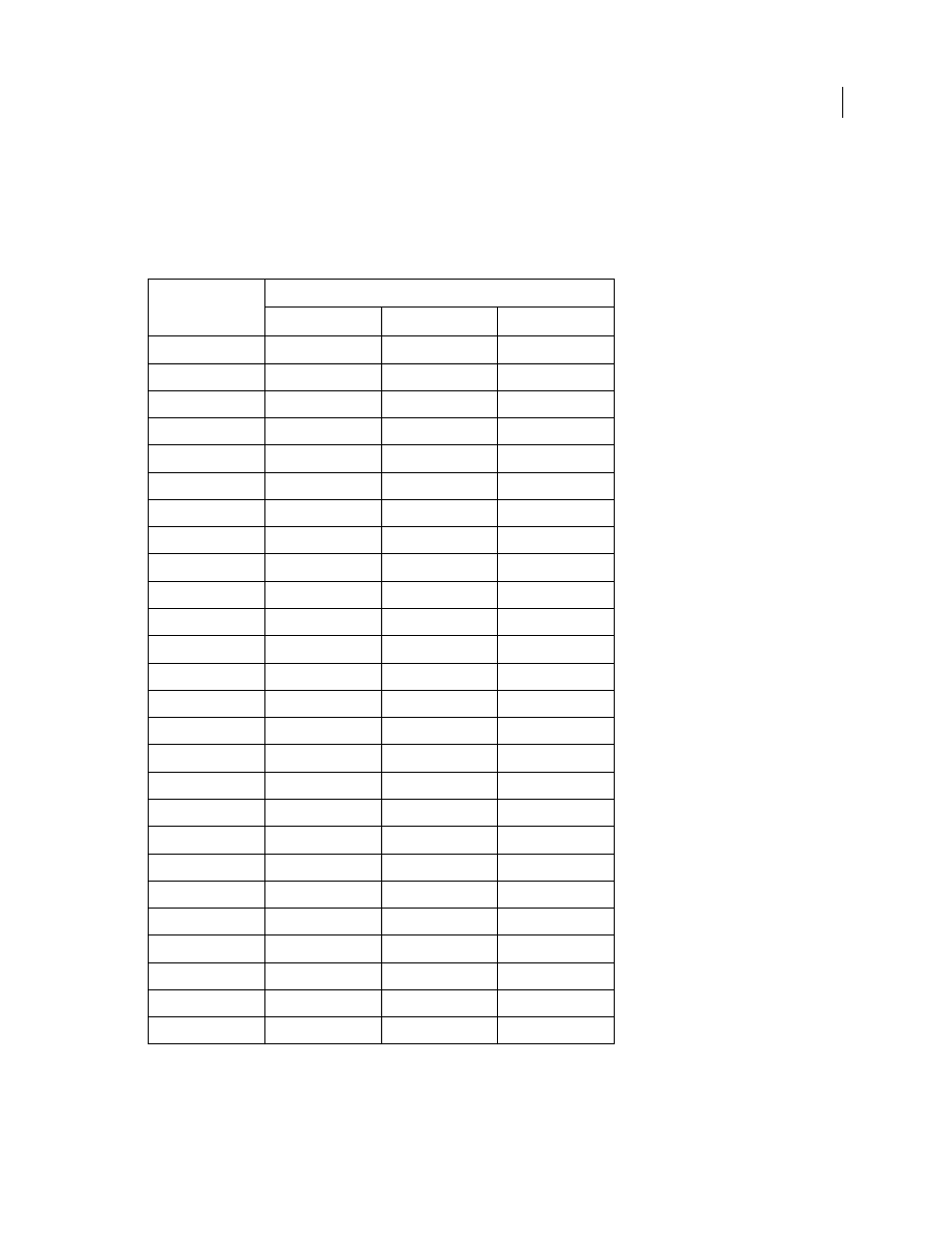
420
USING ADOBE ILLUSTRATOR CS4
Printing
When blending process colors, use the largest change that occurs within any one color. For instance, take a blend from
20% cyan, 30% magenta, 80% yellow, and 60% black to 20% cyan, 90% magenta, 70% yellow, and 40% black. This
indicates a 60% change, because the greatest change occurs in magenta—from 30% to 90%.
4
Using the number of steps calculated in step
3, see if the length of the gradient is larger than the relevant maximum
length indicated in the next chart. If it is, reduce the length of the gradient or change the colors.
See also
Number of Steps
Adobe Illustrator
Recommends
Maximum Blend Length
Points
Inches
Cms
10
21.6
.3
.762
20
43.2
.6
1.524
30
64.8
.9
2.286
40
86.4
1.2
3.048
50
108.0
1.5
3.810
60
129.6
1.8
4.572
70
151.2
2.1
5.334
80
172.8
2.4
6.096
90
194.4
2.7
6.858
100
216.0
3.0
7.620
110
237.6
3.3
8.382
120
259.2
3.6
9.144
130
280.8
3.9
9.906
140
302.4
4.2
10.668
150
324.0
4.5
11.430
160
345.6
4.8
12.192
170
367.2
5.1
12.954
180
388.8
5.4
13.716
190
410.4
5.7
14.478
200
432.0
6.0
15.240
210
453.6
6.3
16.002
220
475.2
6.6
16.764
230
496.8
6.9
17.526
240
518.4
7.2
18.288
250
540.0
7.5
19.050
256
553.0
7.7
19.507