Distribute objects by specific amounts, Rotating and reflecting objects, Rotate objects – Adobe Illustrator CS4 User Manual
Page 218: Rotate an object using the bounding box, Rotate an object with the free transform tool
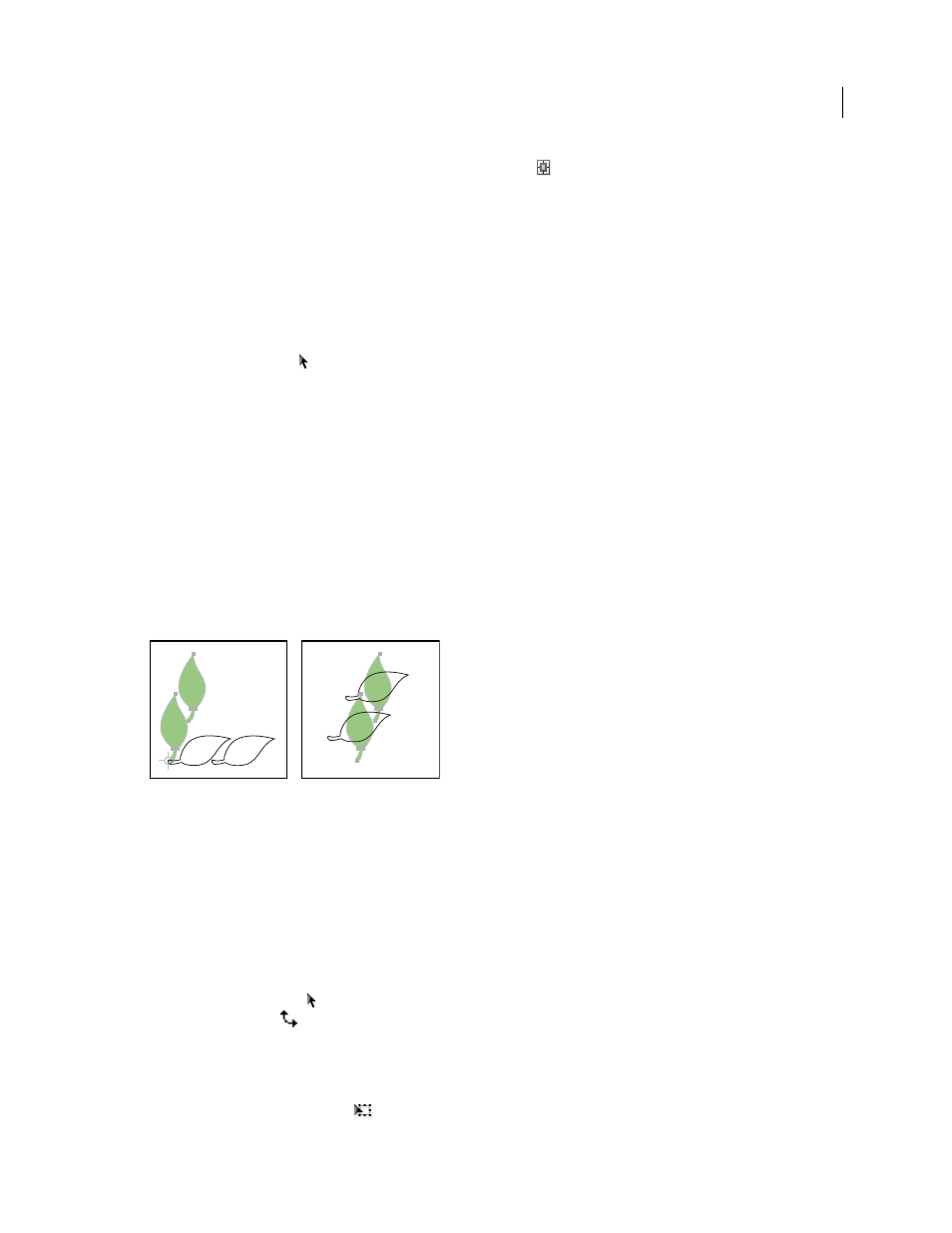
211
USING ADOBE ILLUSTRATOR CS4
Selecting and arranging objects
3
In the Align panel or Control panel, select Align To Artboard
, and then click the button for the type of
alignment or distribution you want.
Distribute objects by specific amounts
You can distribute objects using exact distances between their paths.
1
Select the objects to distribute.
2
In the Align panel, enter the amount of space to appear between objects in the Distribute Spacing text box.
If the Distribute Spacing options aren’t displayed, select Show Options from the panel menu.
3
Use the Selection tool
to click the path of the object you want the other objects to distribute around. The object
you click will remain fixed in its position.
4
Click either the Vertical Distribute Space button or the Horizontal Distribute Space button.
Rotating and reflecting objects
Rotate objects
Rotating an object turns it around a fixed point that you designate. The default reference point is the object’s center
point. If you have multiple objects in a selection, the objects will rotate around a single reference point, which is the
center point of the selection or bounding box by default. To rotate each object around its own center point, use the
Transform Each command.
Results of Rotate tool (left) compared to Transform Each command (right)
See also
Rotate an object using the bounding box
1
Select one or more objects.
2
With the Selection tool
, move the pointer outside the bounding box and near a bounding box handle so that the
pointer changes to
, and then drag.
Rotate an object with the Free Transform tool
1
Select one or more objects.
2
Select the Free Transform tool
.