Default keyboard shortcuts, Keys for selecting tools – Adobe Illustrator CS4 User Manual
Page 471
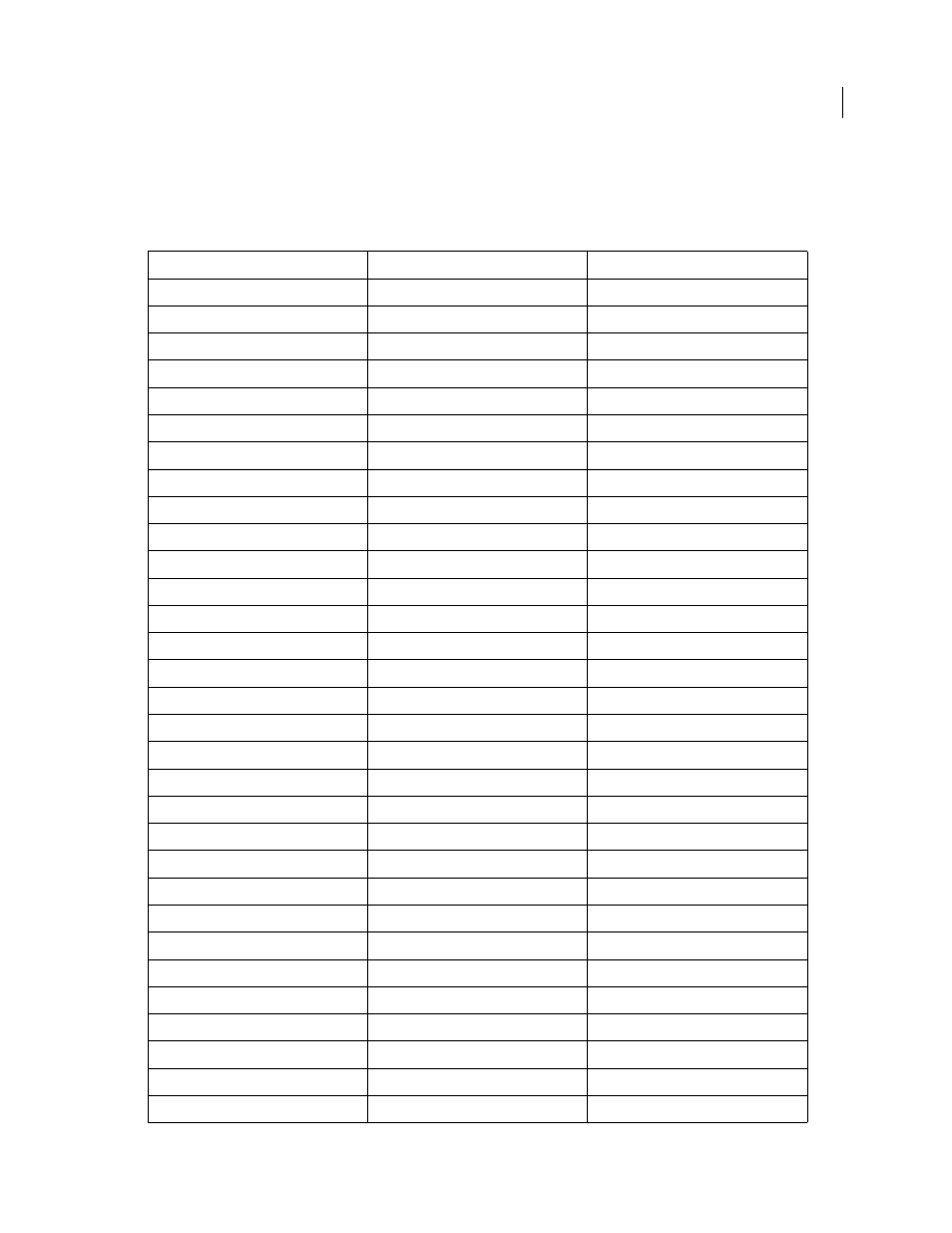
464
USING ADOBE ILLUSTRATOR CS4
Keyboard shortcuts
Default keyboard shortcuts
Keys for selecting tools
Result
Windows
Mac
OS
Artboard tool
Shift + O
Shift + O
Selection tool
V
V
Direct Selection tool
A
A
Magic Wand tool
Y
Y
Lasso tool
Q
Q
Pen tool
P
P
Blob Brush tool
Shift + B
Shift + B
Add Anchor Point tool
+ (plus)
+ (plus)
Delete Anchor Point tool
- (minus)
- (minus)
Convert Anchor Point tool
Shift + C
Shift + C
Type tool
T
T
Line Segment tool
\ (backslash)
Rectangle tool
M
M
Ellipse tool
L
L
Paintbrush tool
B
B
Pencil tool
N
N
Rotate tool
R
R
Reflect tool
O
O
Scale tool
S
S
Warp tool
Shift + R
Shift + R
Free Transform tool
E
E
Symbol Sprayer tool
Shift + S
Shift + S
Column Graph tool
J
J
Mesh tool
U
U
Gradient tool
G
G
Eyedropper tool
I
I
Blend tool
W
W
Live Paint Bucket tool
K
K
Live Paint Selection tool
Shift + L
Shift + L
Slice tool
Shift + K
Shift + K
Eraser tool
Shift + E
Shift + E