Photoshop export options, Png export options – Adobe Illustrator CS4 User Manual
Page 286
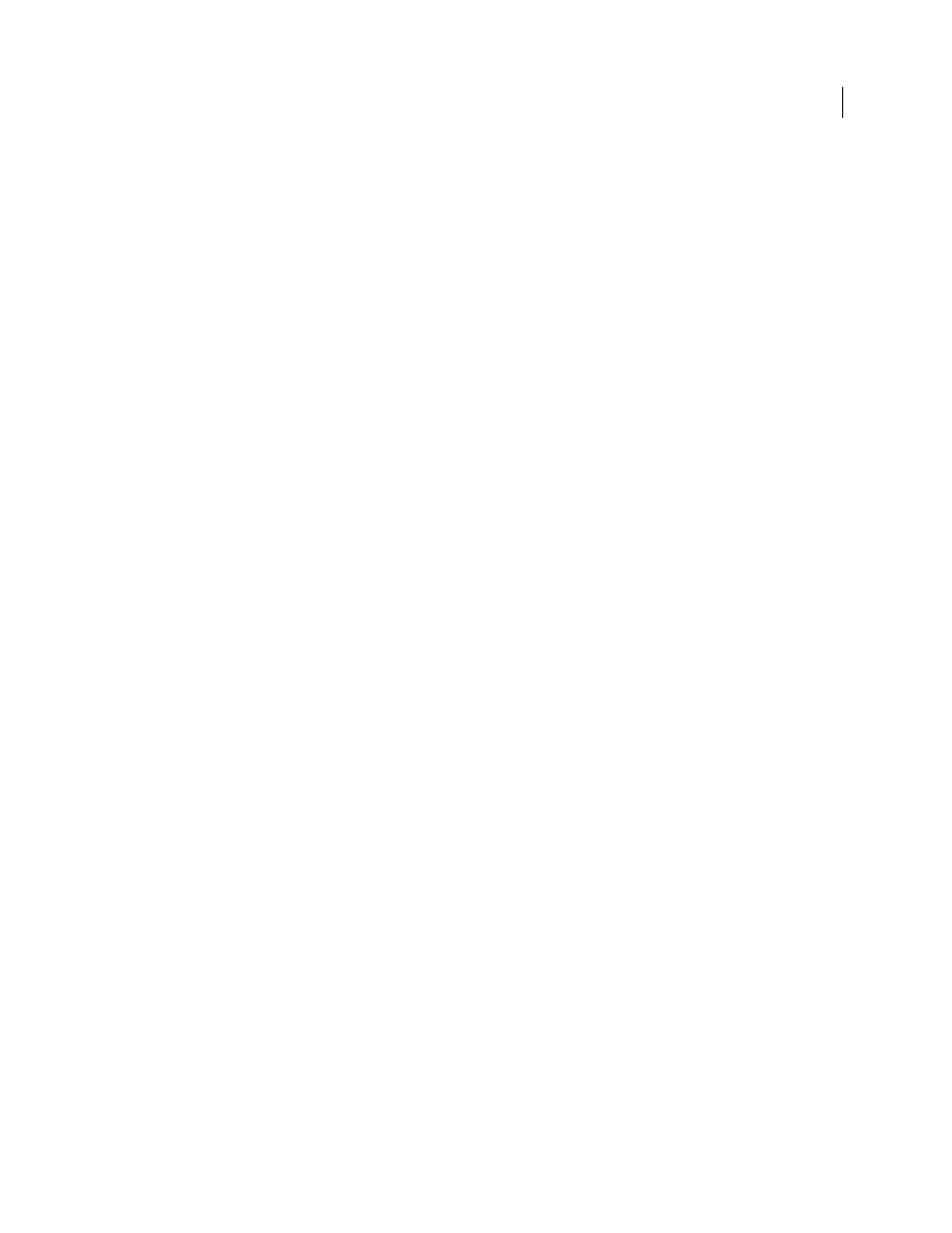
279
USING ADOBE ILLUSTRATOR CS4
Importing, exporting, and saving
Photoshop export options
If your document contains multiple artboards, specify how to export the artboards before you click Save (Windows)
or Export (Mac OS) in the Export dialog box. To export each artboard as a separate PSD file, select Use Artboards in
the Export dialog box. To export only a range of artboards, specify the range. Then click Save (Windows) or Export
(Mac OS) and specify the following options:
Color Model
Determines the color model of the exported file. Exporting a CMYK document as RGB, or vice versa, may
cause unexpected changes in the appearance of transparent areas, especially those that include blending modes. If you
change the color model, you must export the artwork as a flat image (the Write Layers option isn’t available).
Resolution
Determines the resolution of the exported file.
Flat Image
Merges all layers and exports the Illustrator artwork as a rasterized image. Choosing this option preserves
the visual appearance of the artwork.
Write Layers
Exports groups, compound shapes, nested layers, and slices as separate, editable Photoshop layers.
Nested layers that are more than five levels deep are merged into a single Photoshop layer. Select Maximum Editability
to export transparent objects (that is, objects with an opacity mask, a constant opacity less than 100%, or a blending
mode other than Normal) as live, editable Photoshop layers.
Preserve Text Editability
Exports horizontal and vertical point type in layers (including nested layers up to five levels
deep) to editable Photoshop type. If doing so compromises the appearance of the artwork, you can deselect this option
to rasterize the text instead.
Maximum Editability
Writes each top-level sublayer to a separate Photoshop layer if doing so doesn’t compromise the
appearance of the artwork. Top-level layers become Photoshop layer sets. Transparent objects remain editable
transparent objects. Also creates a Photoshop shape layer for each compound shape in a top-level layer if doing so
doesn’t compromise the appearance of the artwork. To write compound shapes with solid strokes, change the Join type
to Round. Whether or not you select this option, all layers over 5 levels deep are merged into a single Photoshop layer.
Note: Illustrator cannot export compound shapes that have graphic styles, dashed strokes, or brushes applied to them.
Such compound shapes become rasterized.
Anti-Alias
Removes jagged edges in the artwork by supersampling it. Deselecting this option helps maintain the hard
edges of line art when it’s rasterized.
Embed ICC Profiles
Creates a color-managed document.
See also
Image resolution guidelines for final output
About colors in digital graphics
PNG export options
If your document contains multiple artboards, specify how to export the artboards before you click Save (Windows)
or Export (Mac OS) in the Export dialog box. To export each artboard as a separate PNG file, select Use Artboards in
the Export dialog box. To export only a range of artboards, specify the range. Then click Save (Windows) or Export
(Mac OS) and specify the following options:
Resolution
Determines the resolution of the rasterized image. Higher resolution values result in better image quality
but larger file sizes.