Section 7.1.5.1 – Westermo RedFox Series User Manual
Page 102
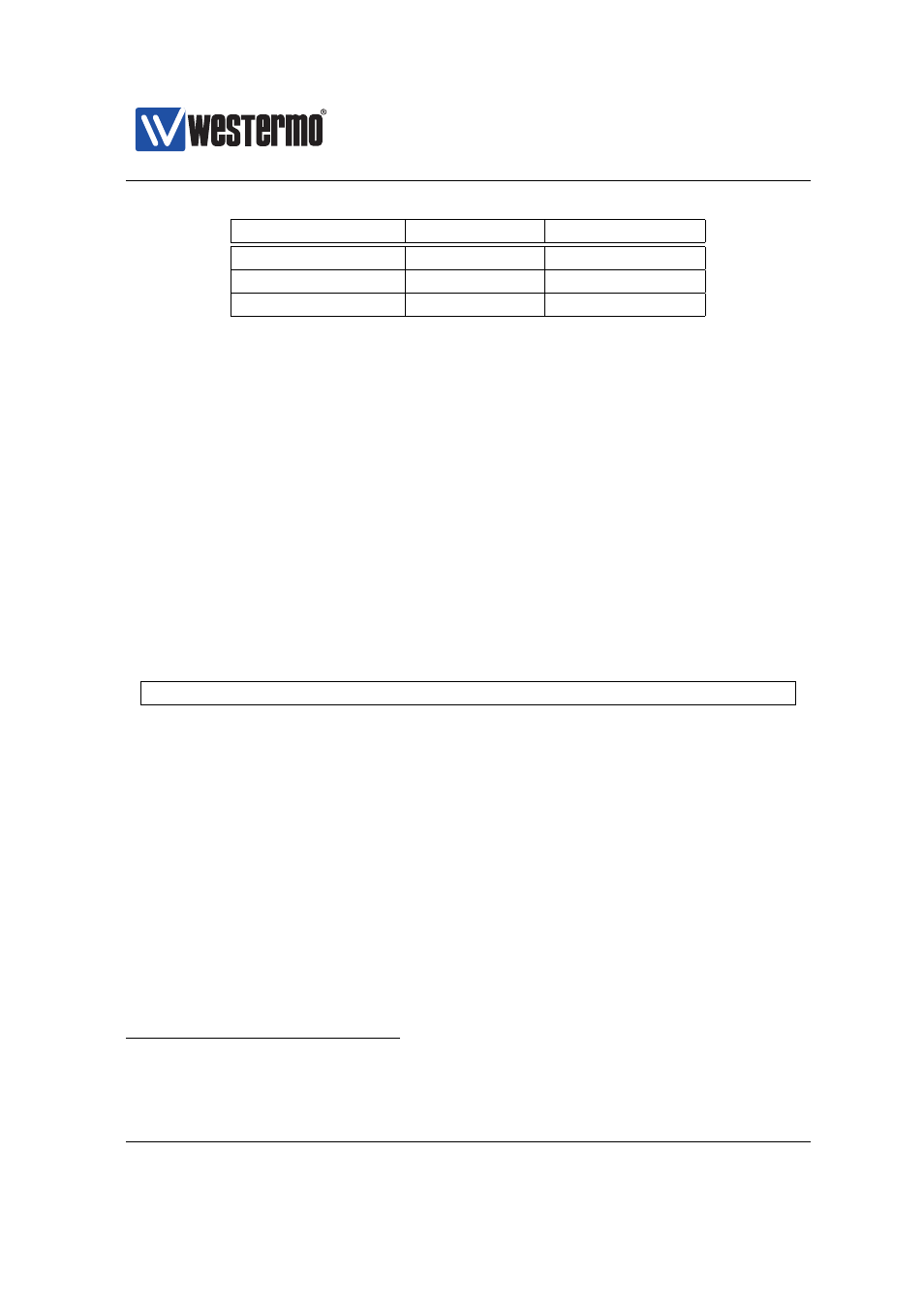
Westermo OS Management Guide
Version 4.17.0-0
Local File Path
Remote File Path
Configuration files
cfg://
/cfg/
Log files
log://
/log/
USB files
usb://
/usb/
gives general information on the use of USB memory sticks in
WeOS products.
describes available methods for file maintenance
when logged into the switch, while
covers methods available for
maintaining files remotely.
7.1.5.1
General information on using USB memory sticks
In order to copy files to/from a USB memory stick attached to USB port of the
WeOS product
, the USB memory stick must:
❼ be partitioned
❼ be formatted as VFAT or FAT32 on the first partition
As of WeOS v4.17.0 the following USB stick(s) are verified for use with WeOS
products:
Westermo USB stick 3641-0190 (Serial number 1195 or higher)[
If a factory reset is conducted on the WeOS unit, only files on unit flash (config-
uration, IPsec certificates, etc.) will be affected by the factory reset. Files on an
attached USB stick (if present) will not be affected.
7.1.5.2
File access when logged into the switch
An operator logged in to a switch can copy, download or upload files using the
CLI ”copy” command. Services available when logged into the system include:
❼ Making local backup copies of files, e.g.,
”copy log://messages log://messages.5”
❼ Upload or download to/from a remote server via TFTP, FTP, and SCP. (Down-
loading is also available via HTTP.)
10
For information on WeOS products equipped with a USB port, see
, or the User
Guide of your WeOS product (see
102
➞ 2015 Westermo Teleindustri AB