Westermo RedFox Series User Manual
Page 50
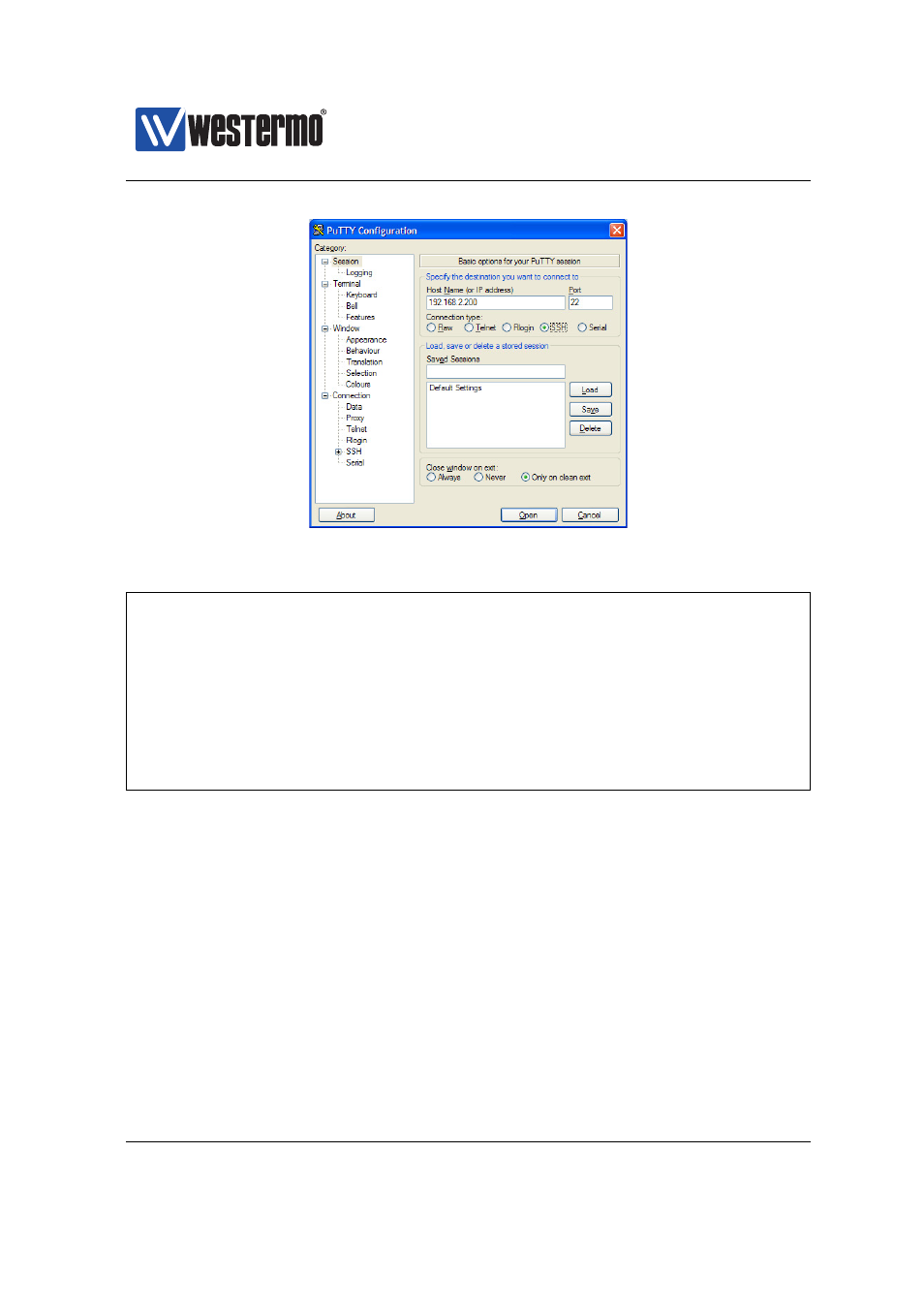
Westermo OS Management Guide
Version 4.17.0-0
Click the Open button to start the SSH session. You will be presented to a login
prompt (see below), and enter login admin and the associated password.
example login: admin
Password:
.--.--.--.-----.-----.------.-----.-.--.--------.-----.
|
|
|
|
-__|__ --|_
_| -__|
_| . . | _ | http://www.westermo.com
\__/\__/|_____._____| |__| |_____|__| |__|__|__|_____|
Robust Industrial Data Communications -- Made Easy
\\/ Westermo WeOS v4.15.0 4.15.0 -- Jun 16 19:10 CEST 2014
Type: ’help’ for help with commands, ’exit’ to logout or leave a context.
example:/#>
The CLI can be accessed remotely by using a Telnet client, in the same way
as using SSH. Of security reasons, use of Telnet is discouraged and therefore
disabled by default. In order to manage the unit via Telnet, you must first:
❼ Enable the Telnet server via the CLI, see
❼ Enable telnet management for the desired network interface(s) via the CLI
(see
50
➞ 2015 Westermo Teleindustri AB