2 accessing the cli via ssh or telnet – Westermo RedFox Series User Manual
Page 49
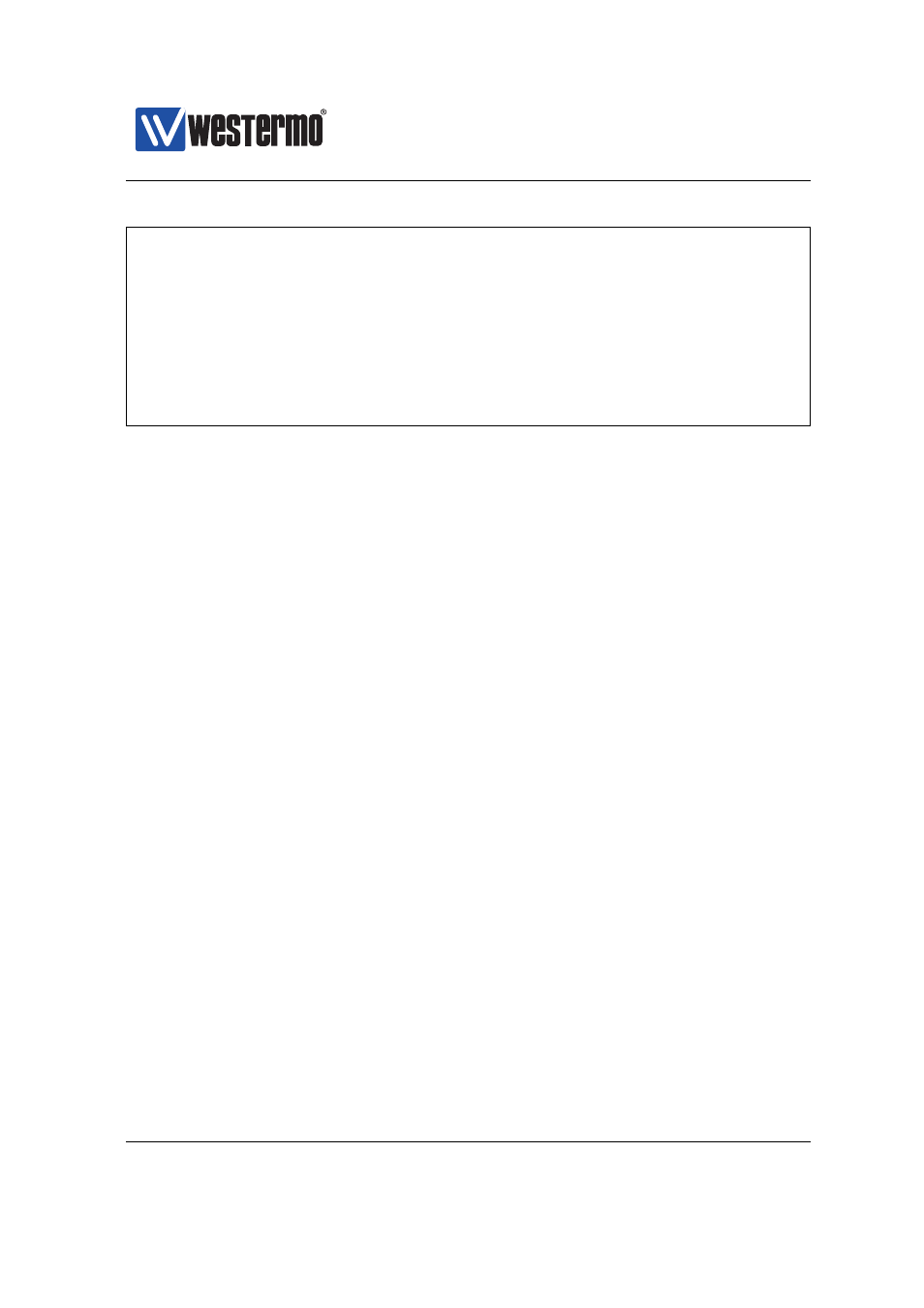
Westermo OS Management Guide
Version 4.17.0-0
example login: admin
Password:
.--.--.--.-----.-----.------.-----.-.--.--------.-----.
|
|
|
|
-__|__ --|_
_| -__|
_| . . | _ | http://www.westermo.com
\__/\__/|_____._____| |__| |_____|__| |__|__|__|_____|
Robust Industrial Data Communications -- Made Easy
\\/ Westermo WeOS v4.15.0 4.15.0 -- Jun 16 19:10 CEST 2014
Type: ’help’ for help with commands, ’exit’ to logout or leave a context.
example:/#>
5.2.2
Accessing the CLI via SSH or Telnet
To gain access to the CLI via SSH you need a SSH client, the switch IP address,
and the account information (username and password).
Recommended SSH Clients:
❼ Win32: PuTTY, http://www.chiark.greenend.org.uk/~sgtatham/putty/
❼ UNIX OpenSSH, http://www.openssh.com
The switch IP address can be found using the WeConfig tool, see the WeConfig
User Guide[
] (additional methods are listed in
The following example illustrates how to login to the switch using PuTTY from
a Windows based host system as user admin. In this example, the switch is a
WeOS switch with IP address 192.168.2.200 (the factory default IP address). See
for information about user accounts and passwords.
In the PuTTY session view, select SSH as Connection type, and enter the IP ad-
dress of the switch (here 192.168.2.200).
➞ 2015 Westermo Teleindustri AB
49