Section 5.3.2 – Westermo RedFox Series User Manual
Page 53
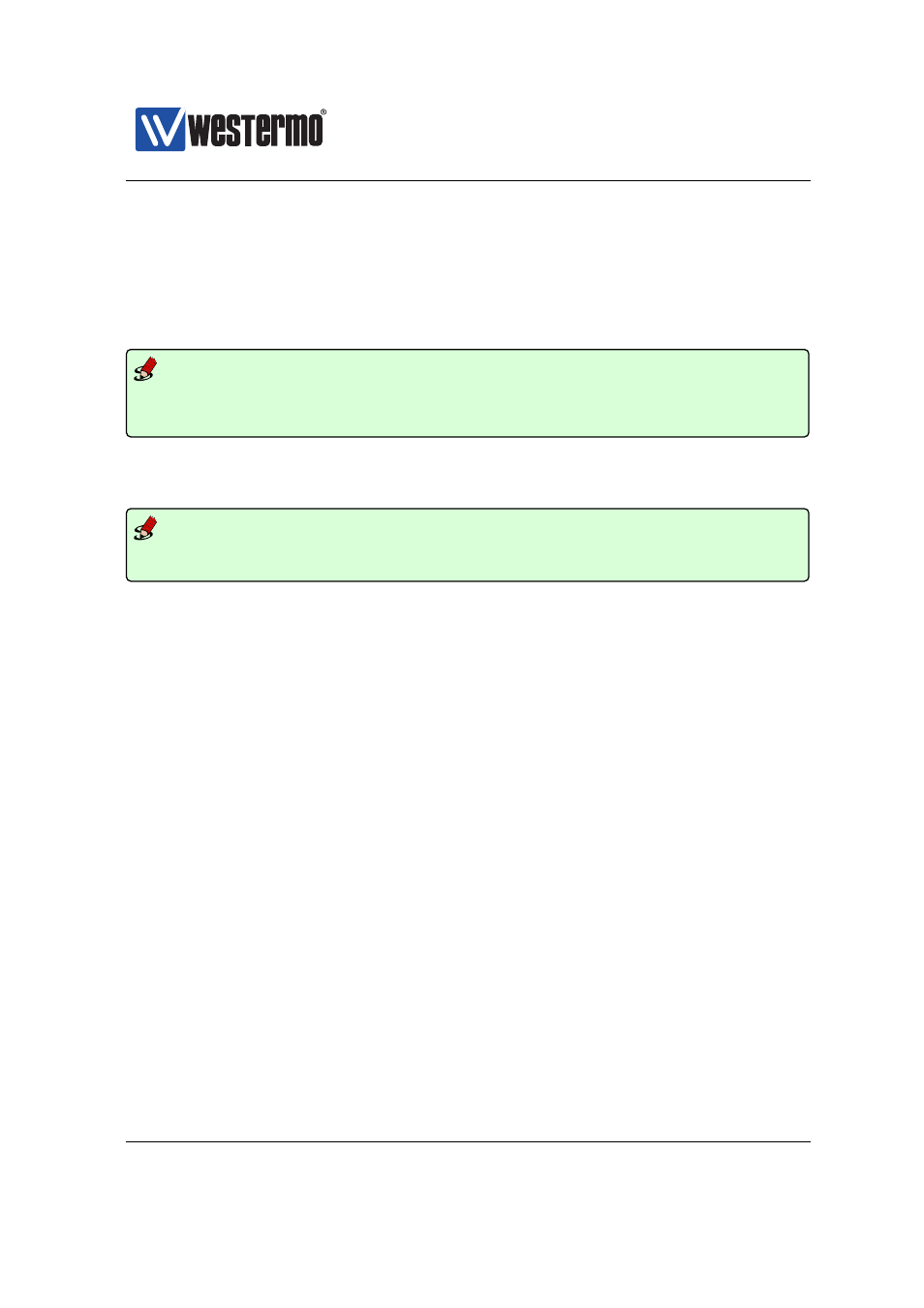
Westermo OS Management Guide
Version 4.17.0-0
The CLI supports basic TAB-completion, which can come in handy when you do
not know the exact command name, e.g., writing ”fi[TAB]” within the IP context
will expand to ”firewall”.
TAB-completion is only able to expand the full command when there is no ambi-
guity. Otherwise the available alternatives will be listed.
Example
example:/#> d[TAB]
do
debug
date
dir
delete
example:/#> d
Furthermore, when there is no ambiguity it is possible to use an abbreviation of
a command instead of the full command (i.e., without using TAB-completion).
Example
example:/#> con
example:/config/#>
5.3.2
Entering and leaving CLI contexts
gives a general overview of how to enter and leave the various context
in the CLI hierarchy. The commands to move between contexts are further dis-
cussed in the text below.
To enter
context from
context, the ”configure”
command is used. From
context one can reach several spe-
cific configuration contexts, and the command to enter them is context specific,
e.g.,:
vlan <VID>
Manage VLAN settings for VLAN with given VID.
port <PORT>
Manage port settings for port with given PORT identifier.
interface <IFNAME>
Manage settings for the given network interface.
By entering the
context the user is able to interactively
change the device configuration, however, configuration changes will not take
effect until the user leaves the configuration contexts and returns to the
context via the ”end” or ”leave” commands.
When the user returns to
context, the running-configuration of the
switch will be updated. To make the configuration changes permanent the running-
➞ 2015 Westermo Teleindustri AB
53