Westermo RedFox Series User Manual
Page 198
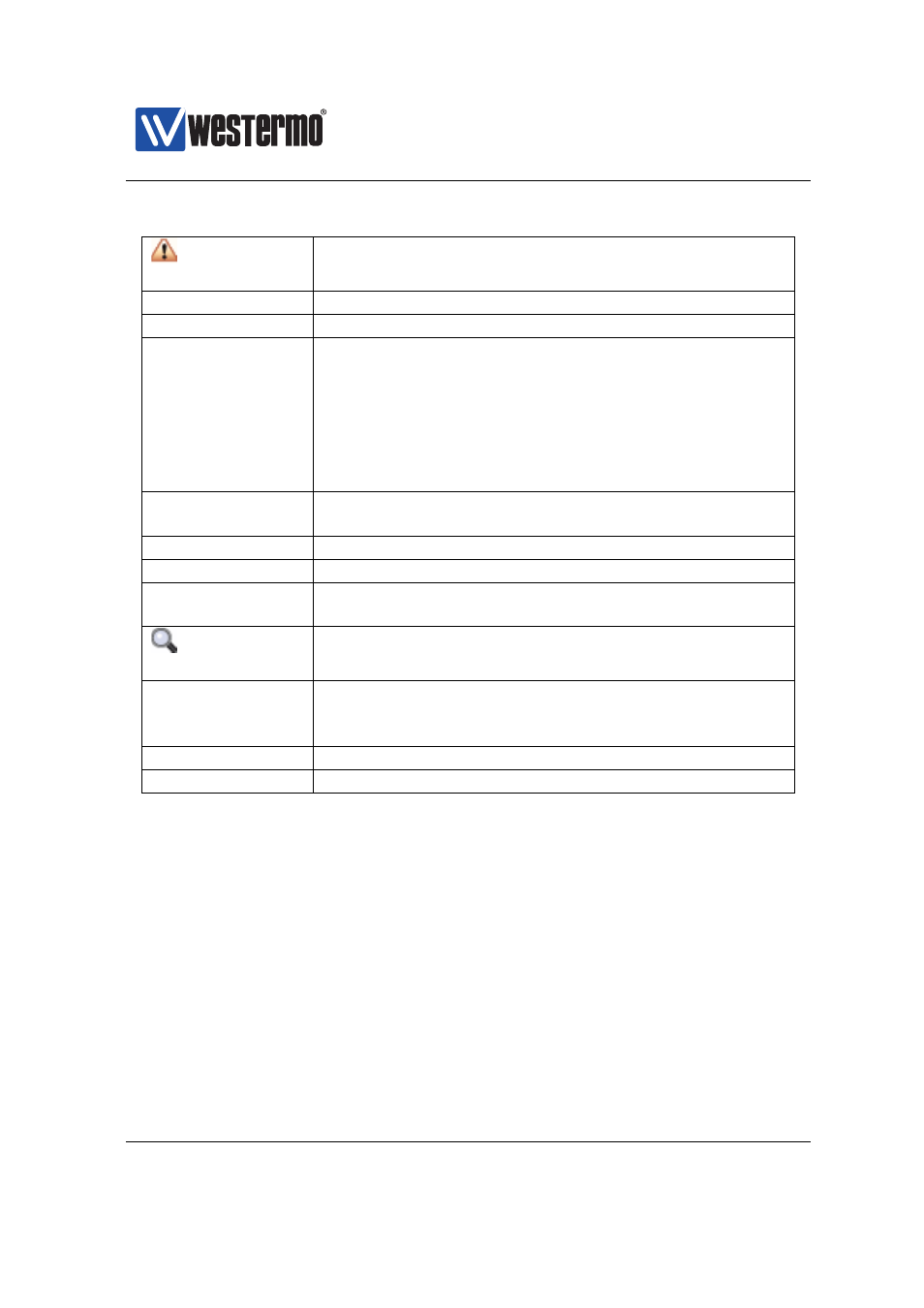
Westermo OS Management Guide
Version 4.17.0-0
Alarm
An alarm icon appears at the start of a line if there is a
link alarm on a port.
Port
The port label.
Link
The status of the link. Up or down.
State
FORWARDING
Unit forwards packets. Normal oper-
ation.
LEARNING
The port is preparing itself for enter-
ing FORWARDING state.
BLOCKING
Unit does not forward any packets.
DISABLED
Port does not participate in opera-
tion.
Speed / Duplex
The current speed and duplex negotiated or set on the
port.
Total Bytes In
Total number of bytes received on the port.
Total Bytes Out
Total number of bytes sent out on the port.
FCS Errors
Total number of inbound packets with check sum error
received on the port.
Details
Click this icon to view more detailed statistics for the
port.
Auto Refresh
Click on a value to make the page reload with updated
statistics automatically every 5, 15, 30 or 60 seconds.
Click Off to turn off auto refresh.
Refresh
Click on this button to reload with updated statistics.
Clear All
Clear all statistics counters for all ports.
198
➞ 2015 Westermo Teleindustri AB